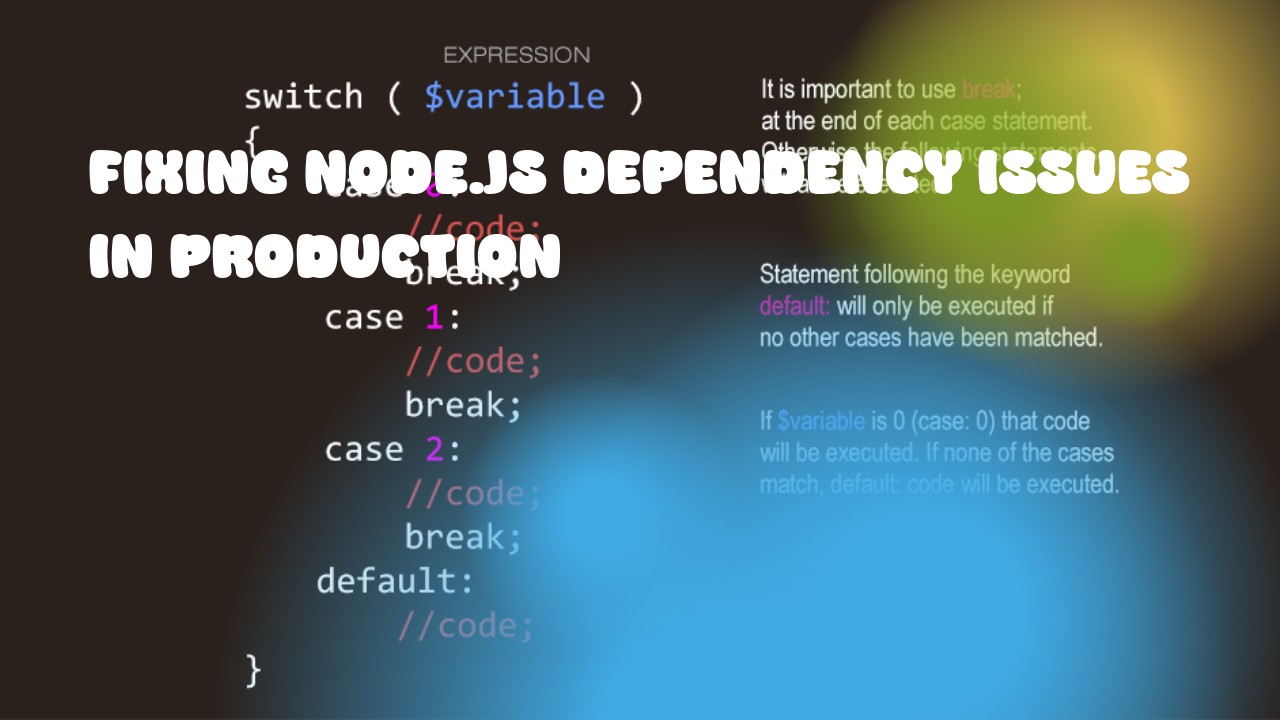Node.js projects often have various dependencies that can create conflicts. Here's a simple guide to fixing node.js dependency issues in production:
- Delete 'node_modules' folder and package-lock.json/yarn.lock files.
rm -rf node_modules
rm package-lock.json # or yarn.lock
- Reinstall dependencies with the --save option if you want them to be saved in your package.json file, or without it if not.
npm install --save # or yarn add
- If you have any specific packages causing issues, you can also specify a version number during installation like so:
npm install --save package@version # or yarn add package@version
-
If none of the above work, try to update your Node.js and NPM versions. This should help eliminate any compatibility issues.
-
You can use a tool like
dependency-checkto find out if there are outdated dependencies. -
Ensure that all installed packages have compatible licenses.
Remember, these steps need to be done while your app is down since it requires reinstalling the entire application and its dependencies from scratch.