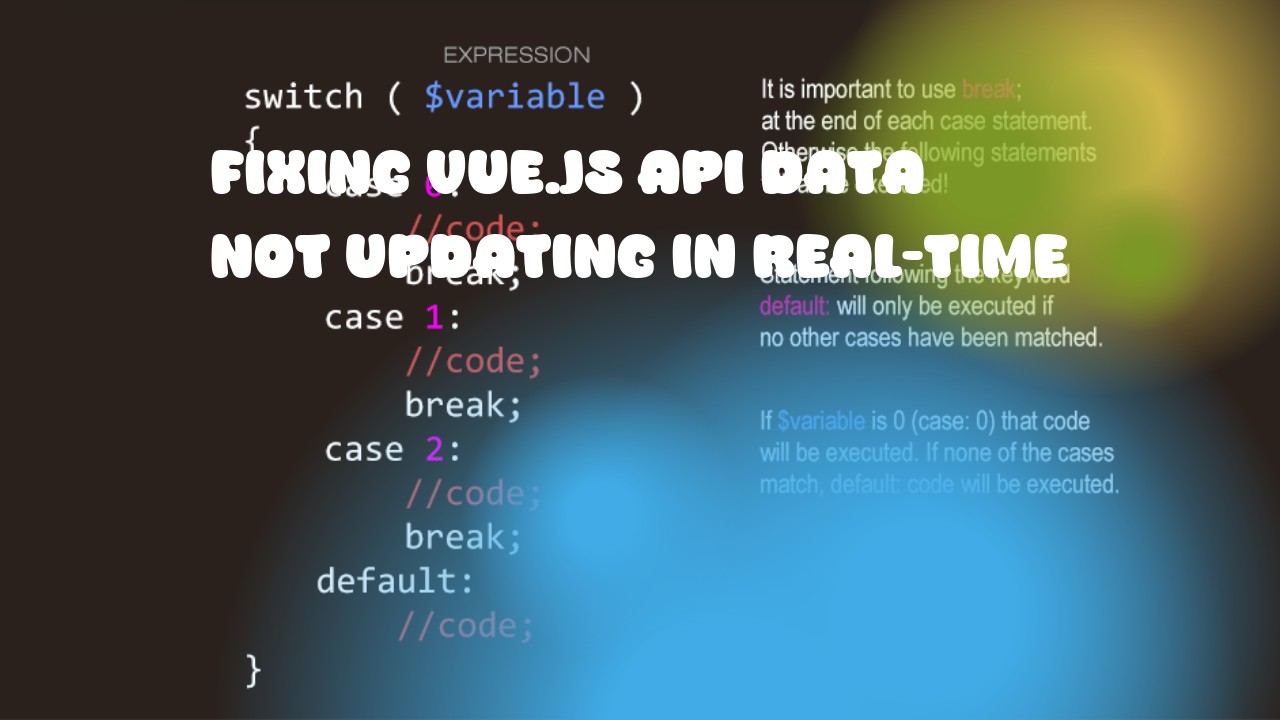In order to ensure that your Vue.js application's data is updated in real-time, you can implement the following strategies:
-
Use WebSockets: If you have a backend setup with a WebSocket server, you can use it to keep your client and server components synchronized. Whenever there is an update on the server, the server can send a message to all connected clients, and those clients will receive the updated data automatically.
-
Implement Server-Sent Events (SSE): SSE allows you to push real-time updates from the server to the client without having to constantly poll the server for new data. The server sends events to the client at regular intervals or when there is a change in data, and the client then handles the event to update its UI.
-
Use the Vuex store: If you are using Vuex as your state management library, you can use the
watchoption to monitor changes in the store's state and automatically trigger actions to fetch updated data when there is a change. -
Implement polling: As a last resort, you can implement polling by having your client repeatedly send requests to the server at regular intervals (e.g., every 5 seconds) to check for any updates. If there are updates, your client will receive the new data and update its UI accordingly. However, this approach can be inefficient and may lead to a lot of unnecessary server requests if not implemented properly.
Overall, to ensure that your Vue.js application's data is updated in real-time, you should consider using WebSockets, SSE, or Vuex's watch option depending on the specific requirements of your project.