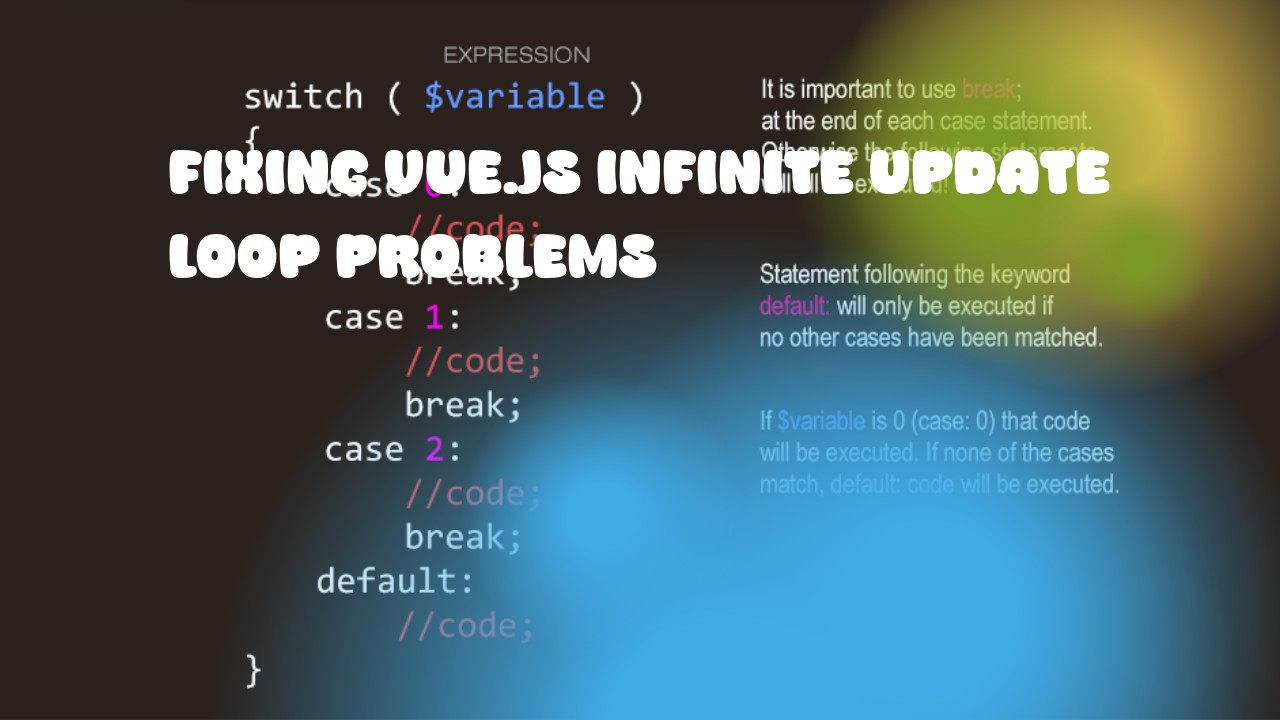Vue.js has a feature called "watchers" that automatically update the DOM when data changes, but sometimes it can lead to infinite loops if not handled properly. Here are some tips on how to fix common problems related to infinite update loops in Vue.js:
- Use Computed Properties Instead of Watched Properties Watched properties should be used sparingly and only when they're necessary for data synchronization. If you find yourself using a watched property just to modify the state, consider converting it to a computed property instead. Computed properties are cached by default, so they won't cause infinite loops unless you explicitly trigger them to re-evaluate. Example of Watched Property:
data() {
return {
count: 0
}
},
watch: {
count: function () {
this.doubleCount = this.count * 2;
}
}
Example of Computed Property:
data() {
return {
count: 0
}
},
computed: {
doubleCount: function () {
return this.count * 2;
}
}
- Use the
deepoption in watchers If you're watching an object or array, be careful not to create a new reference to the object each time it changes. This can lead to infinite loops because Vue won't know that the watched property has actually changed. Instead, use thedeepoption: Example:
watch: {
myObject: {
handler: function (newVal, oldVal) {
// do something with newVal
},
deep: true // <- Add this option
}
}
- Use the
immediateoption in watchers If you want to perform an action immediately when a watched property is initialized, use theimmediateoption: Example:
watch: {
myProperty: {
handler: function (newVal) {
// Do something with newVal
},
immediate: true // <- Add this option
}
}
- Use
$once()to remove watch If you only want a watcher to run once, use the$once()method instead ofwatch: Example:
data() {
return {
isFirstTime: true
}
},
created() {
if (this.isFirstTime) {
// Do something only on first time
this.$once('hook:updated', () => {
this.isFirstTime = false;
});
}
}
By following these best practices, you can help prevent infinite update loops in Vue.js applications.