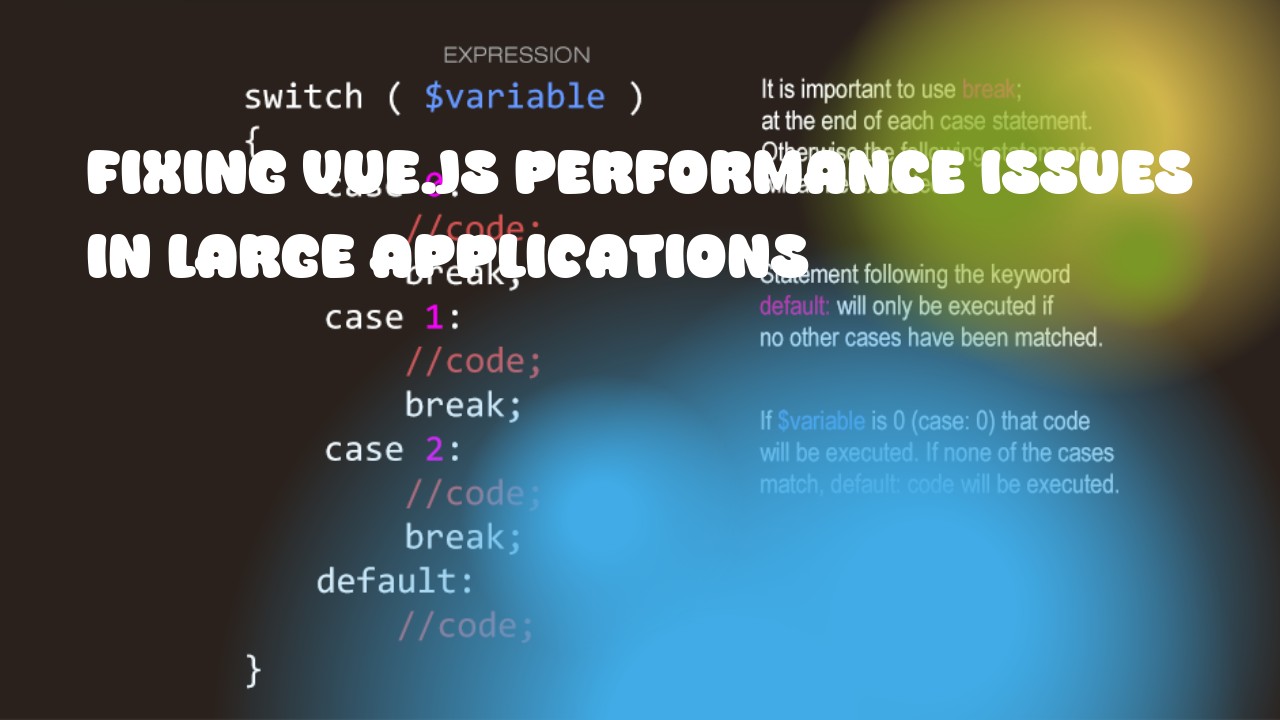Identifying and addressing performance issues is an essential task for any software engineer working with a large application. Here's how you can improve the performance of your Vue.js application:
- Use Proper Routing: The routing system of Vue.js is one major reason for slow page loads, especially in large applications with many pages or complex components. Ensure that routes are optimized and minimize the number of unnecessary routes.
const router = new VueRouter({
mode: 'history',
routes: [...],
})
- Use Lazy Loading: Instead of importing all components at once, use lazy loading to load only the necessary components when needed. This way, the application will be faster and less resource-intensive.
const Foo = () => import('./components/Foo.vue');
- Use Vuex for State Management: Vuex is a state management library that can help you manage the state of your application in an efficient way, reducing the number of re-renders and improving performance.
import Vue from 'vue'
import Vuex from 'vuex'
Vue.use(Vuex)
export default new Vuex.Store({
state: {...},
mutations: {...},
actions: {...},
getters: {...}
})
-
Avoid DOM Manipulation: Direct DOM manipulation can be slow and resource-intensive, especially in large applications with many components. Use data binding instead and let Vue take care of updating the DOM.
-
Optimize Components: Make sure that your components are optimized for performance. This includes reducing the number of watchers, using proper lifecycle hooks, and minimizing the amount of code in each component.
export default {
created() {...},
mounted() {...}
}
-
Use Server-Side Rendering (SSR): If you're creating a large application with many pages, consider using server-side rendering to improve initial load times and SEO. This will also help to reduce the amount of JavaScript that needs to be loaded on the client side.
-
Optimize Images: Images can be one major performance issue for large applications. Ensure that you use images with a resolution that is appropriate for your target audience, compress them effectively, and optimize their size without losing quality.
<img src="path/to/image" alt="Alt text">
- Use Asynchronous Axios Requests: When making HTTP requests in Vue.js, use asynchronous requests to avoid blocking the UI and improving performance.
axios.get('/api/data').then(response => {...})
By following these tips, you can significantly improve the performance of your Vue.js application and provide a better user experience.