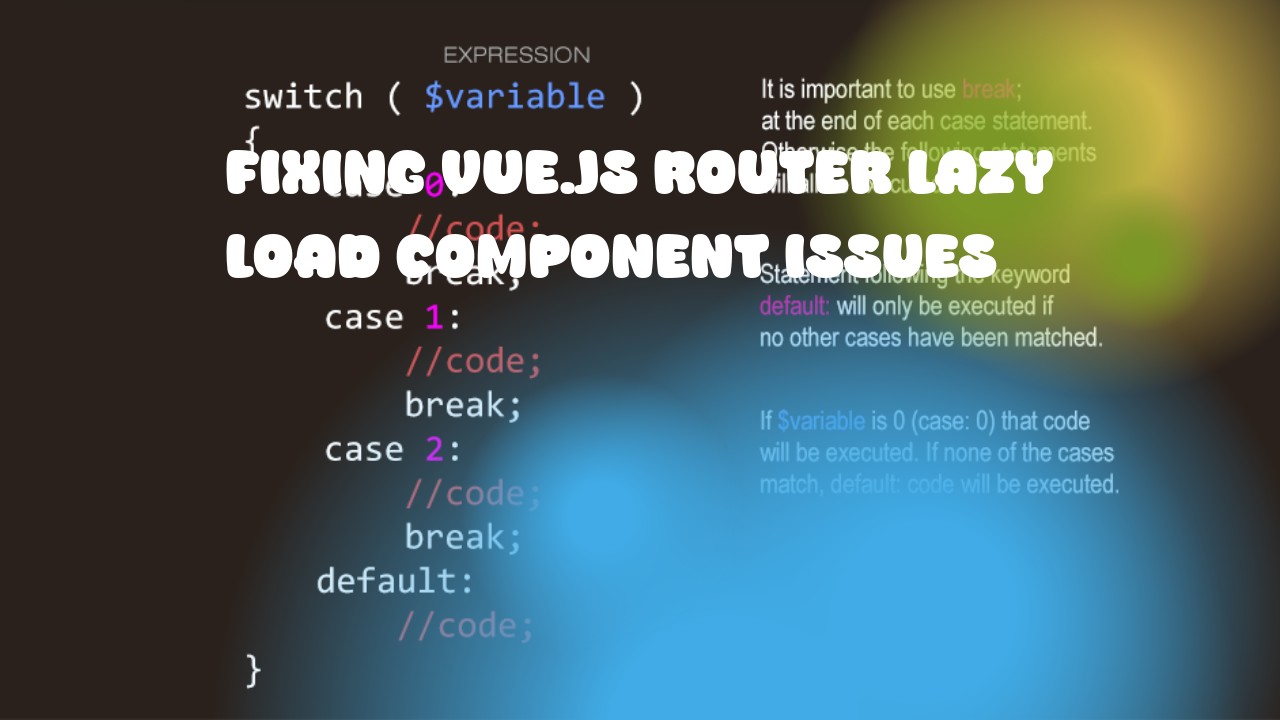Vue.js provides several ways to lazy load components to improve the application's performance. However, it is essential to follow a few best practices to ensure smooth navigation and fast-loading pages. Here are some common issues related to lazy loading in Vue.js Router and how to fix them:
-
Using
resolveinstead ofVue.component: Instead of using the globalVue.componentmethod, you should use the router's dynamic import feature to create components dynamically. This will ensure that only the necessary code is loaded when a route is visited, which can improve the loading time of your app.
Here's an example:
const routes = [
{ path: '/home', component: () => import('./components/Home.vue') },
// Other routes
];
-
Avoiding Dynamic Routes: If you have dynamic routes that rely on data fetching, consider using
Vue.componentwith a function and returning the promise of the component:
import('./components/DynamicComponent').then(({ default: DynamicComponent }) => {
route: { path: '/dynamic-component', component: DynamicComponent }
});
-
Avoid Circular Dependencies: Ensure that circular dependencies between components are avoided when using lazy loading. This can cause infinite loops and slow down your app.
-
Check Browser Compatibility: Make sure that all browsers support the dynamic import feature, as it's not fully supported in Internet Explorer.
-
Defer Render for Large Pages: Lazy loading helps improve initial load time by deferring rendering of large pages until they are needed. You can use this to render larger parts of your page after a certain delay or when the user scrolls to that section.
By following these best practices, you can ensure that lazy loading components in Vue.js Router works smoothly and efficiently, resulting in faster load times for your users.