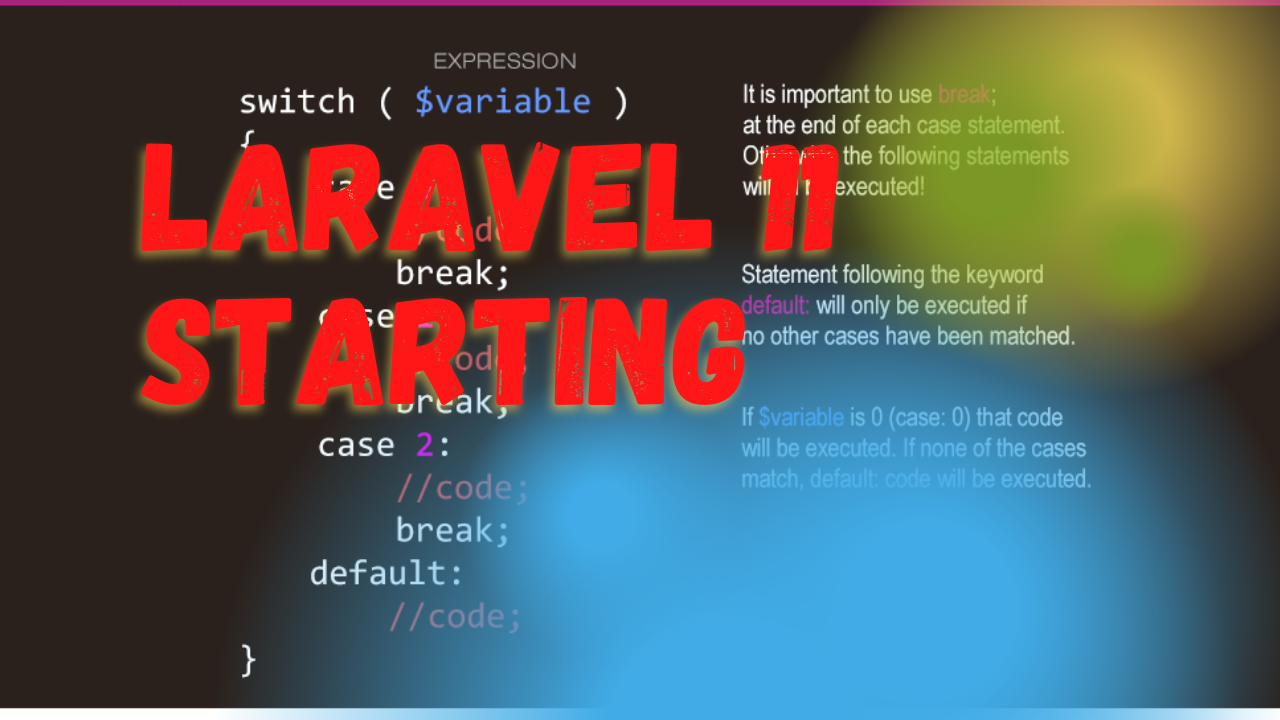Laravel is one of the most popular PHP frameworks due to its ability to handle complex web applications securely and at a faster pace than other frameworks. Whether you're a seasoned PHP developer or just starting out, Laravel is a powerful tool for building professional web applications. This beginner guide will help you get started with Laravel, from installation to running your first Laravel project.
Why Choose Laravel?
Before diving into the Laravel installation, let's understand why Laravel is a top choice among PHP frameworks. Laravel offers a robust set of features that can help developers quickly build high-quality applications. Its elegant syntax and comprehensive documentation make it particularly appealing for those new to PHP frameworks.
Laravel Installation
The first step in your Laravel learning journey is installing the framework. Ensure your system meets the following requirements:
- PHP 7.4 or higher
- Composer - PHP's dependency manager
To install Laravel, open your command line interface and execute the following command:
composer create-project --prefer-dist laravel/laravel myFirstProject
This command creates a new Laravel project named "myFirstProject" in your directory. The process might take a few minutes as Composer downloads and installs the necessary components.
Setting Up Your Laravel Project
Once the Laravel installation is complete, you can start exploring the Laravel project structure. Key directories include:
app/: Contains the core code of your application.routes/: Defines your application's web routes.resources/: Where your views and assets are stored.
You can start the development server by navigating to your project directory in the terminal and running:
php artisan serve
This command will start a local development server at http://localhost:8000. Open this URL in your browser to view your new Laravel application.
Building Your First Web Page
To create your first page, go to routes/web.php and modify the route to return a view:
Route::get('/', function () {
return view('welcome');
});
This code snippet tells Laravel to render a view called welcome when you visit the root URL. You can edit the welcome.blade.php file in the resources/views directory to customize the content of your page.
Next Steps
Now that you've set up your first Laravel project, you might want to explore more advanced features such as:
- Eloquent ORM: Laravel's built-in ORM for database interactions.
- Middleware: Filters that run before and after your application's HTTP requests.
- Authentication: Laravel's comprehensive authentication system.
Conclusion
Getting started with Laravel opens the door to a world of advanced PHP development. By following this beginner guide to Laravel installation and setting up your first project, you're well on your way to building modern, robust web applications. As you become more comfortable with Laravel, you'll discover even more tools and techniques that will enhance your web development skills.
Remember, the key to mastering Laravel is practice and continued learning. Check out Laravel's extensive documentation and tutorials to deepen your knowledge.
This content integrates your specified keywords naturally, providing a clear and informative introduction to Laravel for beginners.