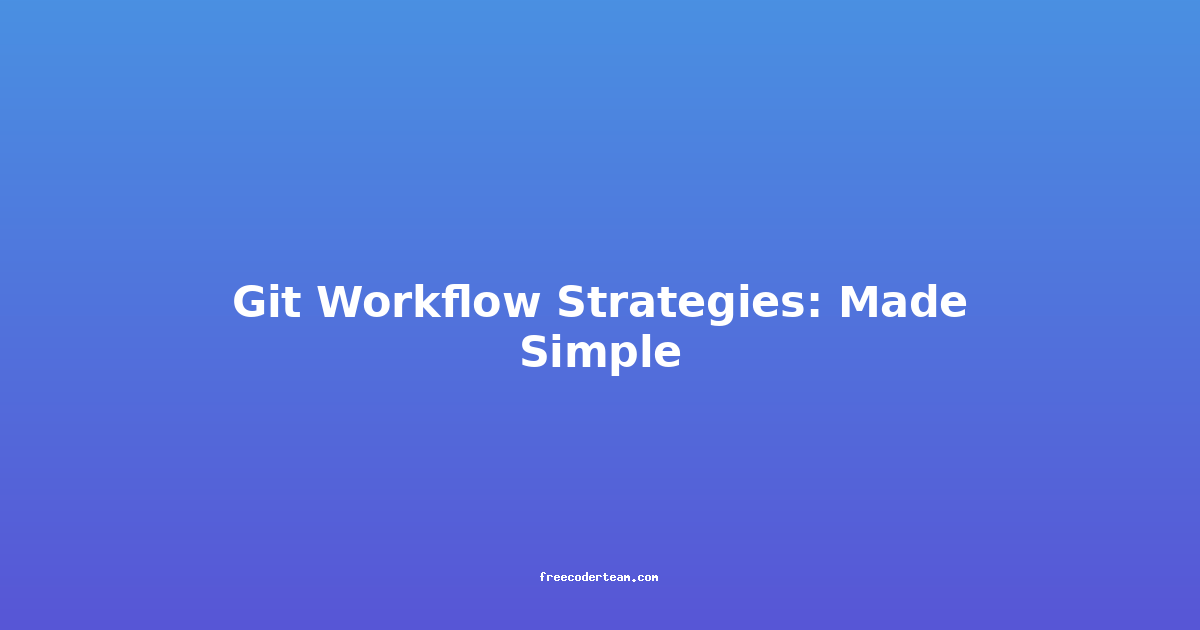Git Workflow Strategies: Made Simple
Git is a powerful version control system that has become the backbone of modern software development. However, its flexibility can sometimes lead to confusion, especially when it comes to choosing the right workflow strategy. Whether you're part of a small team or a large enterprise, having a well-defined Git workflow can significantly improve collaboration, code quality, and project management.
In this blog post, we'll explore some of the most popular Git workflow strategies, their pros and cons, and provide practical examples and best practices to help you implement them effectively. By the end, you'll have a clear understanding of how to choose and apply the right workflow for your team.
Table of Contents
- What is a Git Workflow?
- Common Git Workflow Strategies
- Best Practices for Git Workflows
- Choosing the Right Workflow
- Tools to Support Git Workflows
- Conclusion
What is a Git Workflow?
A Git workflow is a set of guidelines and processes that dictate how developers collaborate on a project using Git. It defines how code is organized, reviewed, merged, and deployed. A well-structured workflow ensures that everyone is on the same page, minimizes conflicts, and makes it easier to track changes.
At its core, a Git workflow answers questions like:
- How are features developed?
- Where should new code be written?
- How are changes reviewed and merged?
- Who has the authority to push to the main branch?
Common Git Workflow Strategies
1. Centralized Workflow
The Centralized Workflow is the simplest Git workflow. It's ideal for small teams or individual developers who don't need complex branching strategies.
How It Works:
- There is a single central repository, often hosted on platforms like GitHub or GitLab.
- All developers clone the repository and push changes directly to the
main(ormaster) branch. - No branching is involved—every commit goes directly to the main branch.
Pros:
- Simplicity: Easy to set up and understand.
- Low Overhead: No need for feature branches or additional steps.
Cons:
- Risk of Disruption: Direct commits to the main branch can lead to unstable code.
- No Code Review: Changes are pushed without intermediate checks.
Example:
# Clone the repository
git clone https://github.com/yourusername/your-repo.git
# Navigate to the repository
cd your-repo
# Make changes and commit
git add .
git commit -m "Add a new feature"
# Push changes directly to the main branch
git push origin main
Best Practices:
- Use this workflow only for small projects with few contributors.
- Ensure that all developers are aware of the risks and have a solid testing strategy.
2. Feature Branch Workflow
The Feature Branch Workflow is a step up from the Centralized Workflow. It introduces branches for feature development, allowing for better isolation and collaboration.
How It Works:
- Developers create feature branches off the
mainbranch. - Changes are made and tested in these branches.
- Once a feature is complete, it's merged back into the
mainbranch after a review process.
Pros:
- Isolation: Features are developed in isolation, reducing disruption to the main branch.
- Code Review: Pull requests encourage review and feedback.
- Flexibility: Easy to prioritize and merge features.
Cons:
- Branch Management: Can become cumbersome with many active branches.
- Merge Conflicts: More frequent merging increases the risk of conflicts.
Example:
# Clone the repository
git clone https://github.com/yourusername/your-repo.git
# Navigate to the repository
cd your-repo
# Create a new feature branch
git checkout -b feature/new-feature
# Make changes and commit
git add .
git commit -m "Add a new feature"
# Push the feature branch to the remote repository
git push origin feature/new-feature
# Create a pull request (PR) on GitHub or GitLab
# After review, merge the PR into the main branch
git checkout main
git merge feature/new-feature
git push origin main
Best Practices:
- Use descriptive branch names (e.g.,
feature/user-authentication). - Keep feature branches small and focused on a single task.
- Always review changes before merging.
3. Gitflow Workflow
The Gitflow Workflow is a widely adopted approach, especially in larger teams. It provides a structured way to handle releases, hotfixes, and feature development.
How It Works:
- There are two long-lived branches:
main: Contains the latest stable version.develop: Serves as the integration branch for features.
- Features are developed in branches off
develop. - Releases are prepared in
releasebranches. - Hotfixes are applied directly to
mainand merged back intodevelop.
Pros:
- Clear Roles: Each branch serves a distinct purpose.
- Release Management: Simplifies the process of preparing and deploying releases.
- Stability: The
mainbranch is always production-ready.
Cons:
- Complexity: More branches to manage.
- Overhead: Additional steps for release preparation.
Example:
# Clone the repository
git clone https://github.com/yourusername/your-repo.git
# Navigate to the repository
cd your-repo
# Create a new feature branch off develop
git checkout -b feature/new-feature develop
# Make changes and commit
git add .
git commit -m "Add a new feature"
# Push the feature branch to the remote repository
git push origin feature/new-feature
# Create a pull request (PR) on GitHub or GitLab
# After review, merge the PR into develop
git checkout develop
git merge feature/new-feature
git push origin develop
# Prepare a release
git checkout -b release/1.0 develop
# Make any final changes and test
git add .
git commit -m "Prepare for release 1.0"
# Merge into main
git checkout main
git merge --no-ff release/1.0
git push origin main
# Merge back into develop
git checkout develop
git merge --no-ff release/1.0
git push origin develop
Best Practices:
- Use tools like
gitflow(a Git extension) to automate branch creation and merging. - Keep the
mainbranch clean and stable. - Create a release branch when preparing for a new version.
4. Forking Workflow
The Forking Workflow is popular in open-source projects where contributors may not have write access to the main repository. It allows anyone to fork the repository, make changes, and submit pull requests.
How It Works:
- Developers fork the main repository.
- They clone their fork and create branches for feature development.
- Once changes are complete, they submit a pull request to the main repository.
- The maintainers review and merge the changes.
Pros:
- Access Control: Maintainers can decide which changes to accept.
- Collaboration: Facilitates contributions from external developers.
- Isolation: Developers work on their own forks without affecting the main repository.
Cons:
- Merge Overhead: More pull requests to review and manage.
- Syncing: Keeping forks up-to-date can be time-consuming.
Example:
# Fork the repository on GitHub
# Clone your fork
git clone https://github.com/yourusername/your-repo.git
# Navigate to the repository
cd your-repo
# Create a new feature branch
git checkout -b feature/new-feature
# Make changes and commit
git add .
git commit -m "Add a new feature"
# Push the feature branch to your fork
git push origin feature/new-feature
# Create a pull request (PR) on GitHub
# After review, the maintainers merge the PR into the main repository
Best Practices:
- Regularly sync your fork with the original repository.
- Use meaningful branch names and pull request descriptions.
- Encourage maintainers to provide feedback and guidance.
Best Practices for Git Workflows
Regardless of the workflow you choose, here are some best practices to improve collaboration and maintain code quality:
-
Use Descriptive Commit Messages:
- Write clear, concise commit messages that explain the changes.
- Example:
feat(user): Add login functionality(using theconventional-commitsformat).
-
Keep Changes Small and Focused:
- Avoid large, complex commits. Break changes into smaller, logical units.
-
Regular Code Reviews:
- Implement a peer review process to catch bugs and ensure code quality.
-
Automate Tests and Linting:
- Use CI/CD pipelines to run tests and linting on pull requests.
-
Document Your Workflow:
- Create a README or a wiki to explain how your team uses Git.
-
Use Branch Protection:
- Set up branch protection rules to prevent accidental pushes to critical branches like
main.
- Set up branch protection rules to prevent accidental pushes to critical branches like
Choosing the Right Workflow
Choosing the right Git workflow depends on your team's size, project complexity, and goals. Here's a quick guide:
- Small Teams (1-5 developers): Start with the Feature Branch Workflow. It's simple and encourages collaboration.
- Medium Teams (5-20 developers): Consider the Gitflow Workflow for better release management and stability.
- Open-Source Projects: Use the Forking Workflow to encourage external contributions.
- Individual Projects: The Centralized Workflow is sufficient for personal projects.
Tools to Support Git Workflows
While Git itself provides the foundation, there are several tools that can enhance your workflow:
-
GitHub and GitLab:
- Platforms for hosting repositories, managing pull requests, and reviewing code.
- Features like branch protection, PR templates, and CI/CD pipelines.
-
Git Extensions:
- Tools like
gitflowsimplify complex workflows by automating branch creation and merging.
- Tools like
-
Visual Git Clients:
- Tools like GitHub Desktop, GitKraken, or Sourcetree provide a graphical interface for managing branches and pull requests.
Conclusion
Git workflows are essential for maintaining order and collaboration in any software project. By understanding the different strategies available—such as the Centralized, Feature Branch, Gitflow, and Forking workflows—you can choose the one that best fits your team's needs.
Remember, the key to a successful Git workflow is consistency and communication. Document your process, encourage feedback, and adapt as your team grows. With the right workflow in place, your team can ship high-quality code more efficiently and collaboratively.
Ready to level up your Git workflow? Start by experimenting with these strategies on a small project or with a team. Happy coding! 🚀
Feel free to leave questions or comments below! 😊