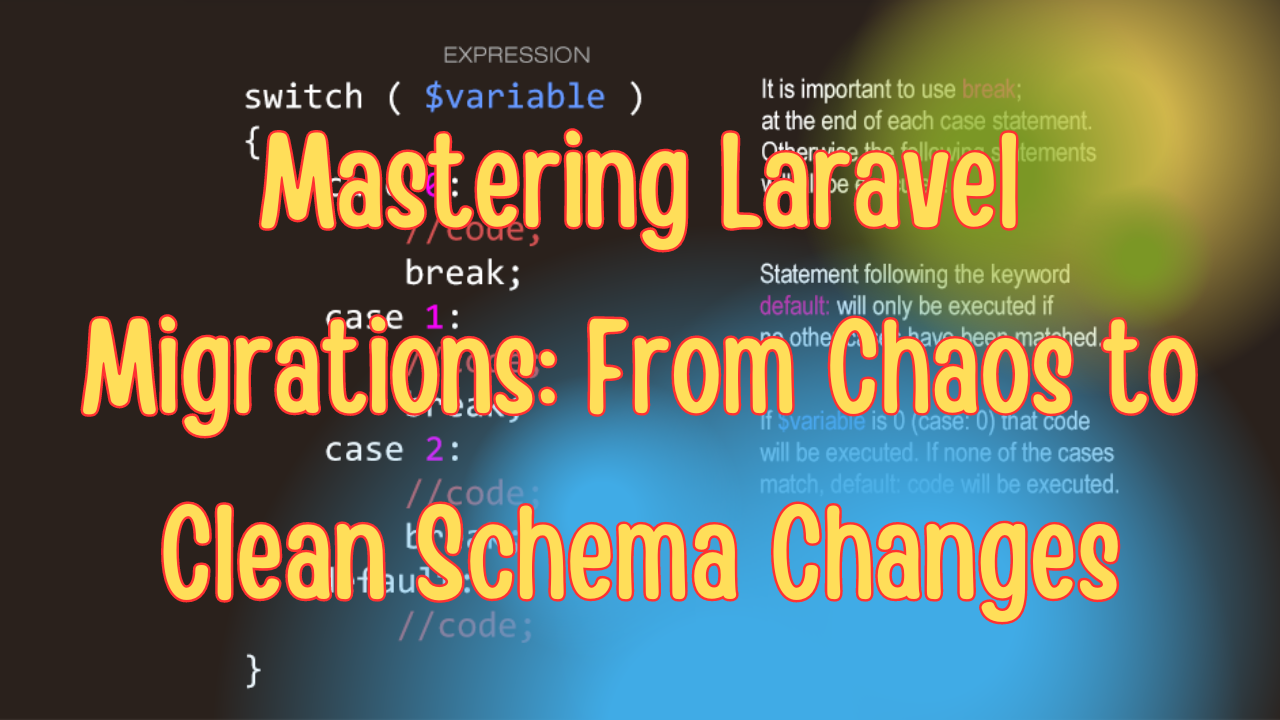A "404 Not Found" error is one of the most common HTTP status codes indicating that the server could not find the requested resource. In Laravel, handling 404 errors gracefully can improve user experience and provide helpful information to users and developers alike.
This blog will guide you through the process of handling 404 errors in Laravel, customizing error pages, logging errors, and using best practices to manage missing pages or routes effectively.
Understanding 404 Errors in Laravel
In Laravel, a 404 error typically occurs when:
- A user accesses a non-existent route or URL.
- A resource (like a page or an API endpoint) is not found.
- A route exists, but a specific model or data isn't found.
By default, Laravel handles 404 errors gracefully by displaying a generic "Page Not Found" view. However, you can customize this behavior and provide more meaningful feedback.
Step 1: Creating Custom 404 Error Pages
Laravel comes with default error views located in the resources/views/errors directory. For a 404 error, you can customize the 404.blade.php file to create a more user-friendly error page.
Create a Custom 404 Error Page
- Navigate to the
resources/views/errorsdirectory. - If the
404.blade.phpfile does not exist, create it:
touch resources/views/errors/404.blade.php
- Open the
404.blade.phpfile and customize the content:
@extends('layouts.app')
@section('title', 'Page Not Found')
@section('content')
<div class="container text-center mt-5">
<h1 class="display-4">404</h1>
<p class="lead">Oops! The page you're looking for doesn't exist.</p>
<a href="{{ url('/') }}" class="btn btn-primary">Go Back Home</a>
</div>
@endsection
You can style this page as needed to match your application's theme and provide helpful navigation links or search functionality.
Step 2: Handling 404 Errors in Code
Sometimes, you may want to handle 404 errors programmatically, especially when working with APIs or dynamic route handling.
Using abort() Helper
The abort() helper in Laravel is a simple and effective way to manually trigger a 404 error:
Route::get('/user/{id}', function ($id) {
$user = User::find($id);
if (!$user) {
abort(404, 'User not found');
}
return view('user.profile', ['user' => $user]);
});
In this example, if a user with the given ID is not found, the abort(404) function is called, which returns a 404 error response with a custom message.
Step 3: Customizing the Exception Handler
Laravel provides an app/Exceptions/Handler.php file, where you can customize how exceptions, including 404 errors, are handled.
- Open the
Handler.phpfile located atapp/Exceptions/Handler.php. - Update the
render()method to customize the handling of 404 errors:
public function render($request, Throwable $exception)
{
if ($exception instanceof \Symfony\Component\HttpKernel\Exception\NotFoundHttpException) {
return response()->view('errors.404', [], 404);
}
return parent::render($request, $exception);
}
This customization allows you to return a custom view or handle specific logic when a 404 error occurs.
Step 4: Logging 404 Errors
While 404 errors are common, frequent occurrences can indicate issues like broken links or outdated references. Laravel uses the Monolog library to manage logging, and you can log 404 errors to monitor them.
- Open the
Handler.phpfile located atapp/Exceptions/Handler.php. - Update the
report()method to log 404 errors:
public function report(Throwable $exception)
{
if ($exception instanceof \Symfony\Component\HttpKernel\Exception\NotFoundHttpException) {
\Log::warning('404 Error: Page not found', ['url' => request()->url()]);
}
parent::report($exception);
}
This code logs a warning with the URL that caused the 404 error, helping you identify and fix broken links or missing pages.
Step 5: Handling 404 Errors in APIs
If you're building a RESTful API with Laravel, handling 404 errors differently from standard web pages is essential. You can customize the JSON response for 404 errors.
- Update the
render()method inHandler.phpto check if the request expects a JSON response:
public function render($request, Throwable $exception)
{
if ($exception instanceof \Symfony\Component\HttpKernel\Exception\NotFoundHttpException) {
if ($request->expectsJson()) {
return response()->json(['error' => 'Resource not found'], 404);
}
return response()->view('errors.404', [], 404);
}
return parent::render($request, $exception);
}
This customization provides a JSON error response for API requests, improving client-side error handling and debugging.
Step 6: Best Practices for Handling 404 Errors
- Create a User-Friendly 404 Page: Provide helpful navigation links, search functionality, or contact options to improve user experience.
- Log 404 Errors: Regularly monitor logs to identify and fix broken links or outdated references.
- Use Middleware for Consistent Error Handling: Create middleware to manage error handling and responses for APIs.
- Test Error Handling Thoroughly: Ensure that all routes and resources are handled correctly and that custom error pages are displayed as expected.
Conclusion
Handling 404 errors in Laravel is a crucial aspect of building robust and user-friendly applications. By creating custom error pages, logging errors, and handling errors programmatically, you can ensure a smooth experience for your users and gain valuable insights into potential issues within your application.
Follow these steps and best practices to enhance your Laravel application's error handling and make it more resilient to unexpected errors!