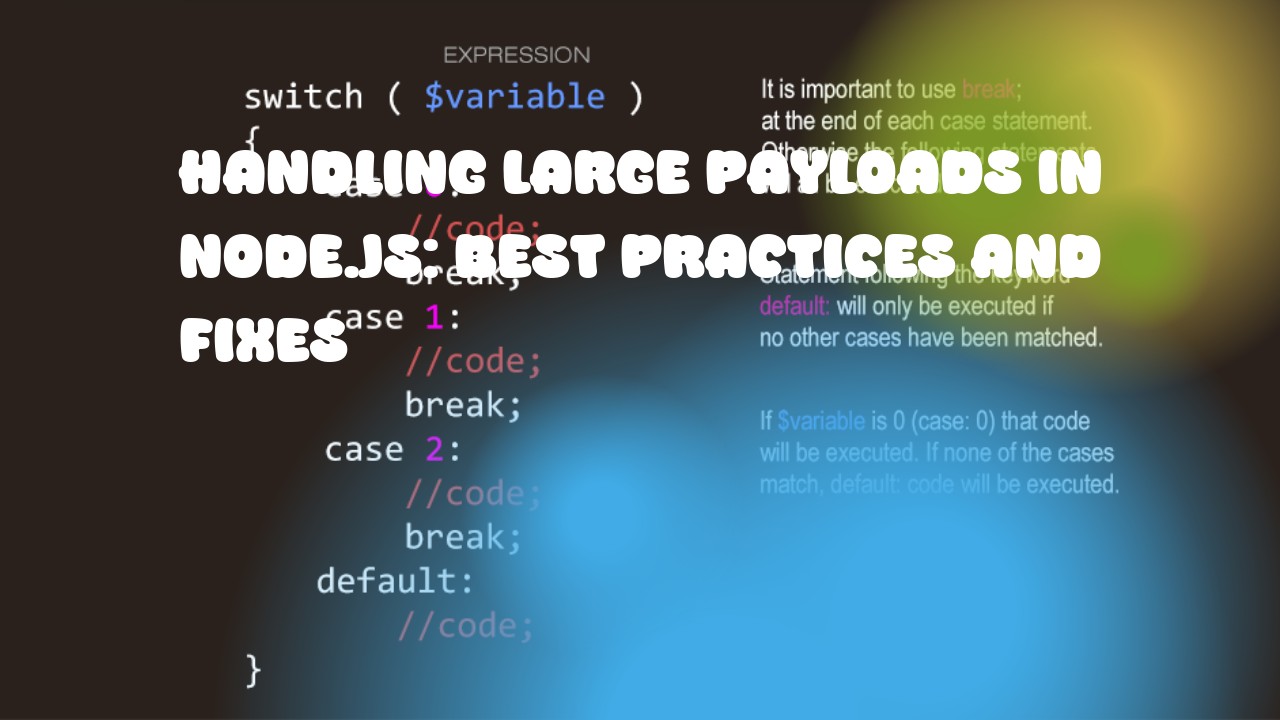Dealing with large payloads is crucial in many applications, especially those dealing with APIs that send large amounts of data. Here are some best practices to follow for handling large payloads in your Node.js application:
- Use Streaming: Streaming allows you to read and process data as it comes in rather than loading everything into memory all at once. This can help prevent the app from running out of memory when dealing with very large amounts of data. Here's an example of how to use streaming:
const http = require('http');
const fs = require('fs');
http.createServer((req, res) => {
// Set headers for the response
res.setHeader('Content-Type', 'application/octet-stream');
res.setHeader('Transfer-Encoding', 'chunked');
// Create a read stream from the file
const fileStream = fs.createReadStream('./large-file.txt');
// Pipe the file stream to the response
fileStream.pipe(res);
}).listen(3000, () => console.log('Server is running on port 3000'));
In this example, we're streaming the contents of a large text file from the server and sending it to the client in chunks. This way, we don't have to load the entire file into memory before sending it to the client.
- Use Compression: Compressing data can help reduce the size of the payload that needs to be transmitted over the network, which can improve performance and reduce latency. Here's an example of how to use compression:
const express = require('express');
const compression = require('compression');
const app = express();
// Use compression middleware
app.use(compression());
// Route that returns compressed data
app.get('/large-data', (req, res) => {
res.send({ largeData: '...' });
});
// Start the server
app.listen(3000, () => console.log('Server is running on port 3000'));
In this example, we're using the compression middleware from Express to compress the data sent back to the client when they make a request to the /large-data route. This will reduce the size of the payload that needs to be transmitted over the network, which can improve performance and reduce latency.
- Use Caching: Caching is another way to handle large payloads. By storing frequently used data in memory or on disk, you can avoid having to fetch it from a slower source every time it's needed. Here's an example of how to use caching:
const redis = require('redis');
// Create a Redis client
const client = redis.createClient();
app.get('/large-data', async (req, res) => {
// Try to get the data from Redis
let data;
try {
data = await client.get('largeData');
} catch (err) {
console.error(err);
}
// If we got data from Redis, send it back to the client
if (data) {
res.send({ largeData: JSON.parse(data) });
} else {
// If we didn't get data from Redis, fetch it from the database and store it in Redis for next time
const dbResponse = await fetchFromDatabase(); // Assume this function fetches data from a database
client.set('largeData', JSON.stringify(dbResponse));
res.send({ largeData: dbResponse });
}
});
// Start the server
app.listen(3000, () => console.log('Server is running on port 3000'));
In this example, we're using Redis to cache the data returned by our /large-data route. If we get the data from Redis, we send it back to the client. Otherwise, we fetch the data from the database, store it in Redis for next time, and send it back to the client. This way, we can avoid having to fetch the data from a slower source every time it's needed.
Remember, these are just some best practices to follow when handling large payloads in your Node.js application. The key is to identify where the bottlenecks in your application are and use appropriate techniques to address them.