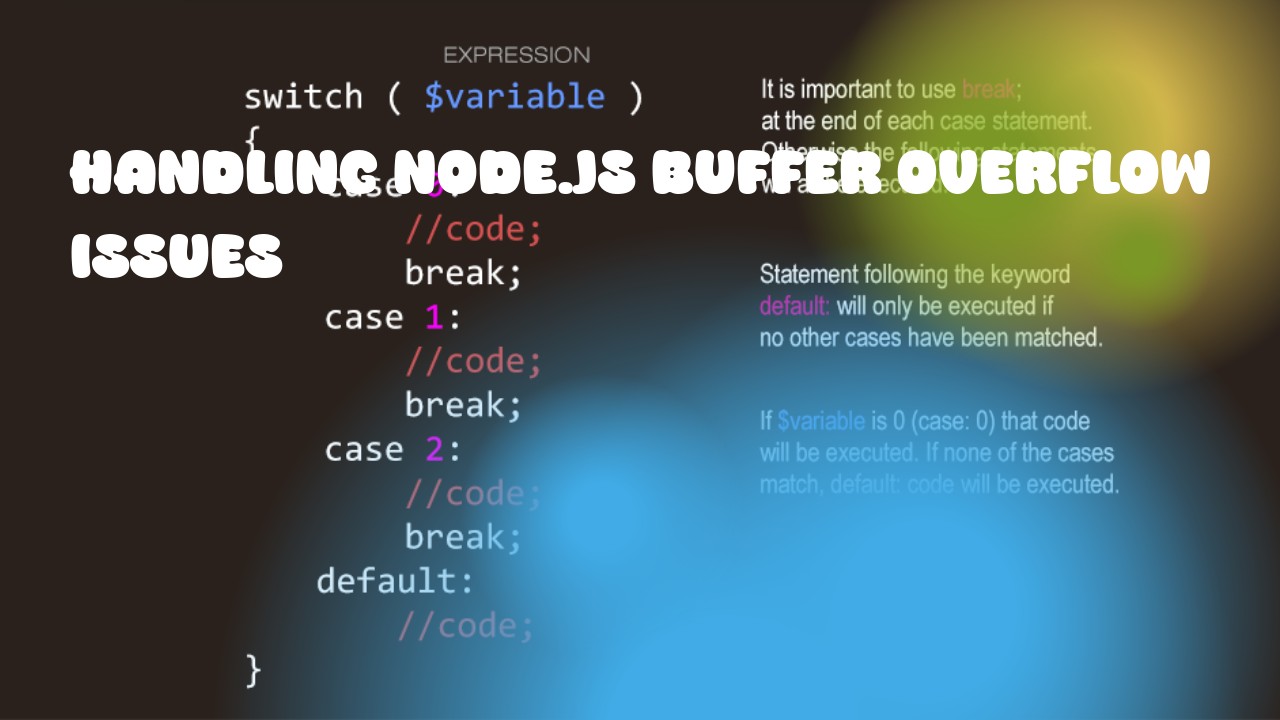Node.js buffers are used for handling data input/output. Buffers can hold arbitrary binary data.
If you're experiencing issues with buffer overflow, it could be due to multiple reasons:
-
Buffer size limit: Each buffer has a maximum size and once that is exceeded, new data will overwrite the existing data instead of creating a new one. This means if your code creates multiple buffers but doesn't free them up, you can run out of memory. You can increase the buffer size in Node.js with
--max-old-space-sizeflag:
node --max-old-space-size=2048 app.js
-
Memory Leaks: If your code has a bug that results in memory leaks, it will consume more and more memory over time. The buffer size isn't the issue here, but rather the memory footprint of your program which keeps increasing. You need to identify where those memory leaks are coming from and fix them.
-
Incorrect Usage: Another common reason for buffer overflow is incorrect usage of buffers in Node.js. If you use a wrong method or function on a buffer, it could cause unexpected behavior or even overflow.
-
External Inputs: Buffer overflows can also occur when external inputs (like data from the network or user input) are not validated properly and they're used in an unsafe way. Always sanitize your inputs before using them in buffers.
Here is a simple example of how to create and use buffers in Node.js:
// Create a buffer with 10 bytes
let buffer = Buffer.alloc(10);
// Write data into the buffer
buffer.write('Hello World!');
console.log(buffer.toString()); // Outputs: Hello World!
In this example, we're creating a new buffer of size 10 and writing 'Hello World!' to it. We then convert the buffer back to string using buffer.toString(). This method doesn't have any risk of buffer overflow because the buffer is only as large as necessary (in this case, it's exactly 11 bytes long, including the null-terminated character).
Remember that while buffer handling is important in Node.js applications, it's not just about avoiding overflow; it's also about understanding its limits and potential impacts on your application's performance.