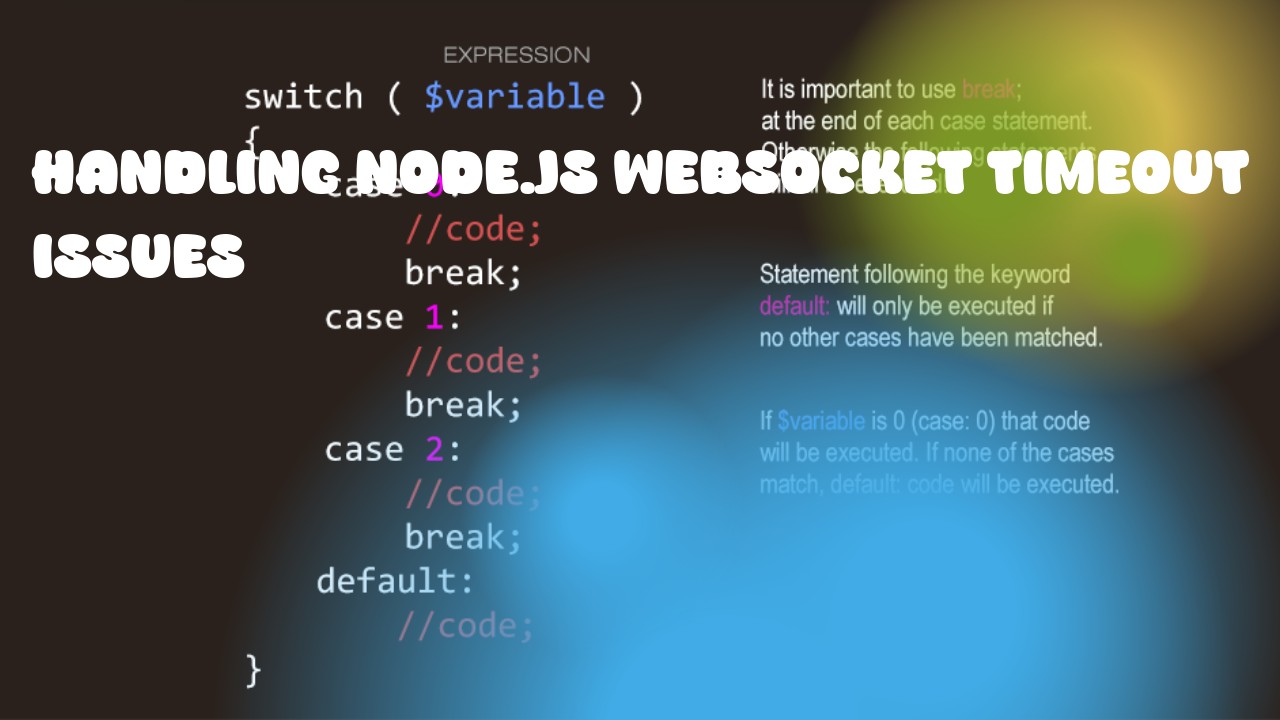WebSocket in Node.js can encounter timeout issues due to various reasons, such as network latency, server unresponsiveness, or client disconnections. Here are steps you can take to address these issues:
- Implement Ping/Pong Mechanism: Implement a ping-pong mechanism between your client and server. This will ensure that the connection remains active and prevent the idle timeout from occurring.
Example of ping pong on server side:
const WebSocket = require('ws');
const wss = new WebSocket.Server({ port: 8080 });
wss.on('connection', ws => {
setInterval(() => {
if (ws.isAlive === false) return ws.terminate();
ws.isAlive = false;
ws.ping(noop);
}, 30000);
ws.on('pong', () => {
ws.isAlive = true;
});
function noop() {}
});
- Set Timeouts: Set appropriate timeout values on both the client and server sides. For example, in Express you can do it like this:
app.use((req, res, next) => {
res.setHeader('Server', 'Node.js');
next();
});
app.get('/ws', (req, res) => {
const socket = req.socket;
// Set a timeout for the WebSocket connection
socket.setTimeout(60000, () => { // 60 seconds timeout
console.log('WebSocket timed out');
socket.destroy();
});
res.writeHead(200, { 'Content-Type': 'text/plain' });
res.end('WebSocket connection established successfully\n');
});
-
Implement Heartbeat: Implement a heartbeat mechanism to ensure that the WebSocket connection is healthy and responsive. You can use
ws.ping()to send a ping message to the server, and handle the'pong'event on the client side to indicate that the server has received the ping. -
Monitoring & Logging: Implement logging of WebSocket events and errors, this will help in identifying possible issues and debugging. You can use libraries like
winstonfor logging in Node.js.