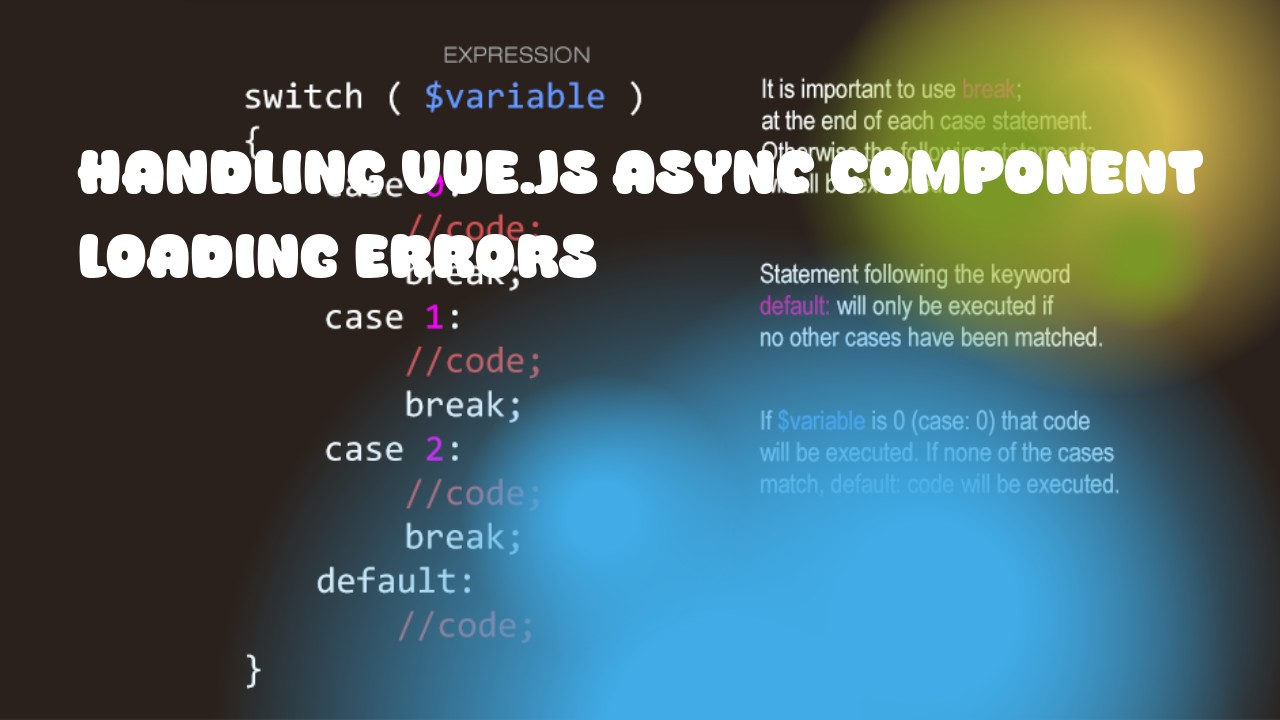Vue.js provides a way to dynamically load components using the <component> element with its :is attribute. When loading an async component, it's essential to handle any potential errors that may occur during the loading process.
Here's how you can achieve this in Vue.js:
- Using
async/awaitand Error Handling: In your Vue instance or component methods, usetry...catchblocks when importing the async component. This way, if an error occurs during the import, it will be caught and you can handle it gracefully.
export default {
data() {
return {
dynamicComponent: null,
};
},
async created() {
try {
const DynamicImportedComponent = await import('./DynamicComponent.vue');
this.dynamicComponent = DynamicImportedComponent.default;
} catch (error) {
console.error('Error loading dynamic component:', error);
// Handle the error, e.g., by setting a fallback component or display an error message.
}
},
};
- Using Promises and
then/catchChain: Another way is to use promises with theimport()function, then chain thethenandcatchmethods to handle any errors that may occur during the import process.
export default {
data() {
return {
dynamicComponent: null,
};
},
created() {
import('./DynamicComponent.vue')
.then(({ default: DynamicImportedComponent }) => {
this.dynamicComponent = DynamicImportedComponent;
})
.catch((error) => {
console.error('Error loading dynamic component:', error);
// Handle the error, e.g., by setting a fallback component or display an error message.
});
},
};
- Error Handling in Async Components Template Syntax:
You can also handle errors directly within your async components' template syntax using Vue’s
<component>with theisattribute. This works by rendering a fallback component if an error occurs during the import of the dynamic component.
<component :is="dynamicComponent || 'ErrorComponent'"></component>
- Using Vue Router Error Handling:
If you're using Vue Router, you can handle errors in your route definitions by wrapping them with a
router-view.
import FallbackComponent from './FallbackComponent.vue';
const routes = [
{
path: '/your-route',
component: () => import('./DynamicComponent.vue').catch(() => FallbackComponent),
},
];
- Vuex for Async Component Loading Errors Handling: You can also store your dynamic component and error state in Vuex to manage errors across the app. This way, any part of your application that needs to load a component or handle an error can access the state and perform actions based on it.
Remember that each method has its own pros and cons. The first two methods are more traditional ways of handling async components with explicit control, while the latter two provide more convenience but may not offer as much flexibility for managing errors.