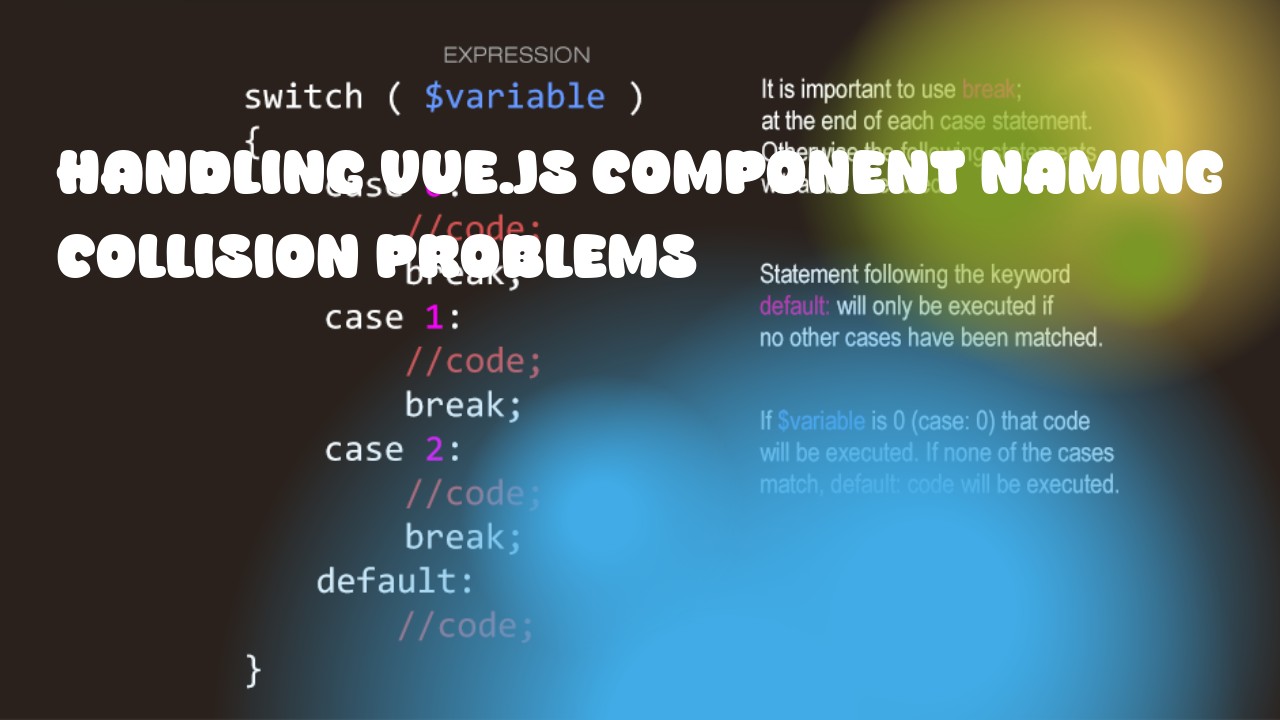Vue.js is a popular JavaScript framework that uses the component-based architecture to build complex web applications. In large projects, it's common for multiple developers to work on different components simultaneously, leading to naming conflicts when they use similar or identical names for their components.
There are several ways to handle Vue.js component naming collision problems:
-
Use unique names for each component: One of the simplest ways to avoid naming conflicts is to ensure that each component has a unique name. This can be done by prefixing the component's name with its function or purpose, such as "AppHeader", "Sidebar", or "HomePage".
-
Use aliases: You can also use import aliases in your Vue.js code to refer to components with shorter names. For example, you can import a component like this:
import SideMenu from '@/components/SideMenu'
- Utilize Vue's name property: Every Vue component has a built-in name property that can be used to assign a unique name to the component. By setting the
nameproperty to a custom value, you can avoid naming conflicts with other components in your project.
export default {
name: 'HomePage'
}
- Use Vue.js's global registration feature: You can also register components globally using Vue.js's
Vue.component()method, which allows you to assign a name to the component and make it available throughout your entire application. Here's an example:
Vue.component('AppHeader', AppHeader)
- Utilize CSS class names: Another way to handle naming conflicts is by using CSS class names instead of Vue component names. By assigning unique CSS class names to your components, you can avoid naming conflicts with other elements on the same page. Here's an example:
<div class="app-header"></div>
- Use a consistent naming convention: Finally, you can enforce a consistent naming convention for your Vue components by adhering to certain rules such as using camelCase or PascalCase notation, or prefixing the component's name with its function or purpose. This will help ensure that all components in your project have unique and descriptive names, reducing the chances of naming conflicts.