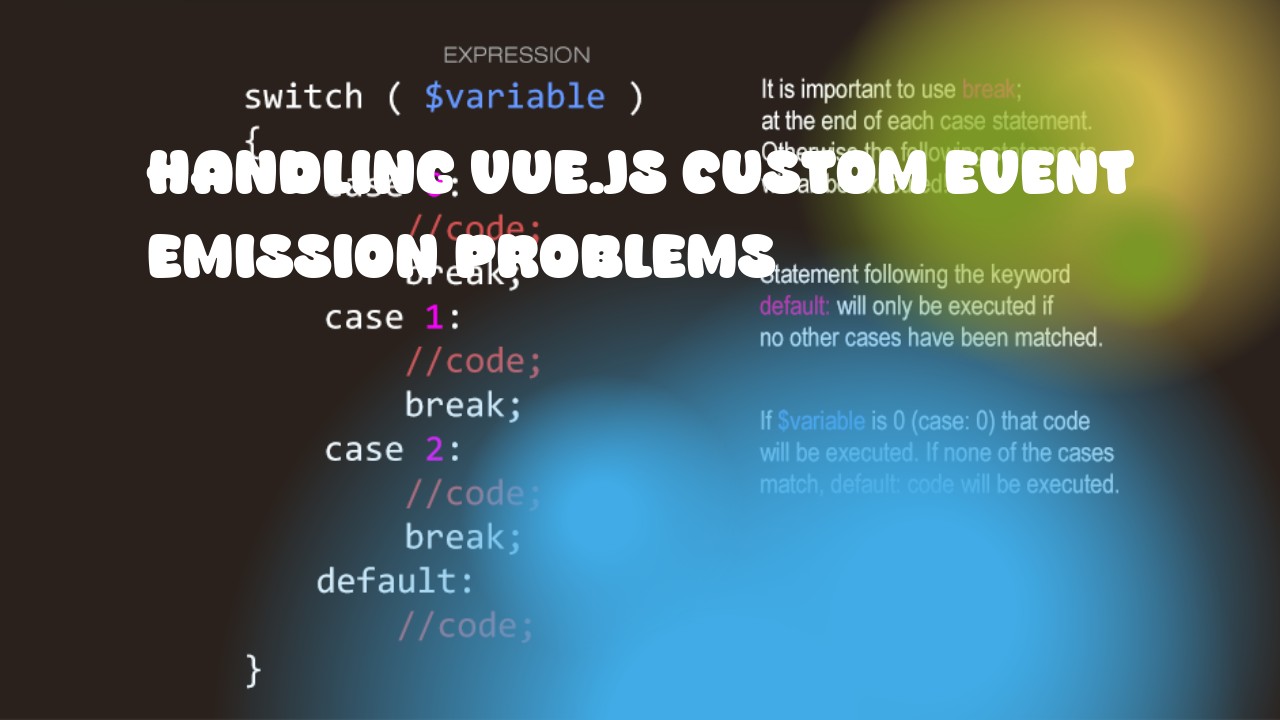In Vue.js, custom event emission can be tricky due to its component-based architecture. Here are some common problems and ways to handle them:
- Emit events with
this.$emit()method in child components: Make sure that you are emitting the correct event name with$emit(). Also, make sure that the event name is consistent across all components.
Example:
<!-- Child component -->
<template>
<button @click="handleClick">Click me</button>
</template>
<script>
export default {
methods: {
handleClick() {
this.$emit('child-event', 'data');
}
}
}
</script>
In the parent component, you can listen to this event with @ symbol:
Example:
<!-- Parent component -->
<template>
<ChildComponent @child-event="onChildEvent" />
</template>
<script>
import ChildComponent from './ChildComponent.vue';
export default {
methods: {
onChildEvent(data) {
console.log('Received data:', data);
}
},
components: {
ChildComponent
}
}
</script>
- Emit events with
this.$emit()method in parent components: In the parent component, you can usev-on:eventName="handleEvent"to listen to an event that was emitted by a child component.
Example:
<!-- Parent component -->
<template>
<ChildComponent @child-event="onChildEvent" />
</template>
<script>
import ChildComponent from './ChildComponent.vue';
export default {
methods: {
onChildEvent(data) {
console.log('Received data:', data);
}
},
components: {
ChildComponent
}
}
</script>
- Use
v-modelfor two-way data binding with custom events in child components: If you want to create a component that can be used as input or output fields, usev-modelinstead of emitting custom events.
Example:
<!-- Child component -->
<template>
<input type="text" v-model="value" />
</template>
<script>
export default {
data() {
return {
value: ''
}
},
props: ['value']
}
</script>
In the parent component, you can use v-model to bind the input field of this child component.
Example:
<!-- Parent component -->
<template>
<ChildComponent v-model="inputValue" />
</template>
<script>
import ChildComponent from './ChildComponent.vue';
export default {
data() {
return {
inputValue: ''
}
},
components: {
ChildComponent
}
}
</script>