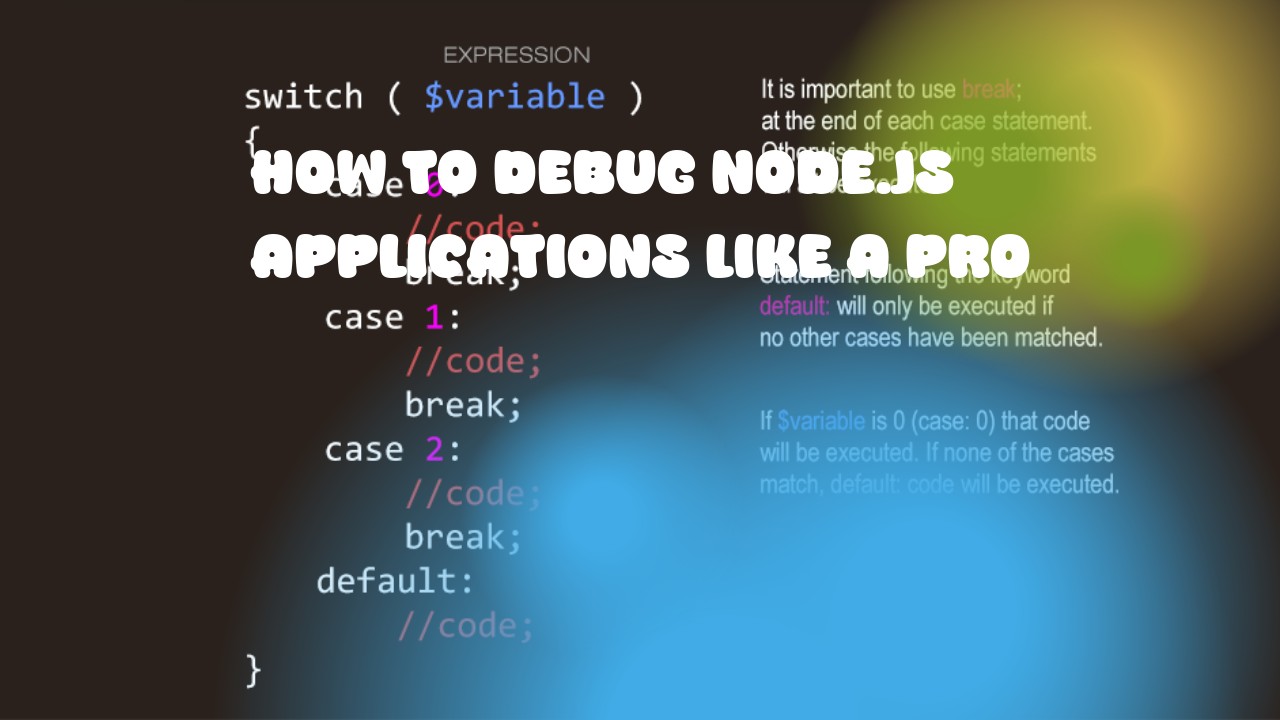Debugging node.js applications is critical for software development, as bugs can significantly impact the performance of an application or even render it completely useless. Here are some steps you can follow to debug your node.js applications like a pro:
-
Set Up Your Development Environment: Make sure that your development environment is set up correctly. Use Node.js version 10 or higher for production-ready applications and use a package manager such as Yarn or NPM for managing dependencies.
-
Use Console Logging: The most basic way to debug a node.js application is by using the console.log() method to log variables, errors, and other information during execution of your code. You can also print stack traces to help identify where an error occurred.
-
Install Libraries for Debugging: There are several libraries available that can make debugging more efficient. Some popular ones include
debug,winston, andpino. These libraries provide additional functionality such as log levels, custom formatting, and easy integration with other tools like New Relic or Datadog. -
Use Debuggers: There are several node.js debuggers available that you can use to step through your code, set breakpoints, and inspect variables. Some popular ones include
node-inspector,Chrome DevTools, andVisual Studio Code. -
Use a Code Editor with Debugging Features: Most modern code editors have built-in debugging features that make it easier to step through your code, set breakpoints, and inspect variables. Some popular ones include Visual Studio Code, Sublime Text, and Atom.
-
Write Test Cases: Writing test cases can help you identify bugs early in the development process. Use testing frameworks such as Mocha or Jest to write tests for your code, and use assertions to check that the behavior of your functions is as expected.
-
Use Error Handling and Logging: Proper error handling and logging are crucial for debugging. Make sure that you have a plan in place for how you want to handle errors and log information about them. Use tools like Winston or Pino for easy error logging.
Remember, debugging is an iterative process. Start with the simplest way to identify and fix the bug, and gradually add more features as needed. With the right tools and practices, you can become a much more proficient node.js developer.