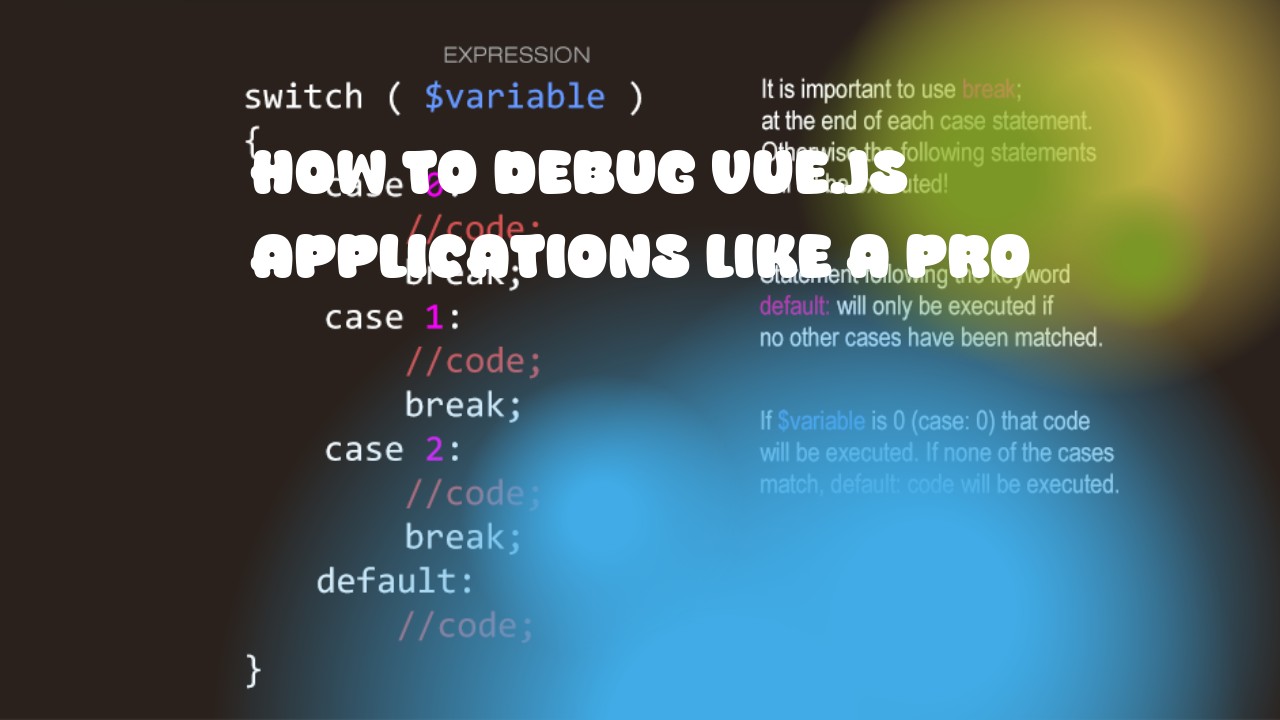Debugging a Vue.js application requires skills in multiple areas like JavaScript, HTML, CSS, and the Vue.js framework itself. Here are some techniques that can help you debug your Vue.js applications:
-
Using Developer Tools: Most modern web browsers have built-in developer tools which can be used to debug JavaScript code running in the browser. You can open these tools by right clicking on a page and selecting 'Inspect Element'. This will allow you to set breakpoints, view the console output, inspect DOM elements etc.
-
Linting: Use linters like ESLINT with Vue Loader for your Javascript files to catch errors early on during development. It can catch syntax errors, unused variables and more.
-
Using Debuggers: If you find yourself spending too much time in the debugger, it might be a good idea to use a debugging tool like Chrome DevTools or Firefox Developer Edition. These tools have a step-by-step debugging feature which can make your life easier.
-
Logging Variables: You can log variables using
console.log()function in your Vue components and watch how they change over time. This is particularly helpful when you're trying to understand what part of the code is causing an issue. -
Using Error Handling: Make sure you are handling errors properly in your Vue application, either globally or for specific sections. Using
try...catchstatements can help you catch any errors that might occur and provide more context about where they occurred. -
Component State Inspection: If the problem is related to state management, Vuex or single-file components can be very helpful. You can inspect component states, mutations and actions through the devtools panel in Chrome DevTools.
-
Asking for Help: Don't be afraid to ask for help on forums like Stack Overflow or Vue.js Discord. There are usually a lot of experienced developers who are willing to help you with your problems.
Remember, debugging is an iterative process. Start by identifying the problem and try to narrow it down. Once you've identified the issue, use the tools mentioned above to solve it.