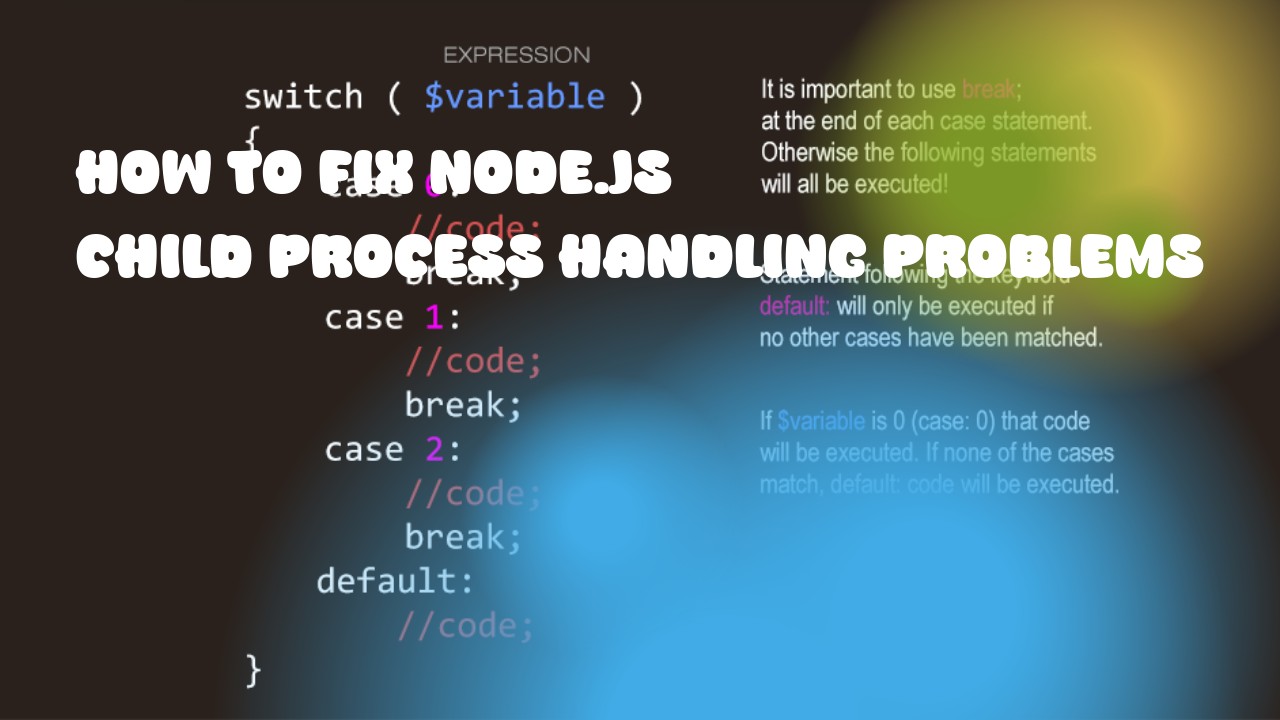Handling problems in node.js child processes is essential for maintaining the stability of your application. Here are some common issues that can arise and how to fix them:
- Unhandled Rejections/Exceptions: In a multi-threaded environment, such as Node.js where each thread has its own event loop, unhandled rejections or exceptions in one thread can lead to the entire application crashing. To avoid this, you should handle all possible errors and rejections using promises or async/await syntax.
process.on('unhandledRejection', (reason, promise) => {
console.error('Unhandled Rejection at:', promise, 'reason:', reason);
});
- Memory Leaks: Node.js child processes are created using the
child_processmodule'sfork()function. These processes will continue to run even after your main application has exited, which can lead to memory leaks. To fix this, you should ensure that you properly terminate these processes when they are no longer needed.
const child = require('child_process').fork('./child.js');
// Use the process
// ...
// Terminate the process when it is no longer needed
child.kill();
- Resource Leaks: Child processes inherit the resources of their parent, such as open files or network connections. If your child process opens a resource and doesn't properly close it, it can lead to resource leaks that can cause your application to crash. To avoid this, you should close any resources that you open in your child processes when they are no longer needed.
const fs = require('fs');
const file = fs.openSync('./file.txt', 'r');
// Use the file
// ...
// Close the file when it is no longer needed
fs.closeSync(file);
- Timeout Errors: If your child process takes too long to complete, it may cause a timeout error in your main application. To avoid this, you should set a timeout for your child processes and handle any errors that occur as a result of the timeout.
const { exec } = require('child_process');
exec('ls -la', (error, stdout, stderr) => {
if (error) {
console.log(`Error: ${error}`);
return;
}
console.log(`stdout: ${stdout}`);
});
By following these best practices, you can ensure that your node.js child processes are handled correctly and that your application runs smoothly without any issues.