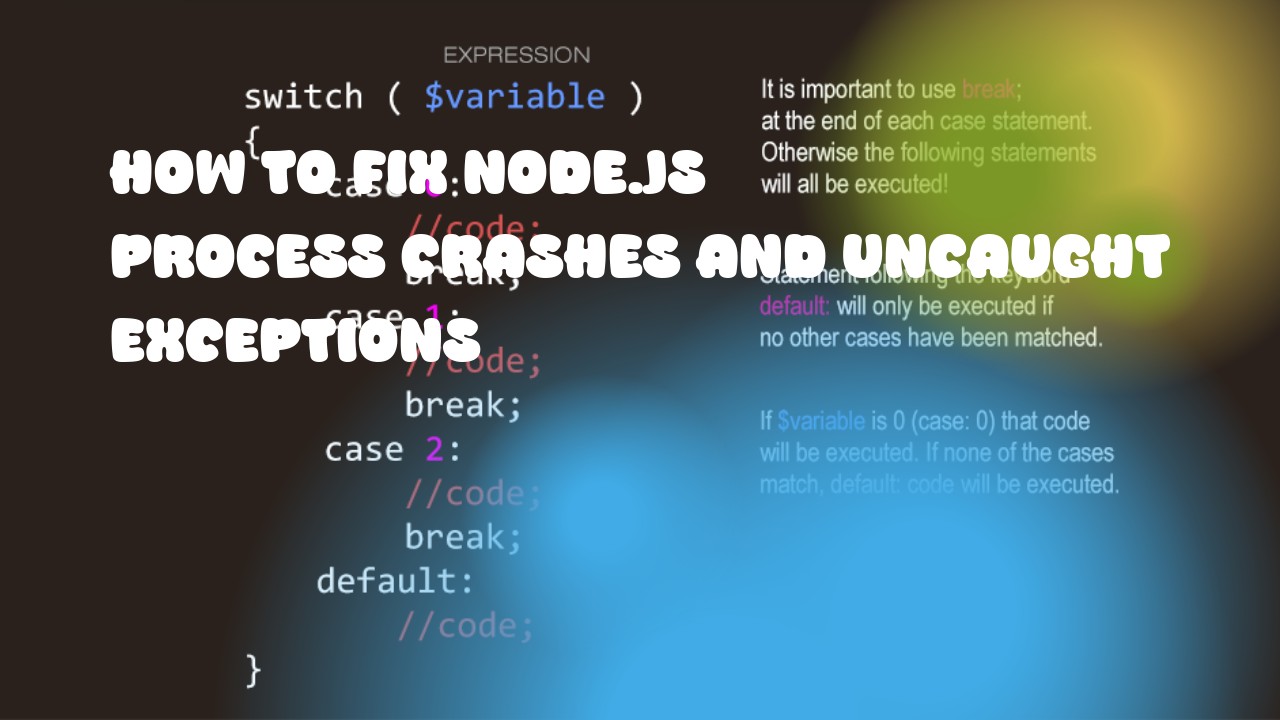- Handle Errors Properly:
In your code, catch all errors using try-catch blocks to avoid crashes. This will ensure that the program does not crash due to an error. Example:
try {
// Code that may throw an exception
}
catch (err) {
console.log(err); // Log the error to console
}
- Use Uncaught Exception Handler:
Node.js has a built-in uncaughtException handler which is called when an error event fires on the process object and no one else has attached a listener for it. This will ensure that your program does not crash even if an unhandled exception occurs. Example:
process.on('uncaughtException', function (err) {
console.log("Uncaught Exception: " + err); // Log the error to console
});
- Use Error Event Handler:
Node.js provides a error event which is emitted when an error occurs on the server socket, or any other stream object. This will ensure that your program does not crash even if there is an error with the network connection or file I/O. Example:
server.on('error', function (err) {
console.log("Server Error: " + err); // Log the error to console
});
- Use Graceful Shutdown:
When a Node.js app is terminated using process.exit(), it's not always graceful, which can leave behind open handles, sockets etc. Instead, use the beforeExit event to handle any cleanup tasks before your app exits. Example:
process.on('beforeExit', function (code) {
console.log("App is about to exit with code: " + code); // Log the event
});
- Log Errors:
Always log any error that you catch or receive, so it's easier for other developers to understand what went wrong in your application. Example:
try {
// Code that may throw an exception
}
catch (err) {
console.error(err); // Log the error with timestamp and stack trace
}
- Use Libraries:
There are several libraries available for handling errors, such as winston, morgan, etc. These libraries have built-in mechanisms to handle uncaught exceptions and provide better logging capabilities.