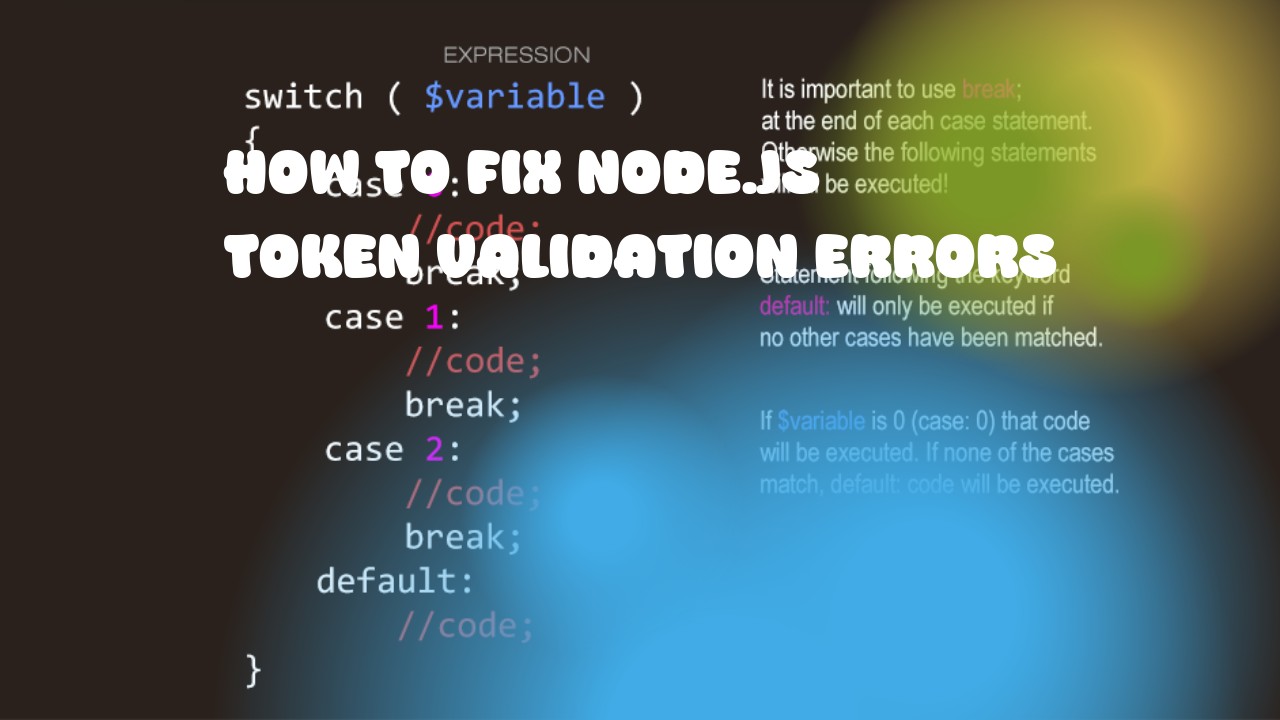There can be many reasons why you may encounter token validation errors in your Node.js application, but here are some common causes and solutions:
- Invalid Token Format: If the token you're trying to validate is not in the correct format, it may cause a validation error. Ensure that the token is formatted correctly according to the JWT standards. For example:
const jwt = require('jsonwebtoken');
let token = 'eyJhbGciOiJIUzI1NiIsInR5cCI6IkpXVCJ9.eyJzdWIiOiIxMjM0NTY3ODkwIiwibmFtZSI6IkpvaG4gRG9lIiwiaWF0IjoxNTE2MjM5MDIyfQ.SflKxwRJSMeKKF2QT4fwpMeJf36POk6yJV_adQssw5c';
let decoded = jwt.verify(token, 'secret');
console.log(decoded); // { sub: '1234567890', name: 'John Doe', iat: 1516239022 }
- Invalid Secret Key: If you're using a secret key to validate the token and it is incorrect, it will cause a validation error. Make sure that you are using the correct secret key when verifying the token.
- Expired Token: If the token has expired, it will cause a validation error. You can check if the token is expired by comparing its expiration time with the current date and time.
Here's an example of how to validate a token in Node.js using jsonwebtoken library:
const jwt = require('jsonwebtoken');
let token = 'eyJhbGciOiJIUzI1NiIsInR5cCI6IkpXVCJ9.eyJzdWIiOiIxMjM0NTY3ODkwIiwibmFtZSI6IkpvaG4gRG9lIiwiaWF0IjoxNTE2MjM5MDIyfQ.SflKxwRJSMeKKF2QT4fwpMeJf36POk6yJV_adQssw5c';
let secret = 'secret';
try {
var decoded = jwt.verify(token, secret);
console.log(decoded); // { sub: '1234567890', name: 'John Doe', iat: 1516239022 }
} catch (err) {
if (err instanceof jwt.TokenExpiredError) {
console.log('Token has expired');
} else if (err instanceof jwt.JsonWebTokenError) {
console.log('Invalid token format or secret key');
} else {
console.error(err);
}
}
In this example, we're using the jsonwebtoken library to verify the token. If the token is valid, we'll log its decoded payload. Otherwise, we'll handle the error according to its type.