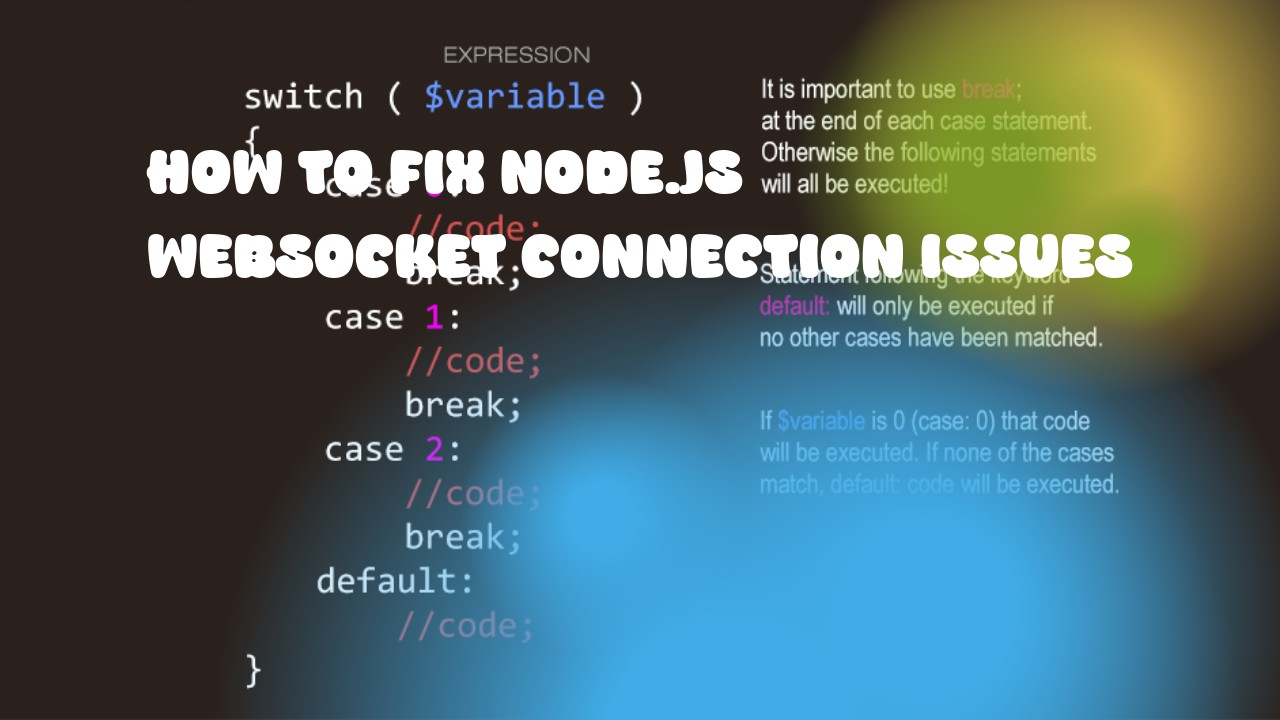Node.js WebSocket connection issues can arise due to various reasons, such as network latency, server errors, or malformed messages. Here are some troubleshooting tips:
-
Check the Network Connectivity: Ensure that both the client and server have a stable internet connection. Use tools like
pingto check network connectivity between the two parties. -
Verify Server Configuration: Check if the WebSocket server is properly configured. The server must handle incoming connections, process messages, and respond appropriately. You can use tools such as
node-websocket-serverorwsto create a WebSocket server in Node.js. -
Test with Different Clients: Try using different WebSocket clients (like
wscat,websocat, or a browser's built-in WebSocket API) to ensure the issue is not caused by a specific client implementation. -
Enable Logging: Enable logging on both sides of the connection to capture detailed error messages and debug information. This will help you identify the root cause of the issue.
-
Debug the Server: Use tools like
node-inspectorordebugmodule in Node.js to debug the server-side code. You can enable logging using the--log-file=/var/log/nodeapp.logcommand. -
Check the Firewall Configuration: Ensure that the server's firewall allows incoming WebSocket connections on the appropriate port (usually 80 or 443).
-
Use a Load Balancer: If you have multiple servers, use a load balancer to distribute incoming requests across them. The load balancer should also ensure that the clients are connected to the correct server.
-
Monitor the Server Logs: Use monitoring tools like
logrotateorrsyslogto monitor your server logs and detect any errors or exceptions related to WebSocket connections.
By following these troubleshooting steps, you should be able to resolve most issues that arise when working with Node.js WebSocket connections.