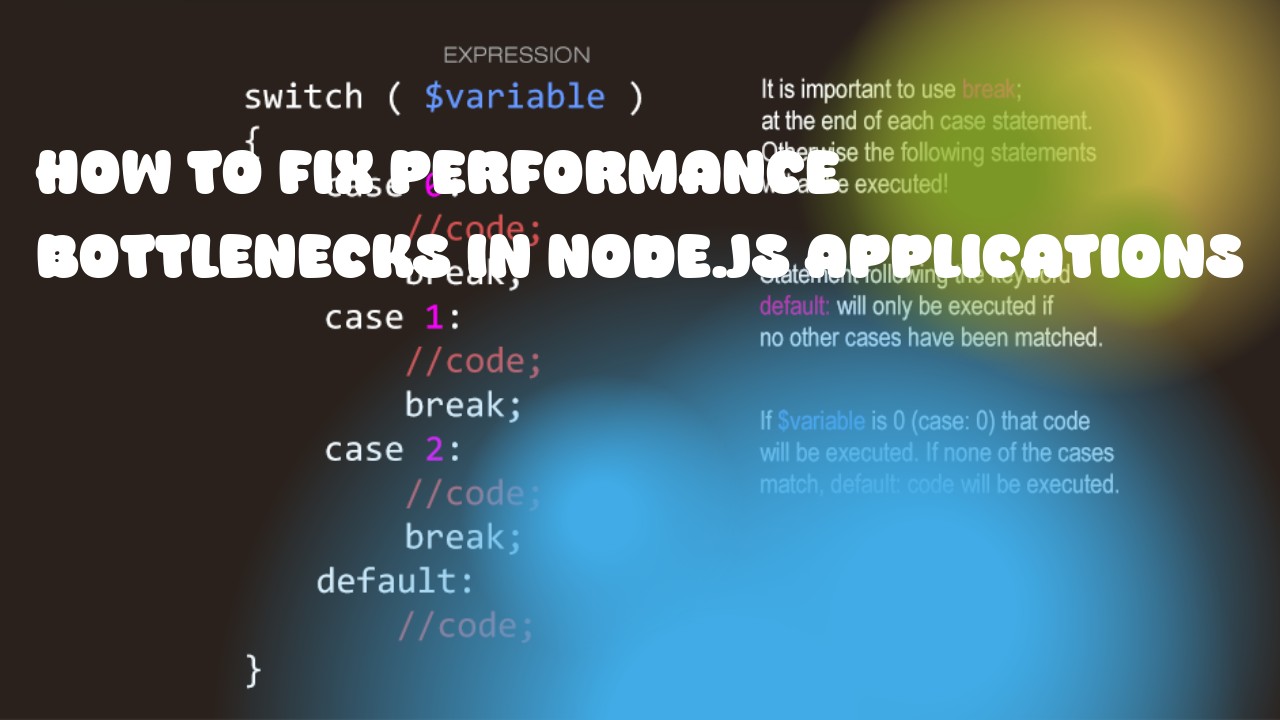Node.js is a popular programming language for building server-side applications due to its event-driven architecture, non-blocking I/O model, and high performance capabilities. However, like any other software application, it can face performance bottlenecks if not properly managed. Here are some tips on how to fix common performance issues in Node.js:
-
Identify Performance Issues: Start by identifying where your application is slow. There are several tools available that can help you identify potential performance problems, such as New Relic, Google's PageSpeed Insights, and others. These tools can help you understand how long your requests take and which parts of your code are taking up the most time.
-
Avoid Synchronous I/o: Blocking i/o operations like reading files or making HTTP requests in a synchronous manner can cause performance issues. Instead, use asynchronous methods like
fs.readFile()orhttp.request(). -
Use a Caching Mechanism: If your application is fetching data from the network or database frequently, consider using a caching mechanism to reduce the number of requests. This can greatly improve the performance of your application without compromising its scalability.
-
Optimize Code: Remove any unnecessary code and optimize your code for performance. Use profiling tools like
Node.js's built-inProfileror third-party libraries to identify areas where optimization is possible. -
Use a Content Delivery Network (CDN): If your application serves static files, consider using a CDN to distribute them across multiple servers. This can significantly reduce the latency of requests and improve performance.
-
Use Load Balancing: If you have multiple server instances, use load balancing to distribute incoming requests across them. this can help improve the overall performance of your application by reducing bottlenecks caused by a single server or instance.
-
Optimize Database Queries: Make sure your database queries are optimized for performance. Use indexes, JOINs, and other techniques to make your queries more efficient and faster.
-
Use a Profiling Tool: Using a profiling tool like
Node.js's built-inProfileror third-party libraries can help you identify where your application is slow and optimize it accordingly.