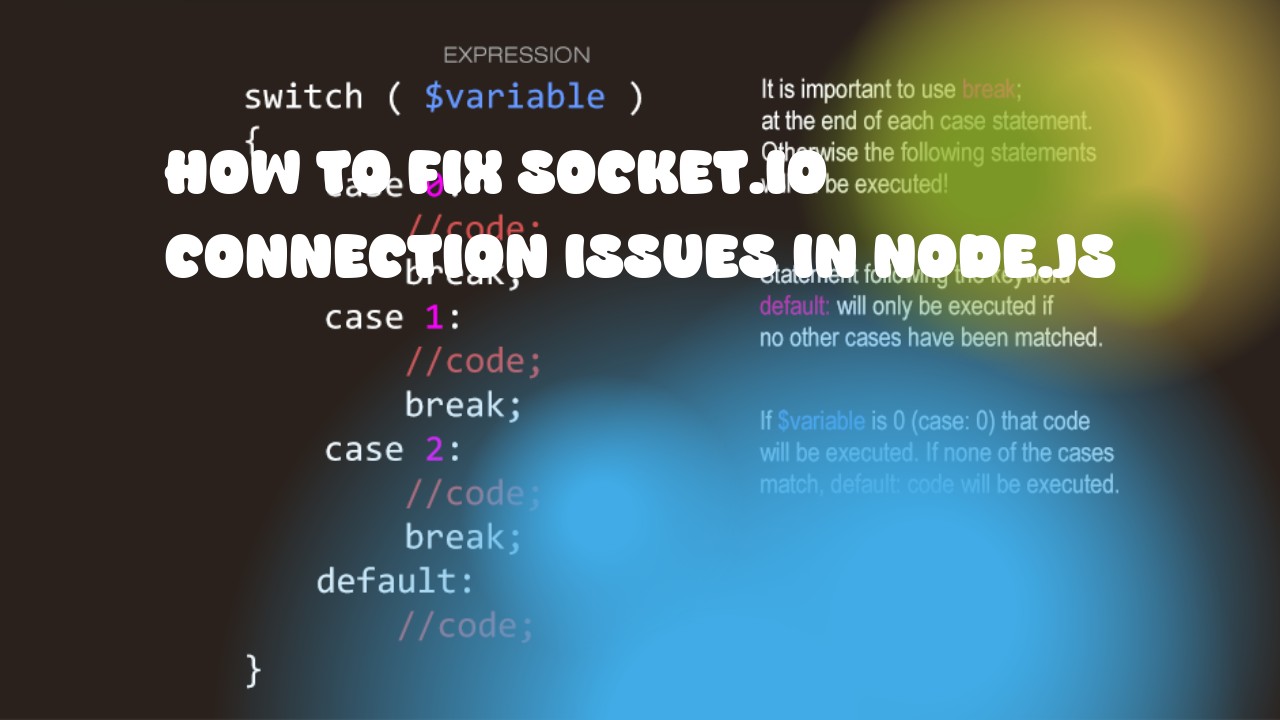Socket.IO is a popular JavaScript library used for real-time, bidirectional and event-based communication between the browser and server. However, sometimes you may encounter connection issues with it. Here are some steps you can take to fix them:
- Check Server Connection: Make sure that your server is up and running correctly. You can use a tool like
netcatortelnetto test if your server is listening on the correct port. - Check Browser Connection: Make sure that your browser is connected to the same network as your server. If you are using a VPN, it may cause connection issues.
- Check Firewall and Antivirus Settings: Sometimes firewalls or antivirus software can block Socket.IO connections. Disable them to see if this helps.
- Restart Server: Restarting the server can sometimes fix issues with Socket.IO connections.
- Use a Proxy: If you are behind a proxy, ensure that it is properly configured and allows Socket.IO traffic.
Here's an example of how to use Socket.IO in Node.js:
var app = require('express')();
var http = require('http').Server(app);
var io = require('socket.io')(http);
io.on('connection', function(socket){
console.log('a user connected');
socket.on('chat message', function(msg){
io.emit('chat message', msg);
});
});
http.listen(3000, function(){
console.log('Listening on port 3000');
});
In this example, we are creating a basic Socket.IO server that listens for incoming connections and broadcasts messages from one client to all other clients.