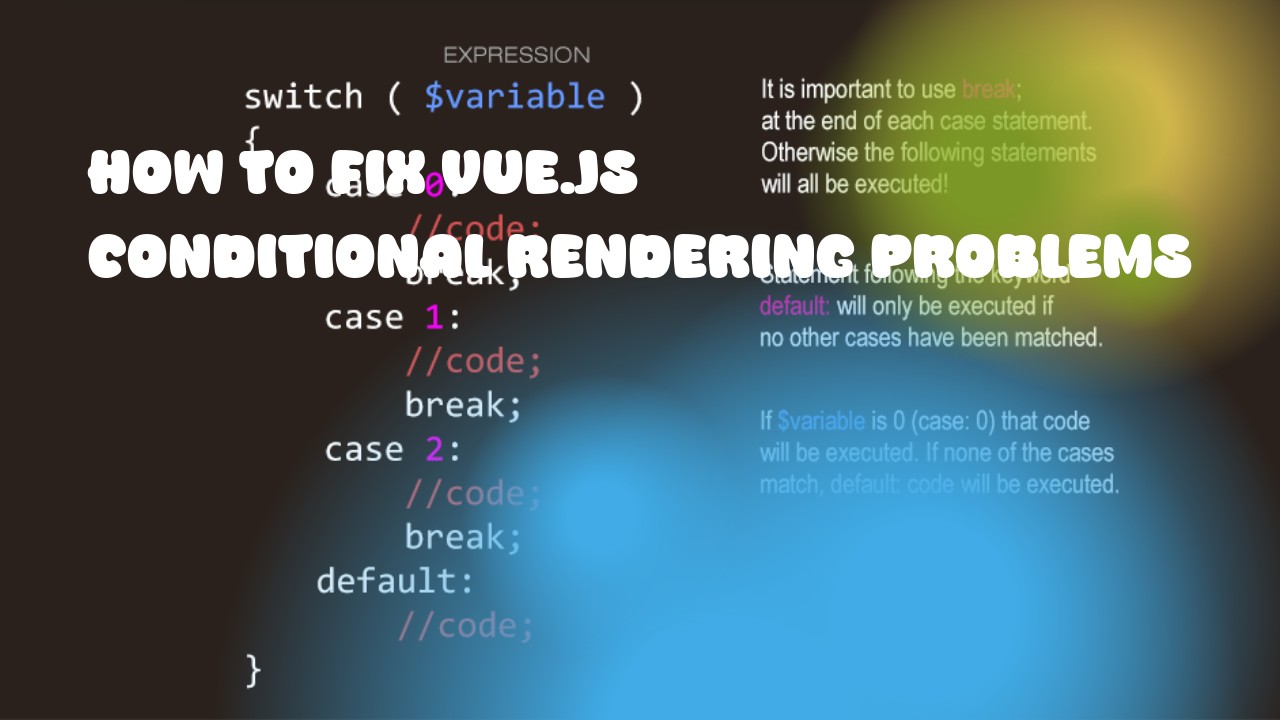Vue.js has several methods for conditional rendering, depending on the complexity of your application and the conditions you want to render based on. Here are some common ways to handle conditional rendering in Vue.js:
- If-else statements: You can use if-else statements within a template tag to conditionally display content based on a variable's value. For example, if you have a variable called
isLoggedInand you want to display "Welcome back" only if the user is logged in, you could do something like this:
<template>
<div v-if="isLoggedIn">
<p>Welcome back</p>
</div>
</template>
- V-show directive: You can use the
v-showdirective to conditionally display content based on a variable's value without changing its HTML structure in the DOM. for example, if you want to show or hide an element based on a boolean variable calledisVisible, you could do something like this:
<template>
<div v-show="isVisible">
<p>This is some content that will only be shown when isVisible is true</p>
</div>
</template>
- V-if and v-else directives: You can use
v-ifandv-elseto conditionally display different content based on a variable's value. For example, if you want to display "Welcome back" when the user is logged in and "Please log in" otherwise, you could do something like this:
<template>
<div>
<p v-if="isLoggedIn">Welcome back</p>
<p v-else>Please log in</p>
</div>
</template>
- V-for directive with a conditional statement: You can use the
v-fordirective to loop over an array and conditionally display content based on each item's value. for example, if you have an array of items calleditems, and you want to display the name of each item only if it has a name property, you could do something like this:
<template>
<ul>
<li v-for="item in items" v-if="item.name">{{ item.name }}</li>
</ul>
</template>
In addition to these methods, Vue.js also provides a range of other conditional rendering techniques such as ternary operators and logical operators.