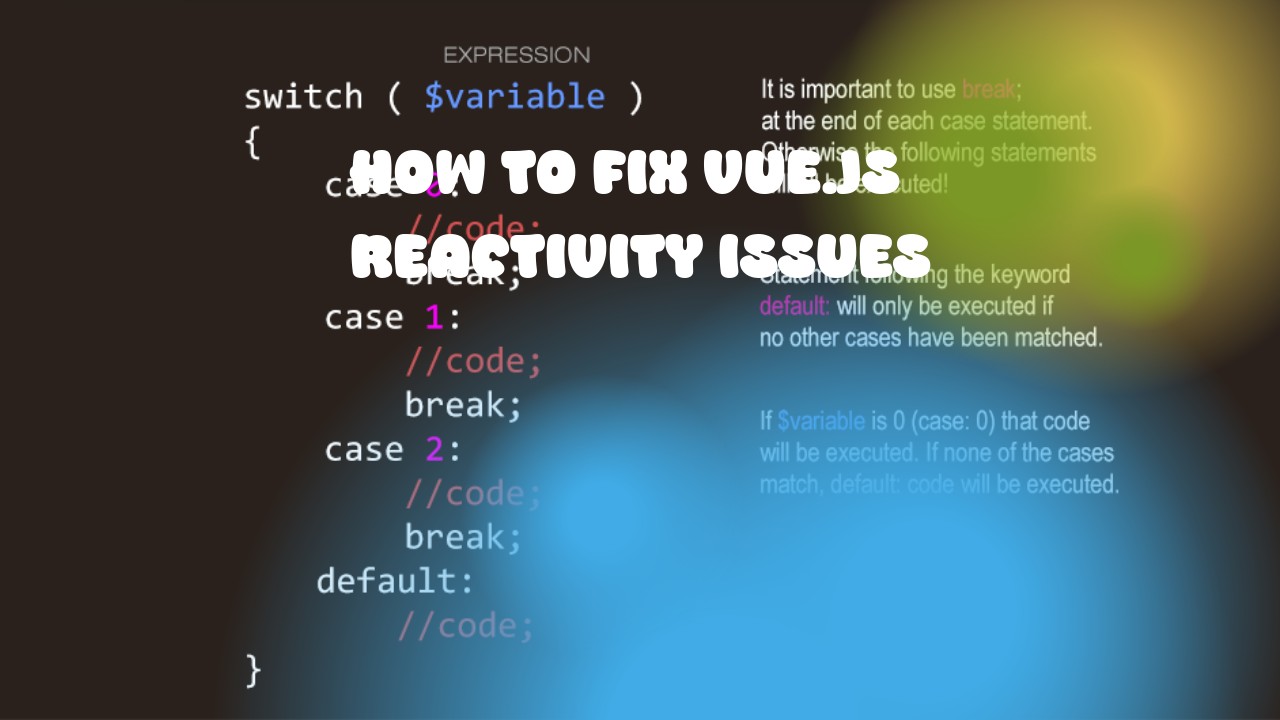There can be various reasons why your Vue.js or React components may not be reactive, and these issues are often caused by certain patterns of updating the data in your application. Here are some common strategies for fixing reactivity issues in Vue.js:
-
Use Vue's built-in reactivity system properly: Make sure that you use Vue's
data,computed, andwatchproperties correctly. For example, if you have a data property that needs to be updated based on another property, make sure to do it using themethodsor computed properties, and not directly in your template. -
Use the
this.$set()method: Vue's reactivity system cannot track changes made to nested properties directly. If you need to update a nested property, use thethis.$set()method. For example, if you have an object like this:
data() {
return {
user: {
name: 'John',
age: 25
}
}
},
You can update the name property of the user object using this.$set(this.user, 'name', 'Jane'), and Vue will automatically react to this change.
-
Use Vuex for state management: If your application becomes complex, you may need to manage multiple pieces of state across different components. In such cases, using a state management library like Vuex can help you keep your code organized and make it easier to manage state changes.
-
Avoid directly mutating the data object: It's generally a good idea to avoid directly modifying the data object or its nested properties. Instead, use methods that update the data in an immutable way. for example, if you have an array of objects like this:
data() {
return {
items: [
{ id: 1, name: 'Item 1' },
{ id: 2, name: 'Item 2' }
]
}
},
You can add a new item to the array using the push() method instead of modifying the items array directly.
In React, there are similar strategies for managing state reactivity. For example, you can use the useState hook to create mutable state variables and update them using setter functions. You can also use a library like Redux or MobX for more complex state management.