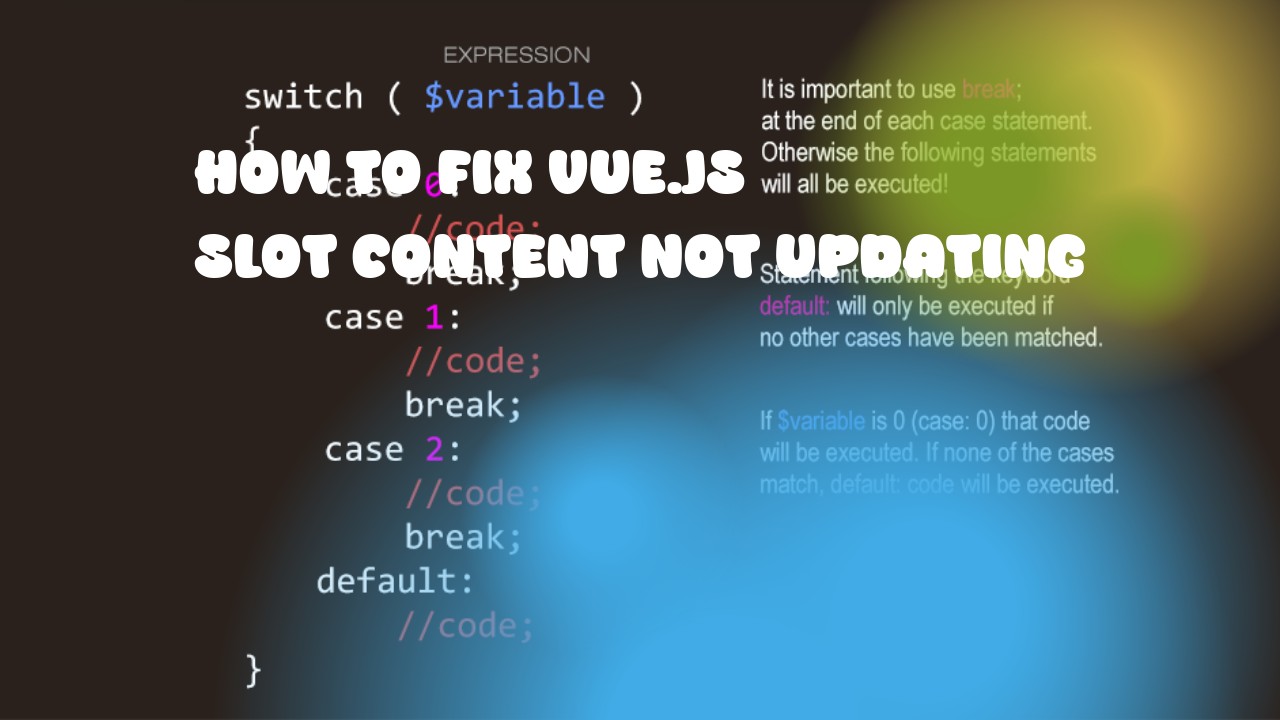Vue.js slots allow you to pass content from the parent component into a child component, but sometimes this content won't update when it should, which can be tricky to debug. Here are some steps you can take to troubleshoot and fix issues with Vue.js slot content not updating:
- Check the parent and child components: Make sure that the parent and child components have the correct syntax for slots. In most cases, the problem lies with how the slots are defined in the parent component. If a slot is named 'default', you should use it like this:
<parent-component>
<template #default>
<p>This content will be displayed in the child component</p>
</template>
</parent-component>
- Use v-slot: In Vue 2, you can use the
v-slotdirective to specify which slot to bind to. If the child component has a named slot, like this:
<child-component>
<template v-slot:default>
<p>This content will be displayed in the child component</p>
</template>
</child-component>
Then you can reference it from the parent component like this:
<parent-component>
<template #default="slotProps">
<p>This content will be displayed in the child component</p>
</template>
</parent-component>
-
Check data and computed properties: Make sure that any data or computed properties used within the slot are updated when they should be. If a computed property returns an object, make sure it's reactive by using
Vue.set(obj, key, value)to update its values. -
Use scoped slots: Scoped slots allow you to pass data from the child component back into the parent component. If you are using a lot of data in your slot, consider wrapping it in a single object and passing that as one prop to the child component. This will allow Vue.js to track changes within the object more easily.
-
Check for any Vue.js version conflicts: If you're experiencing issues with slots not updating, try downgrading Vue.js or upgrading to a newer version to see if that resolves the problem.
-
Check for console errors: In your browser, open the developer tools and check the console for any error messages related to your slot content. This may help you identify the root cause of the issue.