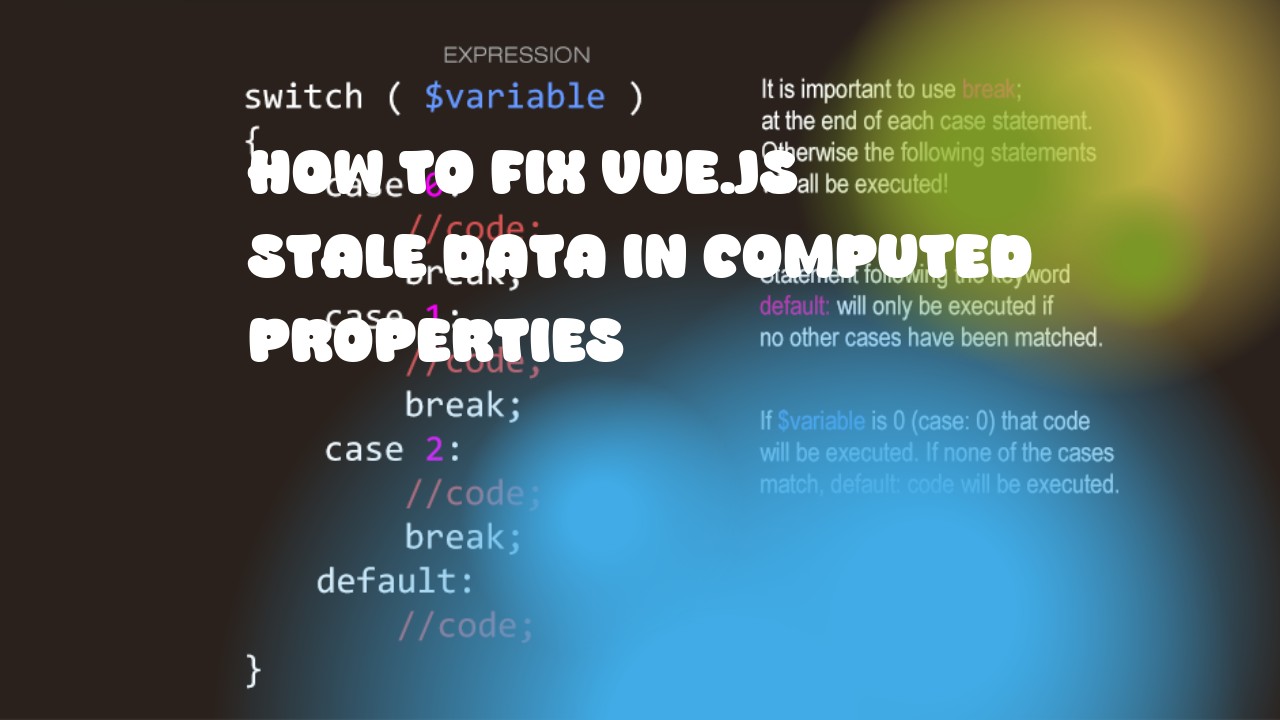Vue.js stale data occurs when you update the state of your application but see old or stale data in your computed properties. This happens because computed properties are cached and not re-evaluated until their dependencies have changed.
Here is a way to fix Vue.js stale data in computed properties:
- Use watch property instead of computed property: Computed properties get called automatically whenever any of their dependencies change. However, you can manually trigger a update by calling the function using this.$forceUpdate(). This will force Vue.js to recompute your computed property.
watch: {
myDependency: 'updateStaleData'
},
methods: {
updateStaleData() {
this.$forceUpdate();
}
}
- Use lazy computed properties with getters and setters: Instead of returning the value directly, you can use a getter function that will be called every time the computed property is accessed. This allows you to re-evaluate the computation based on any dependencies or changes in the data.
data() {
return {
myDependency: 'initialValue'
}
},
computed: {
myComputedProperty: {
get() {
// recompute your value here
},
set(newValue) {
this.myDependency = newValue;
}
}
}
-
Use Vuex or other state management libraries to manage your app's state: Using a centralized store can help you avoid having multiple instances of the same data floating around in different parts of your application. When you update the state, Vuex will automatically notify all components that depend on it and re-evaluate their computed properties.
-
Use async/await or Promise chaining: If you are using asynchronous data fetching, consider using async/await or Promises to ensure that your computed property only gets evaluated after the data has been successfully fetched.