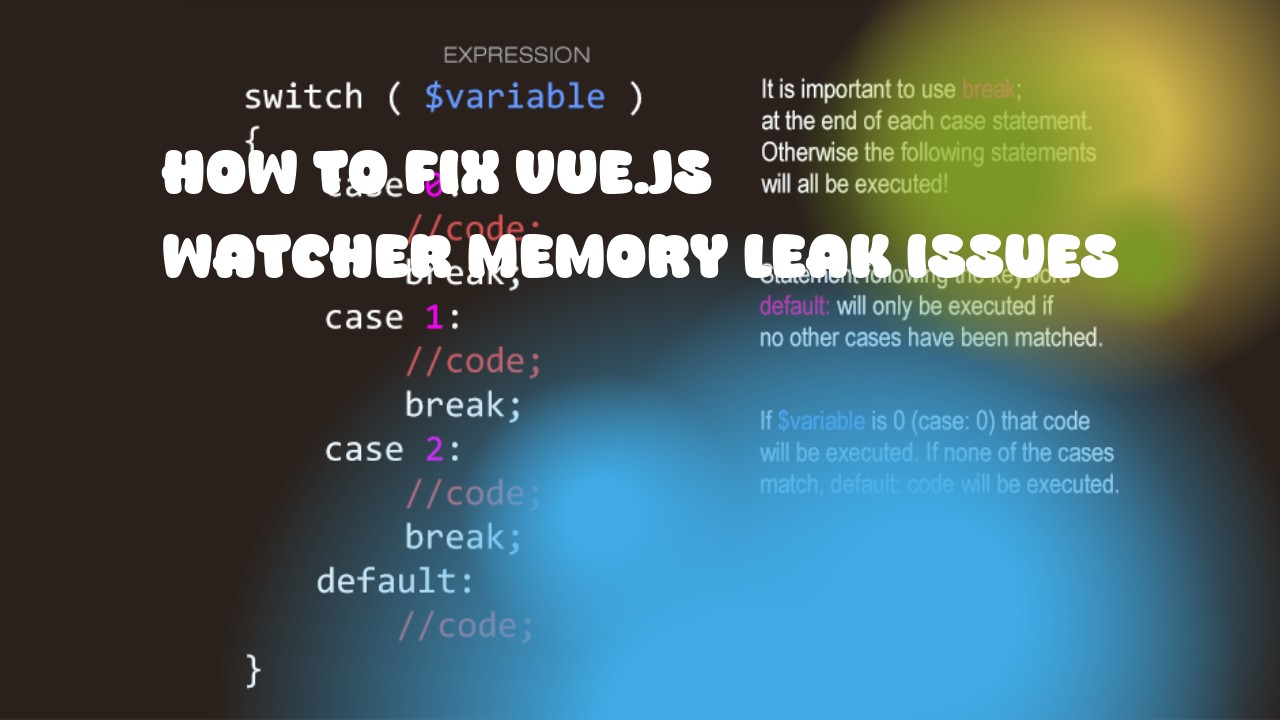There are several ways to fix Vue.js watcher memory leak issues. Here are some techniques that can help improve the performance of your application:
- Use Deep Watchers: Instead of using a simple watch, use deep watchers if you want to track changes in nested properties. This will make sure that all changes will be detected and trigger a re-render.
Example:
watch: {
'$data': 'yourFunction',
deep: true
}
-
Limit Watchers: If you have numerous watchers in your application, try to limit the number of watchers and make sure that they are only necessary. This will help reduce memory usage.
-
Use Computed Properties Instead of Watchers: If possible, use computed properties instead of watchers because they are memoized and cached, which can improve performance by preventing unnecessary re-computation.
Example:
computed: {
yourFunction: function() {
// Your code here
}
}
- Use Lodash debounce or throttle functions: If you have watchers that fire frequently, use lodash's debounce or throttle function to limit the number of times your watcher is called per second. This will prevent unnecessary re-renders and improve performance.
Example:
import {debounce} from 'lodash';
export default {
data() {
return {
yourData: ''
};
},
watch: {
'$data': debounce(function() {
// Your code here
}, 500)
}
}
- Use Vuex for State Management: If your application becomes large, use Vuex for state management to manage the application's state. It helps in reducing memory usage by managing state globally and avoiding unnecessary re-renders.
Example:
import Vue from 'vue';
import Vuex from 'vuex';
Vue.use(Vuex);
export default new Vuex.Store({
state: {
yourData: ''
},
mutations: {
setYourData(state, data) {
state.yourData = data;
}
},
actions: {
updateYourData({commit}, data) {
commit('setYourData', data);
}
}
});
By implementing these techniques, you can effectively address memory leak issues in Vue.js applications and improve the performance of your application.