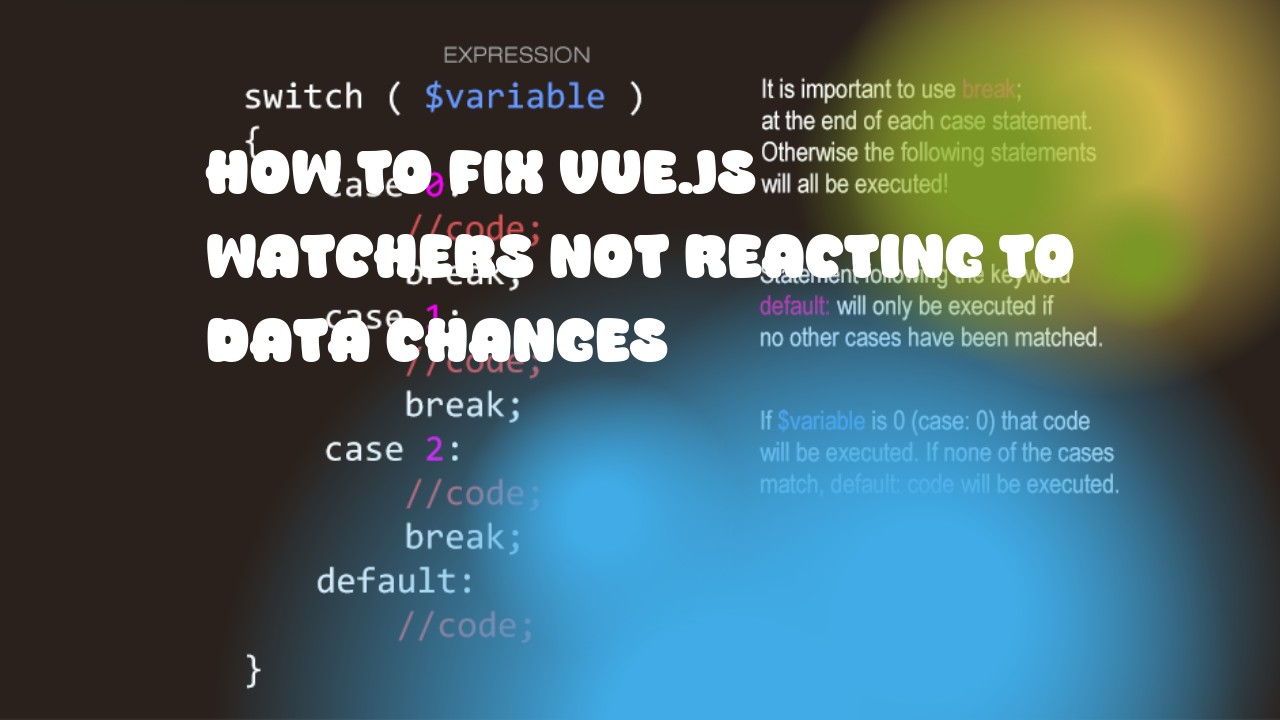To fix Vue.js watchers not reacting to data changes, you can follow these steps:
-
Make sure that your code is properly set up with the necessary imports and components. If you're using Vuex for state management, make sure to import it correctly in your component file.
-
Check if you're using the correct syntax when defining watchers in your Vue component. Use the following format:
watch: { dataKey: function(newValue, oldValue) { // Your code here } }, -
Make sure that you're using reactive data types in Vue.js. You can use
Vue.set()or the spread operator to update your data properties. -
If you're updating your data using methods, make sure to call them within
$nextTick()to ensure that the watchers are triggered correctly.methods: { updateData(newValue) { this.dataKey = newValue; this.$nextTick(() => { // Your code here to react to data changes }); } }, -
If you're dealing with asynchronous data, make sure to wait for the data to be fully loaded before triggering any watchers that rely on it. You can use
mounted()or a watcher for$dataand call your method from there. -
Ensure that the watcher properties are set up correctly and the watcher is not overwritten by another watcher or method.
-
Use the Vue devtools to debug and inspect your component's state and watchers. This can help you identify if there are any issues with your data updates and watchers.
By following these steps, you should be able to fix any issues that prevent your Vue.js watchers from reacting to changes in your data.