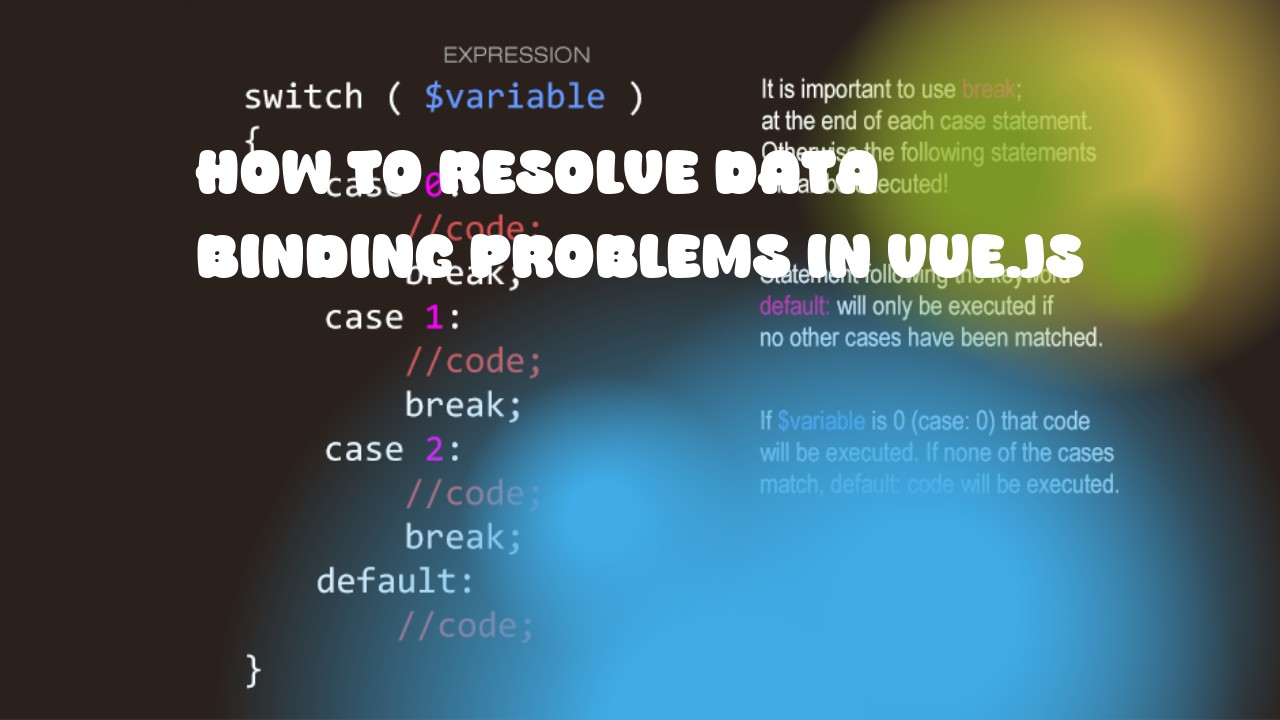In Vue.js, data binding problems can occur due to incorrect usage of data properties or events. Here's how to resolve some common issues:
- Incorrect Usage of Data Properties:
- When defining a property in your Vue instance, make sure it's camelCase not PascalCase. For example,
firstNameinstead ofFirstName. - Always use bracket notation when binding to data properties:
<input v-model="data['myProperty']">
- Event Binding:
- Make sure you are using the correct event listener. For example, for form input, use 'input' instead of 'change'.
<input type="text" @input="handleInput" />
- Data Modification outside Vue Instance:
- When updating a data property from outside the Vue instance, make sure to use
this.$set()orVue.set()to ensure reactivity.
- Computed Properties:
- Use computed properties when you want to perform computations based on existing data. Ensure that the function returns a value and that it's used correctly in your template.
- Methods:
- You can use methods for more complex operations or side effects. However, make sure to call them with
thisto ensure they're called within the Vue instance context.
- Async Data Loading:
- Use
async/awaitor.then()when fetching data asynchronously to properly update your template.
By following these tips, you can avoid common data binding problems in Vue.js and ensure that your applications run smoothly.