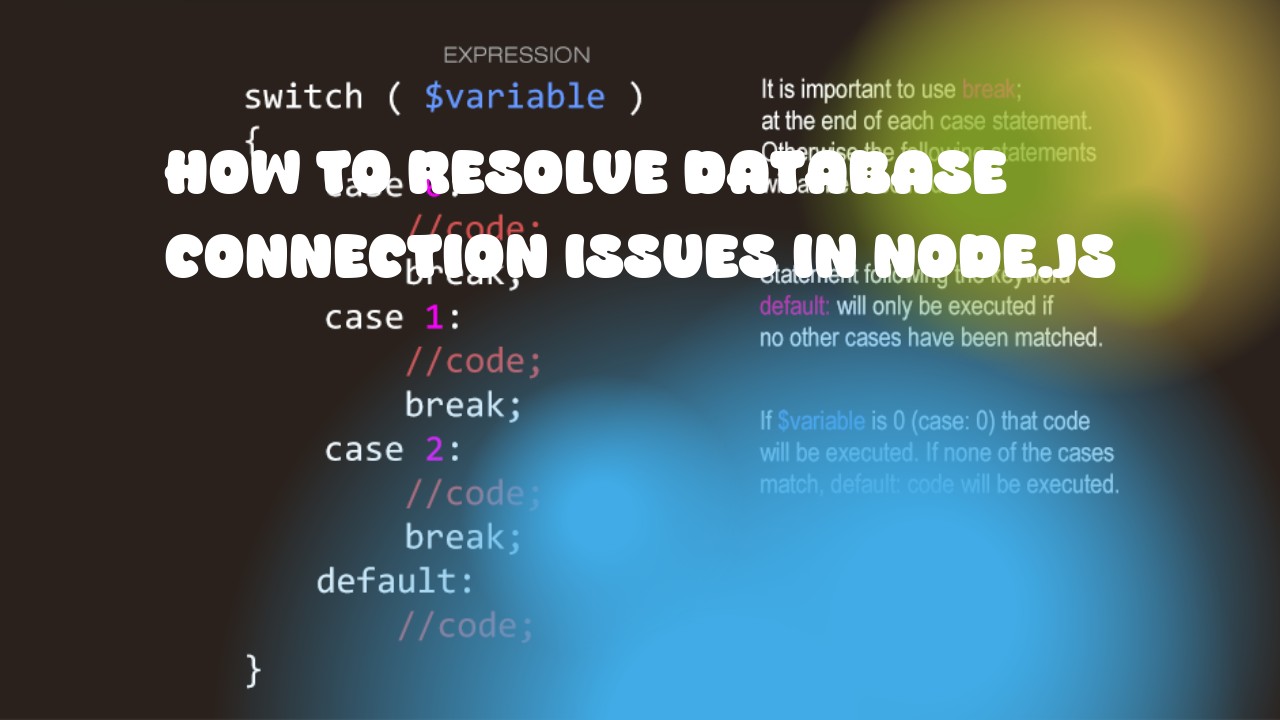Resolving database connection issues in Node.js involves multiple steps. Here are some common methods you can use:
- Ensure that the database server is running properly by checking its status and logs. If it's not running, start the server.
- Check if the correct port number is being used to connect with the database. In many cases, the default port for MySQL is 3306, while MongoDB uses port 27017.
- Ensure that the username and password are correctly entered in your connection string. If they're incorrect or missing, update them accordingly.
- Check if there are any network issues by pinging the database server IP address from your machine. If you can't connect to the server through a ping command, it means there might be a network problem.
- Use error handling and debugging tools to identify and fix connection errors. Node.js has several built-in methods for logging errors such as console.error() or using third-party libraries like Winston or Morgan.
Here is an example of how you can establish a connection to a MySQL database using the mysql library:
const mysql = require('mysql');
const con = mysql.createConnection({
host: 'localhost',
user: 'root',
password: '',
database: 'test'
});
con.connect((err) => {
if (err) throw err;
console.log('Connected!');
});
In this example, if there is an error connecting to the database, it will be thrown and printed to the console. If no errors occur, 'Connected!' will be logged to the console.
Remember to replace the host, user, password, and database values with your actual database credentials. Also, make sure you install the mysql library using npm or yarn before running this code.