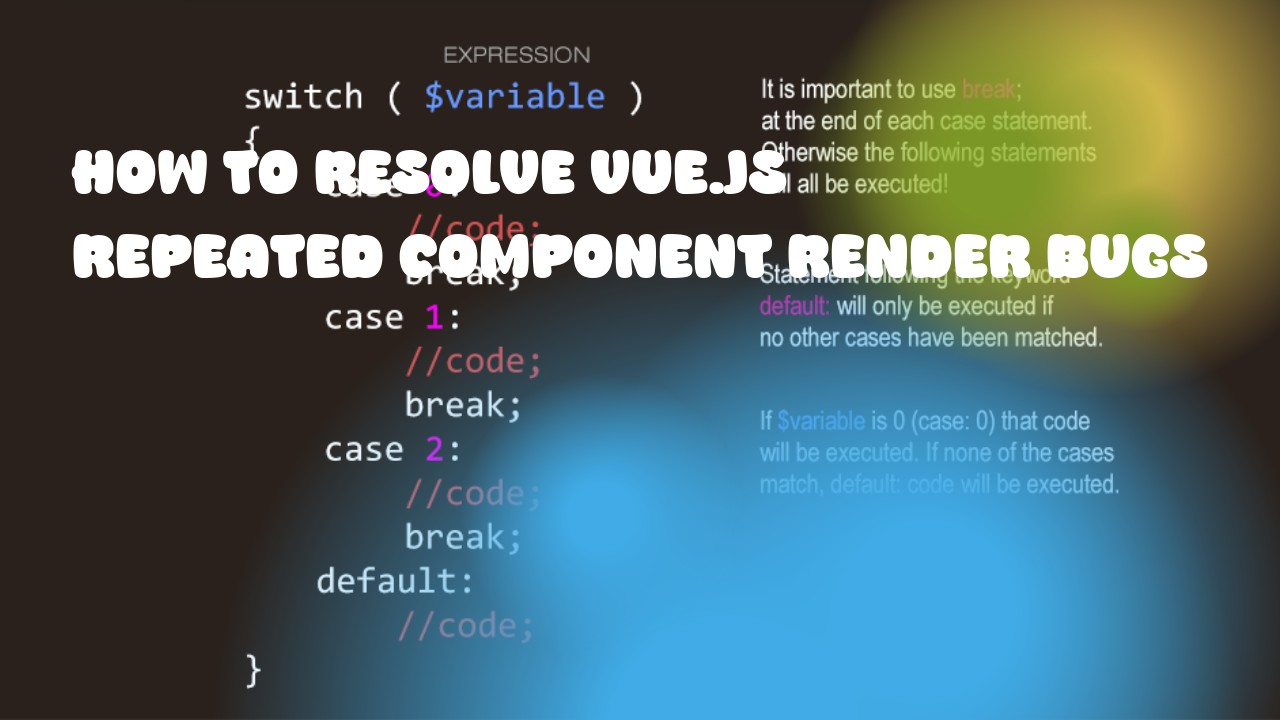There are several ways you can resolve Vue.js component rendering bugs:
- Use Computed Properties: Use computed properties instead of methods when you need the value to be cached and updated only when its dependencies change. This will prevent unnecessary re-renders.
computed: {
filteredList() {
return this.list.filter(item => item.status === 'active');
}
},
-
Use Vuex: If your app has a large state, consider using Vuex to manage it. This will help you centralize the data management and make sure that changes are propagated properly across your components.
-
Debounce or Throttle Functions: If you're using functions that perform expensive operations (like API calls) in your v-on directives, consider using debounce or throttle to prevent them from being called multiple times in quick succession.
methods: {
handleSearchInput(event) {
this.search = event.target.value;
},
debouncedHandleSearchInput: _.debounce(function() {
// perform expensive operation like API call
}, 500),
},
watch: {
search(newValue, oldValue) {
this.debouncedHandleSearchInput();
}
},
-
Lazy Loading: If you're using a large number of components that are not used frequently, consider lazy loading them. This will only load the component when it is needed and reduce the initial load time of your app.
-
Use Vue.js Devtools: Use Vue.js Devtools to inspect the lifecycle hooks of your components and identify any potential bugs that may be causing re-renders. This can help you narrow down the scope of the problem and provide a better understanding of how your component is being rendered.