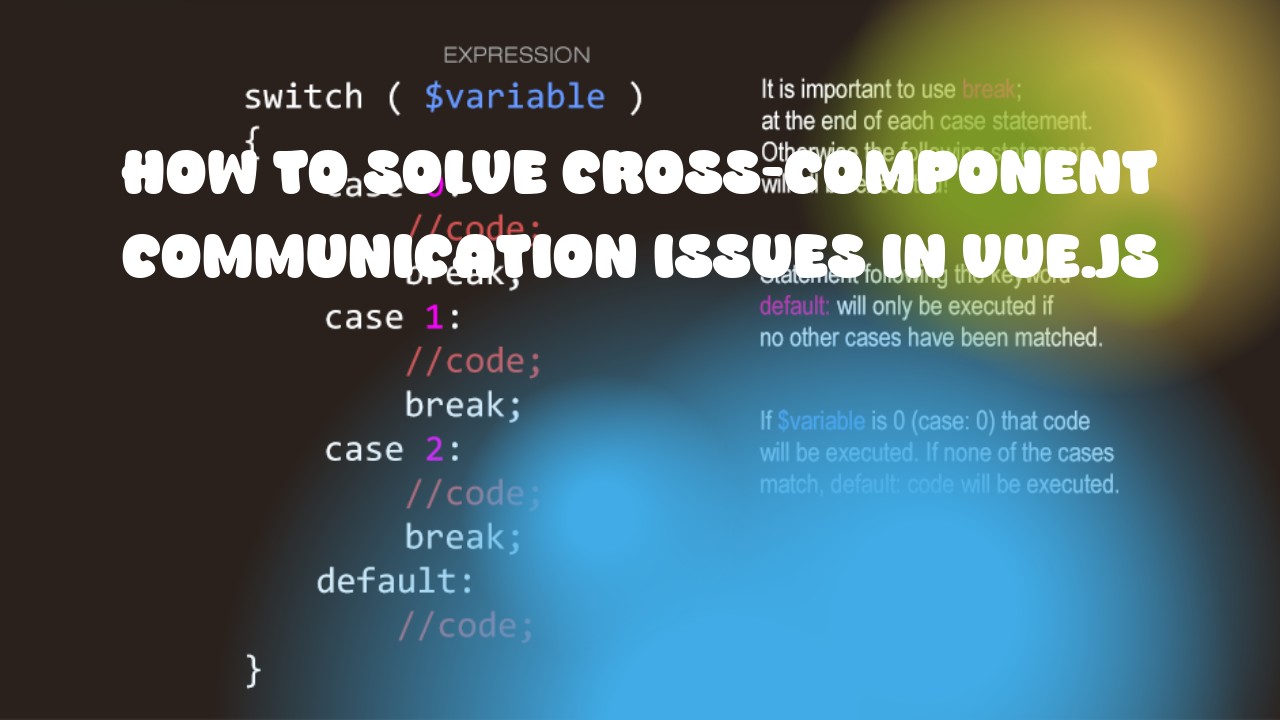Cross-component communication is a common problem that developers face when building applications with Vue.js, especially when using the single-file components (SFC) structure. In this article, we will discuss various techniques and best practices for solving cross-component communication issues in Vue.js.
- Event Bus One of the most common solutions to cross-component communication is to use an event bus. This is a global object that allows components to communicate with each other without having direct access to one another. The event bus can be implemented as a Vue instance, and events can be emitted from any component and listened for by any other component.
// EventBus.js
import Vue from 'vue'
export const EventBus = new Vue()
// Component A
this.$emit('event-name', data)
// Component B
EventBus.$on('event-name', function(data) {
console.log(data)
})
- Prop and Emits Vue.js provides a built-in way to pass props down the component hierarchy, and emit custom events from child components back up to their parents.
Parent Component:
<child-component :data="parentData" @child-event="handleEvent"></child-component>
Child Component:
<button @click="emitEvent">Click me</button>
methods: {
emitEvent() {
this.$emit('child-event', this.data)
}
}
- Using Inject and Provide Vue.js also provides a way to inject props from a parent component into a child component, which can be useful for passing down complex data structures.
Parent Component:
<child-component></child-component>
provide: {
parentData: this.data
}
Child Component:
computed: {
data() {
return this.$inject.parentData
}
}
- Using Mixins Mixins can be used to share logic between components without having to repeat it in each component.
Parent Component:
<child-component></child-component>
mixins: [someMixin]
Child Component:
computed: {
data() {
return this.parentData
}
}
By utilizing the above techniques, you can effectively solve cross-component communication issues in Vue.js and build more robust and maintainable applications.