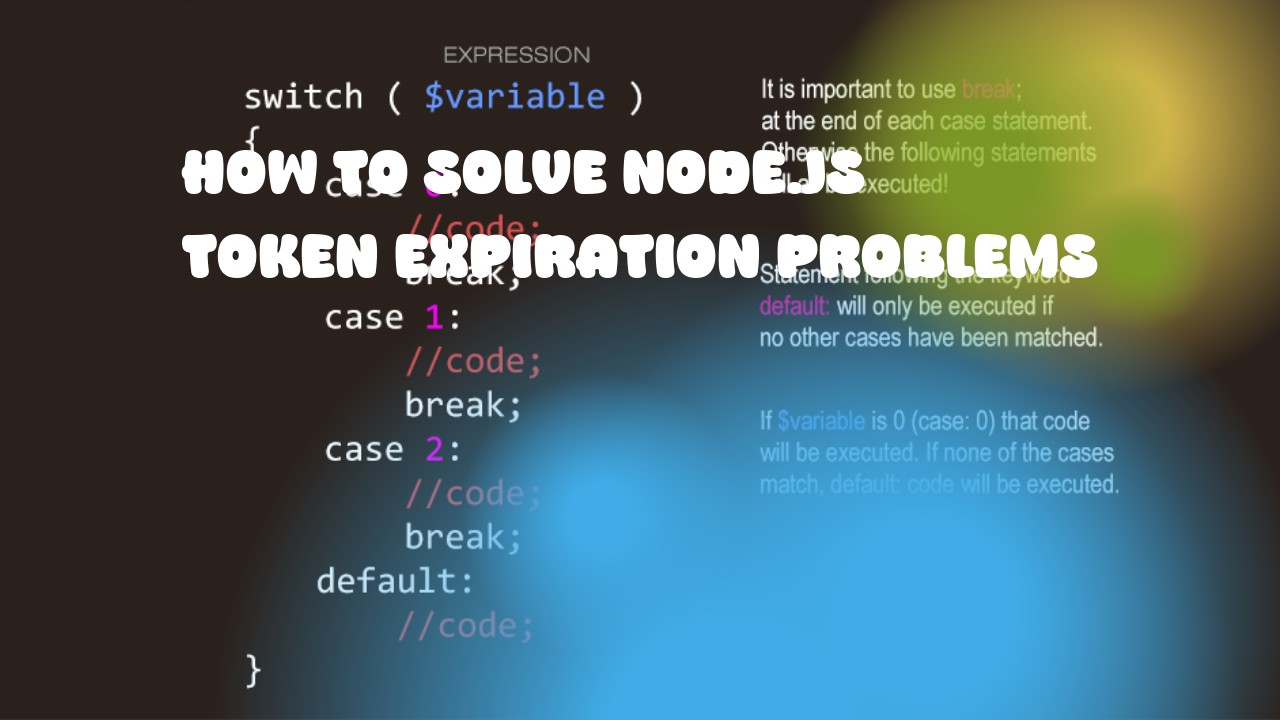To solve token expiration problems in Node.js, you can implement the following steps:
-
Set an Expiration Time for Tokens: When a new token is generated, set its expiration time. For example, it could be set to 1 hour or 24 hours after generation. You can use the
iat(issued at) andexp(expiration time) fields in a JWT token. -
Check Token Expiration Before Use: Before using any token, check its expiration time. If it has passed, discard the token and generate a new one. You can use the
expfield to do this check.
Here is an example code snippet that uses jsonwebtoken library to set an expiration time for tokens:
const jwt = require('jsonwebtoken');
// Generate a JWT token with an expiration of 1 hour
const token = jwt.sign({userId: user._id}, 'secretKey', {expiresIn: '1h'});
And here is an example code snippet that checks the expiration time before using tokens:
try {
jwt.verify(token, 'secretKey');
} catch (err) {
if (err instanceof jwt.TokenExpiredError) {
// The token has expired, discard it and generate a new one
const token = jwt.sign({userId: user._id}, 'secretKey', {expiresIn: '1h'});
} else {
// Handle other types of errors
}
}
By implementing these steps, you can prevent token expiration problems in your Node.js application and ensure that users are authenticated only for a limited period of time.