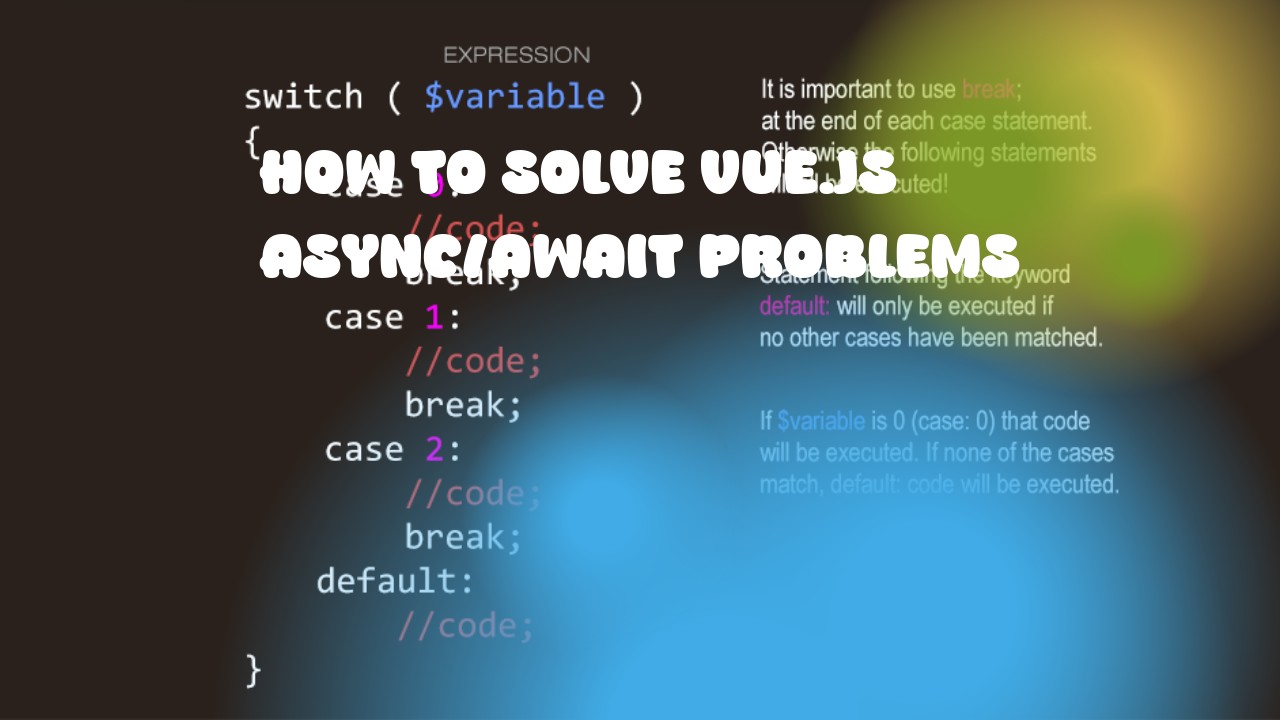Async/Await is a powerful feature introduced in ECMAScript 2017 (ES8) that allows you to handle asynchronous operations more effectively, making your code cleaner and easier to understand. However, if used incorrectly, it can lead to various problems in your Vue.js applications. Here are some best practices and techniques for using async/await in Vue.js:
- Always Await Promises Correctly - Ensure that you're properly awaiting promises returned by async functions. Misplaced or misused awaits can lead to unexpected behavior and issues.
async function fetchData() {
const response = await axios.get('https://api.example.com/data'); // Use the correct keyword 'await' here
return response.data;
}
// Correct usage:
fetchData().then(data => {
console.log(data);
});
-
Use Async Await with Vue Lifecycle Hooks - Remember that lifecycle hooks like
created()andmounted()are also asynchronous, so you should use async/await when dealing with data fetching or other asynchronous operations within them.
export default {
async created() {
this.data = await this.fetchData(); // Use 'this' keyword to access instance properties or methods
},
methods: {
async fetchData() {
const response = await axios.get('https://api.example.com/data');
return response.data;
}
}
}
- Handle Errors Properly - Make sure to handle any errors that may occur during asynchronous operations. You can do this by wrapping the awaited promise in a try-catch block.
async fetchData() {
try {
const response = await axios.get('https://api.example.com/data');
return response.data;
} catch (error) {
console.error(error);
}
}
-
Avoid Using Async Await in Computed Properties and Watchers - Async functions are not suitable for computed properties or watchers because Vue will not re-evaluate them when asynchronous operations complete. Instead, use getters and setters if you need to perform side effects based on data changes.
-
Consider Using Composition API (Composition Aware Programming) - If you're using Vue 3, consider using the new Composition API which provides a more flexible approach to managing asynchronous operations with
async/await. By separating your logic into reusable functions and handling side effects directly in setup(), you can manage asynchronous operations more effectively.
By following these best practices and techniques, you should be able to use async/await effectively with Vue.js and avoid common pitfalls.