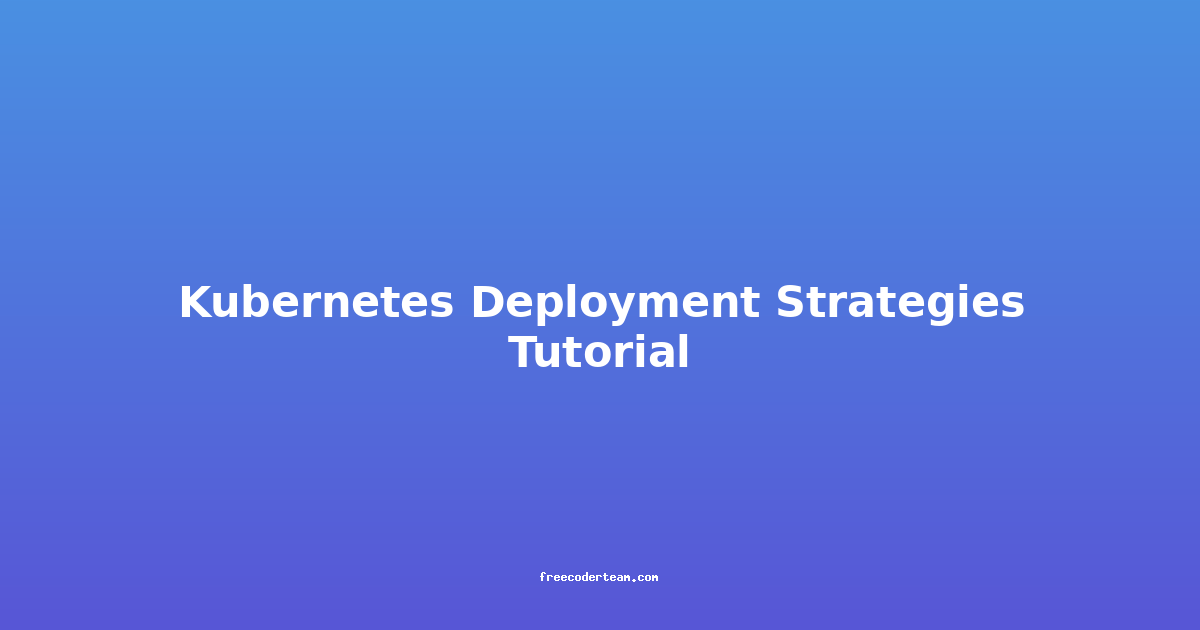Kubernetes Deployment Strategies Tutorial: A Comprehensive Guide
Kubernetes has revolutionized the way we deploy and manage applications in the cloud. One of its most powerful features is the ability to handle deployments with a variety of strategies, allowing you to control how your application updates are rolled out. In this tutorial, we’ll explore the different Kubernetes deployment strategies, their use cases, best practices, and practical examples to help you deploy applications with confidence.
Table of Contents
- Introduction to Kubernetes Deployments
- Understanding Deployment Strategies
- Practical Examples
- Best Practices for Deployment Strategies
- Conclusion
Introduction to Kubernetes Deployments
In Kubernetes, a deployment is a high-level resource that manages the desired state of your application. It ensures that the specified number of pods (containers) are running and handles updates seamlessly. Kubernetes supports multiple deployment strategies, each tailored to different scenarios and requirements.
A deployment essentially updates pods by rolling out new versions of your application. The strategy defines how this rollout happens, ensuring minimal disruption to end-users and maintaining application availability.
Understanding Deployment Strategies
Kubernetes provides several deployment strategies, each with its own strengths and trade-offs. Let’s dive into the most common ones:
1. Rolling Update
Description:
The rolling update strategy is the default and most commonly used deployment strategy in Kubernetes. It gradually replaces old pods with new ones, ensuring that the application remains available during the update process. Kubernetes ensures that there are always enough pods running to maintain the desired service level.
Key Characteristics:
- Zero Downtime: No interruption to the application.
- Graceful Transition: Old pods are terminated only after new pods are ready.
- Configurable Parameters:
maxSurge: Determines how many additional pods can be created beyond the desired count.maxUnavailable: Specifies how many pods can be unavailable during the update.
Use Case: Ideal for applications where uptime is critical, such as e-commerce sites or APIs.
2. Recreate
Description:
The recreate strategy terminates all existing pods before creating new ones. This is a more disruptive approach compared to rolling updates, as the application may experience downtime during the transition.
Key Characteristics:
- Full Replacement: All old pods are destroyed before new ones are created.
- Potential Downtime: The application may be unavailable for a short period.
- Simpler Rollbacks: Easier to roll back to the previous version since all pods are replaced.
Use Case: Suitable for stateless applications where downtime is acceptable, or when rolling updates are not feasible due to compatibility issues.
3. Blue/Green Deployment
Description:
The blue/green deployment strategy involves running two identical environments (blue and green) and switching traffic between them. One environment (blue) is active, while the other (green) is used for testing new versions. Once the new version is validated, traffic is redirected to the green environment, and the blue environment can be decommissioned.
Key Characteristics:
- Zero Downtime: No interruption since traffic is switched between environments.
- Reduced Risk: Allows for thorough testing before deploying to production.
- Complexity: Requires managing two environments and traffic routing.
Use Case: Ideal for mission-critical applications where zero downtime is essential, such as financial services or healthcare systems.
4. Canary Deployment
Description:
The canary deployment strategy gradually rolls out a new version to a small subset of users or traffic. This allows you to test the new version in a production-like environment before fully deploying it. If issues are detected, you can roll back before impacting all users.
Key Characteristics:
- Gradual Rollout: Limited exposure to the new version.
- Risk Management: Minimizes the impact of failed deployments.
- Complex Traffic Routing: Requires sophisticated load balancing or routing mechanisms.
Use Case: Suitable for applications with a large user base, where gradual validation is beneficial, such as SaaS platforms or social media applications.
Practical Examples
Example: Rolling Update
Let’s walk through a simple example of a rolling update deployment using Kubernetes.
Step 1: Define the Deployment
Create a YAML file named deployment.yaml:
apiVersion: apps/v1
kind: Deployment
metadata:
name: my-app
spec:
replicas: 3
strategy:
type: RollingUpdate
rollingUpdate:
maxSurge: 1
maxUnavailable: 1
selector:
matchLabels:
app: my-app
template:
metadata:
labels:
app: my-app
spec:
containers:
- name: my-app-container
image: my-app:v1
ports:
- containerPort: 8080
Step 2: Apply the Deployment
Run the following command to create the deployment:
kubectl apply -f deployment.yaml
Step 3: Update the Image
To trigger a rolling update, modify the image field in the YAML file to a new version (e.g., my-app:v2):
apiVersion: apps/v1
kind: Deployment
metadata:
name: my-app
spec:
replicas: 3
strategy:
type: RollingUpdate
rollingUpdate:
maxSurge: 1
maxUnavailable: 1
selector:
matchLabels:
app: my-app
template:
metadata:
labels:
app: my-app
spec:
containers:
- name: my-app-container
image: my-app:v2
ports:
- containerPort: 8080
Apply the updated deployment:
kubectl apply -f deployment.yaml
Kubernetes will now gradually replace the old pods (my-app:v1) with new ones (my-app:v2), ensuring that there are always at least two pods running (replicas - maxUnavailable).
Step 4: Verify the Update
You can monitor the rolling update process using:
kubectl rollout status deployment/my-app
To see the pods being replaced:
kubectl get pods -l app=my-app
Best Practices for Deployment Strategies
1. Choose the Right Strategy
- Use rolling updates for most applications to ensure zero downtime.
- Use recreate when compatibility issues prevent rolling updates.
- Consider blue/green for mission-critical applications where zero downtime is non-negotiable.
- Use canary deployments for large-scale applications where gradual validation is beneficial.
2. Configure maxSurge and maxUnavailable
- Set
maxSurgeto control how many additional pods can be created during an update. - Set
maxUnavailableto ensure enough pods remain available during the rollout.
3. Use Canaries for Risky Updates
- For major updates or risky changes, use canary deployments to test the new version with a small subset of users.
4. Implement Automated Rollbacks
- Configure your CI/CD pipeline to automatically rollback if the new version fails health checks or triggers alerts.
5. Monitor and Test
- Use Kubernetes’ built-in metrics and logging to monitor the deployment process.
- Conduct thorough testing before deploying to production.
Conclusion
Kubernetes deployment strategies provide a versatile toolkit for managing application updates. Whether you need zero downtime, gradual validation, or simplified rollbacks, Kubernetes offers the right tools for the job. By understanding the strengths and trade-offs of each strategy and following best practices, you can ensure smooth and reliable deployments.
In this tutorial, we explored the most common strategies—rolling updates, recreate, blue/green, and canary deployments—and provided a practical example of a rolling update. As you continue your Kubernetes journey, consider the unique requirements of your application and choose the strategy that best aligns with your goals.
If you have any questions or need further clarification, feel free to reach out! Happy deploying! 🚀
This tutorial should give you a solid foundation for managing deployments in Kubernetes. Whether you’re just getting started or looking to refine your existing workflows, understanding these strategies is key to building scalable and resilient applications.