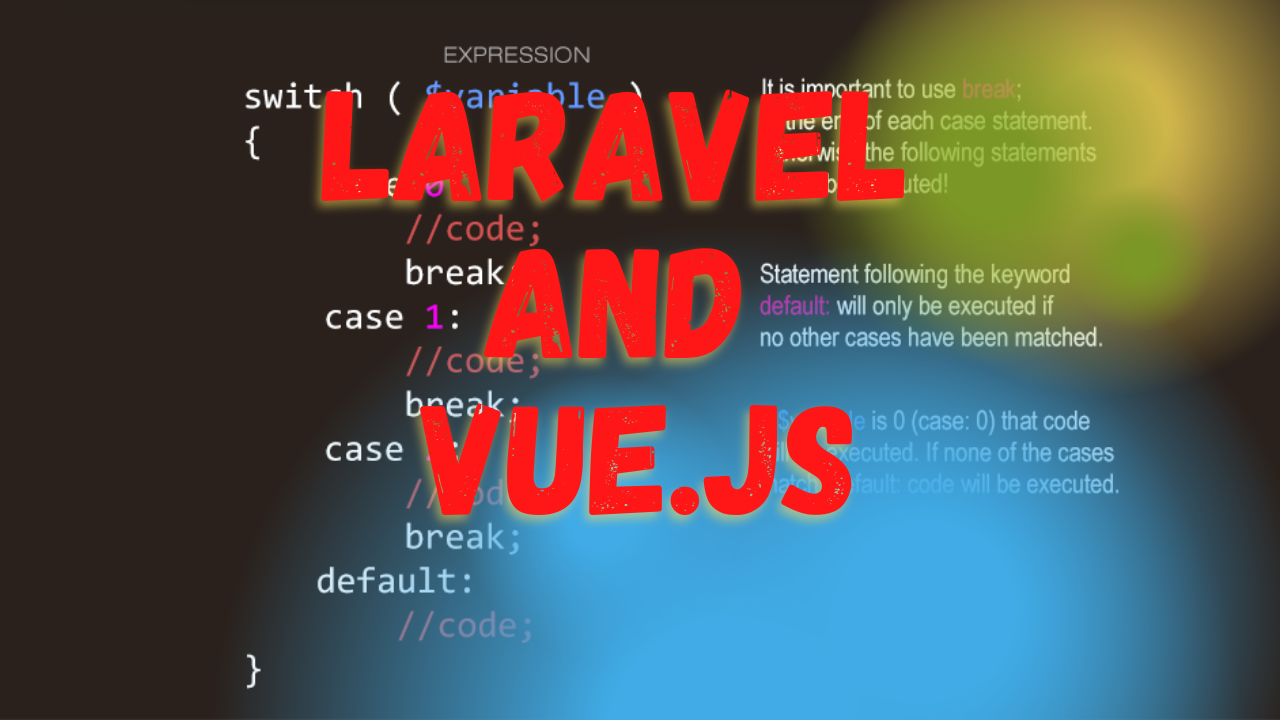Introduction
- Overview of the benefits of using Laravel with Vue.js.
- Explanation of how Laravel and Vue.js complement each other in SPA development.
Chapter 1: Setting Up Your Development Environment
Installing Laravel
- Code Example: Installing Laravel
composer create-project --prefer-dist laravel/laravel laravelVueApp
Integrating Vue.js
- Code Example: Installing Vue.js with Laravel Mix
npm install vue vue-loader@^15.9.8 vue-template-compiler --save-dev
Chapter 2: Building Your Laravel API
Setting Up Routes
- Code Example: API Route Definition
Route::apiResource('tasks', 'TaskController');
Creating Controllers
- Code Example: TaskController
php artisan make:controller Api/TaskController --api
Models and Database Migrations
- Code Example: Creating a Task Model and Migration
php artisan make:model Task -m// Inside the migration file Schema::create('tasks', function (Blueprint $table) { $table->id(); $table->string('name'); $table->boolean('completed')->default(false); $table->timestamps(); });
Chapter 3: Setting Up Vue.js in Laravel
Configuring Laravel Mix
- Code Example: webpack.mix.js
const mix = require('laravel-mix'); mix.js('resources/js/app.js', 'public/js') .vue({ version: 2 });
Creating Vue Components
- Code Example: Task Component
// resources/js/components/TaskComponent.vue <template> <div> <h1>Tasks</h1> <ul v-for="task in tasks" :key="task.id"> <li>{{ task.name }}</li> </ul> </div> </template> <script> export default { data() { return { tasks: [] }; }, created() { axios.get('/api/tasks') .then(response => { this.tasks = response.data; }) .catch(error => { console.error('There was an error fetching the tasks:', error); }); } } </script>
Chapter 4: Integrating Laravel with Vue.js
Making API Calls from Vue.js
- Code Example: Fetching Data with Axios
created() { axios.get('/api/tasks').then(response => { this.tasks = response.data; }); }
Handling State Management
- Optional: Introduction to Vuex for managing state across components.
Chapter 5: Completing the SPA
Routing in Vue.js
- Code Example: Vue Router Setup
import VueRouter from 'vue-router'; Vue.use(VueRouter); const routes = [ { path: '/tasks', component: TaskComponent } ]; const router = new VueRouter({ routes });
Authentication
- Optional: Implementing authentication using Laravel Sanctum for SPA.
Chapter 6: Deployment
Compiling Assets
- Code Example: Compiling Vue in Laravel
npm run dev // For development npm run prod // For production
Tips for Deploying Laravel and Vue.js SPAs
Conclusion
- Recap of what has been covered and how Laravel with Vue.js can be used to build efficient SPAs.
- Encouragement to explore further customization and advanced features.
Call to Action
- Encourage readers to apply these concepts to their own projects.
- Offer guidance for further resources and community support.
This guide provides a step-by-step tutorial for developers to combine Laravel and Vue.js effectively, enabling them to build powerful single-page applications with ease. The code examples and explanations aim to give a practical understanding of integrating these technologies seamlessly.