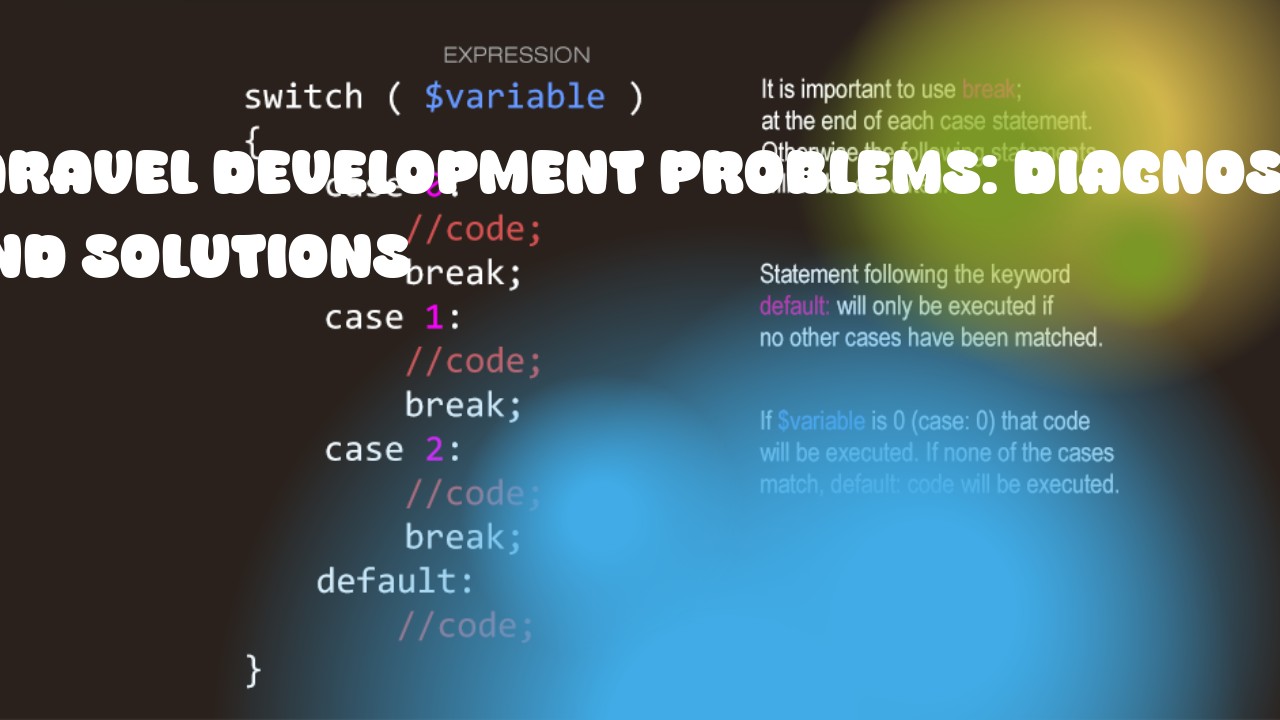There can be various reasons why your Laravel development is not running as expected. Here are some common problems and their diagnosis and solutions:
- Server Configuration Issues: If you're getting a "500 Internal Server Error", it could be due to server configuration issues such as the PHP version, extensions, or memory limits. You can check these settings by looking at your server logs or phpinfo().
Solution: Make sure that PHP is installed on your server and enabled for Laravel. Check your .htaccess file for any syntax errors or incorrect directory permissions.
- Invalid Composer Installation: If you're getting an error like "Class 'Illuminate\Contracts\Http\Kernel' not found", it might be because the installation of composer and Laravel packages failed. You can try reinstalling them by following these steps:
Solution: Remove vendor folder, run composer clearcache command then run composer install again. Also make sure that your local php version is compatible with the required laravel version in the composer.json file.
- Application Configuration Issues: If you're getting an error like "Your application key is not set", it might be because the application configuration file is missing or incorrectly configured. You can check this by looking at your .env file.
Solution: Generate a new application key by running php artisan key:generate command in your terminal. Also make sure that your database connection settings are correct in the .env file.
- Route Issues: If you're getting an error like "404 Not Found", it might be because there is no matching route defined for the URL you're trying to access. You can check this by looking at your routes/web.php and routes/api.php files.
Solution: Define a new route in the appropriate file that matches the URL you're trying to access.
- Middleware Issues: If you're getting an error like "Access denied", it might be because there is no matching middleware defined for the route you're trying to access. You can check this by looking at your routes/web.php and routes/api.php files.
Solution: Define a new middleware in the appropriate file that matches the route you're trying to access.
- Cache Issues: If you're getting an error like "Undefined variable", it might be because there is an issue with the cache system. You can check this by looking at your .env file and making sure that the CACHE_DRIVER setting is set correctly.
Solution: Clear the cache by running php artisan cache:clear command in your terminal, or check your .env file to make sure that the CACHE_DRIVER setting is set correctly.
- View Issues: If you're getting an error like "Undefined variable", it might be because there is an issue with the view system. You can check this by looking at your views files and making sure that the variables are defined before they are used.
Solution: Define any missing variables before using them in your views files. Also, make sure that you're including the correct namespace for all your classes.