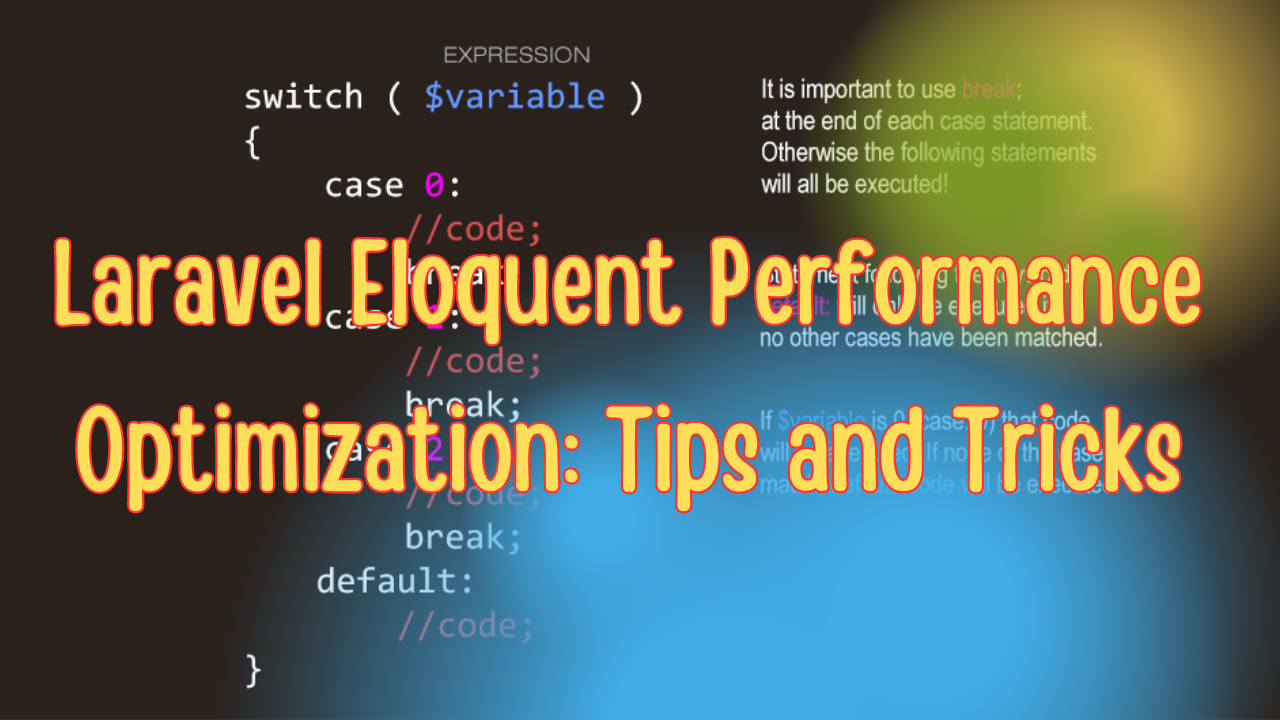Laravel's Eloquent ORM is one of its most powerful features, providing an elegant syntax for interacting with your database. However, like any ORM, if not used carefully, it can lead to performance bottlenecks in your application. In this blog post, we’ll explore some tips and tricks to optimize the performance of your Laravel applications by using Eloquent more efficiently.
1. Eager Loading to Avoid N+1 Query Problem
One of the most common performance issues when using Eloquent is the N+1 query problem. This occurs when your application needs to load related models for a collection of items, resulting in multiple queries being executed.
Example of N+1 Problem:
$users = User::all();
foreach ($users as $user) {
echo $user->profile->bio;
}
In the above example, if you have 100 users, this code will execute 101 queries: one to fetch the users and one for each user's profile.
Solution: Use Eager Loading
Eager loading solves this by fetching all related models in a single query.
$users = User::with('profile')->get();
foreach ($users as $user) {
echo $user->profile->bio;
}
Now, only two queries are executed: one to fetch the users and one to fetch all their profiles.
2. Use Select Statements Wisely
By defau### Laravel Eloquent Performance Optimization: Tips and Tricks
lt, Eloquent fetches all columns from the database. However, if you only need a few columns, it's more efficient to specify them using the select method.
Example:
$users = User::select('id', 'name', 'email')->get();
This approach reduces the amount of data retrieved from the database and can significantly speed up queries, especially when dealing with large tables.
3. Chunking Results for Large Datasets
When working with large datasets, fetching all records at once can lead to excessive memory usage. Instead, consider using chunk to process records in smaller batches.
Example:
User::chunk(100, function ($users) {
foreach ($users as $user) {
// Process each user
}
});
This method breaks the query results into smaller chunks, reducing memory usage and improving performance.
4. Use Indexes on Database Columns
Indexes are crucial for speeding up database queries, especially on large tables. Ensure that you have indexes on columns that are frequently used in WHERE, JOIN, and ORDER BY clauses.
Example:
Schema::table('users', function (Blueprint $table) {
$table->index('email');
});
Laravel Eloquent Performance Optimization: Tips and Tricks
This adds an index to the email column, making queries that search or sort by email faster.
5. Optimize Queries with Scopes
Laravel’s query scopes allow you to encapsulate commonly used query logic, making your queries more readable and optimized.
Example:
class User extends Model
{
public function scopeActive($query)
{
return $query->where('active', 1);
}
}
// Usage
$activeUsers = User::active()->get();
By using scopes, you can avoid repeating query conditions and ensure that your queries are as optimized as possible.
6. Avoid Heavy Computations in Queries
Performing heavy computations directly in your SQL queries can slow down your application. It’s often better to retrieve the necessary data and perform computations in PHP.
Example:
Instead of:
$users = U### Laravel Eloquent Performance Optimization: Tips and Tricks
ser::selectRaw('YEAR(created_at) as year, COUNT(*) as total')
->groupBy('year')
->get();
Consider breaking it into smaller queries or performing the calculation in PHP after retrieving the data.
7. Cache Query Results
If your application repeatedly runs the same query, consider caching the results. Laravel provides a simple way to cache queries using the remember method.
Example:
$users = Cache::remember('users', 60, function () {
return User::all();
});
This caches the results of the query for 60 minutes, significantly reducing database load for frequently accessed data.
8. Use lazy() for Large Data Sets
When dealing with extremely large datasets, even chunk() might not be sufficient. In such cases, you can use lazy() to process records one by one without loading the entire dataset into memory.
Example:
$users = User::lazy();
foreach ($users as $user) {
// Process each user
}
This approach is memory-efficient and ensures that your application can handle very large datasets without running out of memory.
9. Avoid whereIn with Large Datasets
Using whereIn with a large array can lead to poor performance, as it generates a large SQL query. Instead, consider using a join or a series of smaller queries.
Example:
$users = User::whereIn('id', $largeArray)->get();
Instead of this, break down the array into smaller chunks or use a join with another table.
10. Profile Your Queries
Finally, to truly optimize your queries, use tools like Laravel Debugbar or the DB::listen method to profile your queries and identify bottlenecks.
Example:
DB::listen(function ($query) {
Log::info($query->sql);
});
By logging your queries, you can see exactly what Eloquent is doing under the hood and make informed decisions about optimizations.
Conclusion
Eloquent is a powerful tool, but like any tool, it needs to be used correctly to avoid performance issues. By following these tips and tricks, you can ensure that your Laravel applications run efficiently, even as they scale. Remember, the key to performance optimization is not just writing code that works, but writing code that works well.