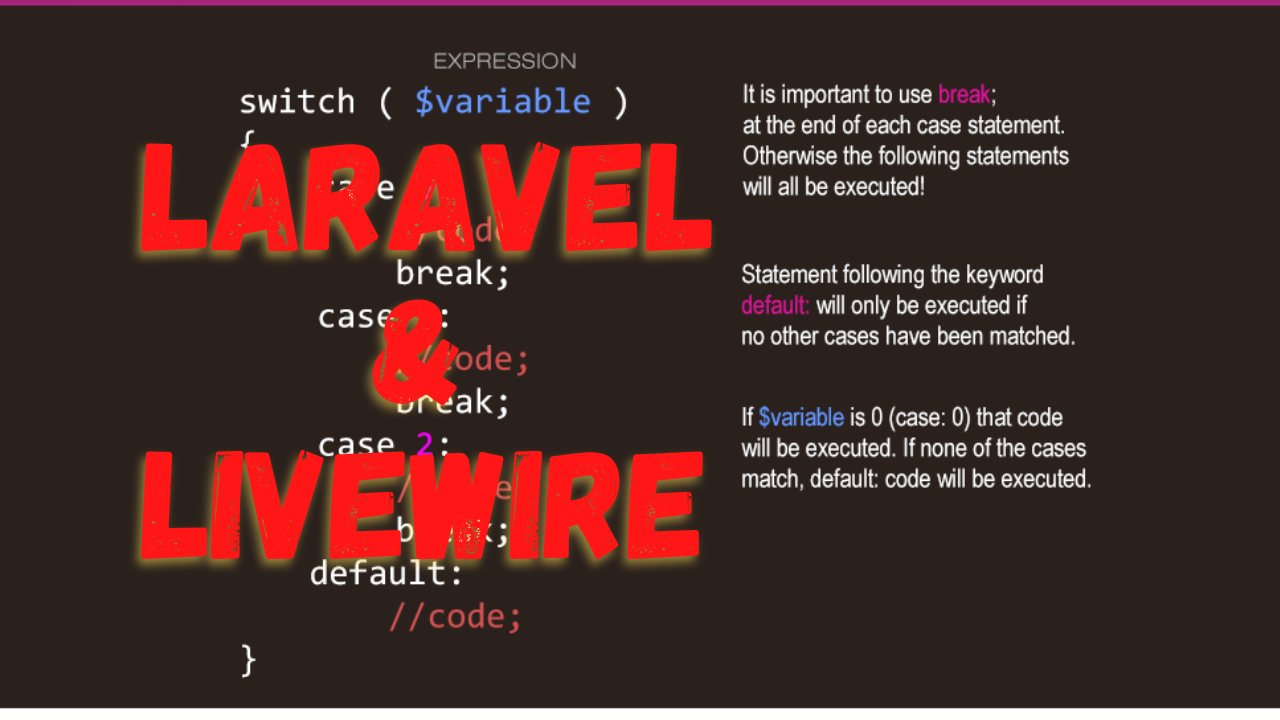Laravel Livewire is a full-stack framework that revolutionizes the way developers build dynamic interfaces in Laravel applications. It allows you to write minimal JavaScript, keeping the simplicity and power of Laravel intact. This guide explores how Livewire works and how you can use it to create more interactive, real-time components without departing from the Laravel ecosystem.
What is Laravel Livewire?
Livewire is a library for Laravel that makes building dynamic front-ends as simple as writing vanilla PHP. It is designed to simplify the process of creating modern, reactive interfaces for Laravel applications, mirroring the experience of Vue or React without the complexity.
Step 1: Installing Livewire
To get started with Livewire, add it to your Laravel project using Composer:
composer require livewire/livewire
Once installed, include Livewire's styles and scripts in your main layout blade file, typically resources/views/layouts/app.blade.php:
<html>
<head>
...
@livewireStyles
</head>
<body>
...
@livewireScripts
</body>
</html>
Step 2: Creating Livewire Components
Livewire components are the core of the framework. You can generate a new component using the Artisan CLI:
php artisan make:livewire Counter
This command creates two files: a class file (app/Http/Livewire/Counter.php) and a view file (resources/views/livewire/counter.blade.php).
Step 3: Building a Component
Livewire components work like little Laravel controllers that render Blade views. Here’s how you can build a simple counter:
Class (Counter.php):
namespace App\Http\Livewire;
use Livewire\Component;
class Counter extends Component
{
public $count = 0;
public function increment()
{
$this->count++;
}
public function render()
{
return view('livewire.counter');
}
}
View (counter.blade.php):
<div>
<h1>Count: {{ $count }}</h1>
<button wire:click="increment">Increment</button>
</div>
Step 4: Using Components in Views
You can include Livewire components in any Blade file using the Livewire directive:
<div>
@livewire('counter')
</div>
This renders the Counter component, complete with its dynamic functionality.
Step 5: Handling Data Binding and Events
Livewire supports real-time data binding and component events, making it powerful for building complex UI interactions:
-
Data Binding: Livewire provides two-way data binding using the
wire:modeldirective. - Events: Livewire can emit and listen for events, allowing components to communicate with each other.
Conclusion
Laravel Livewire transforms the development of interactive, dynamic web applications by leveraging the power of Laravel for both the front-end and back-end. With Livewire, developers can build complex, reactive interfaces that are efficient and maintainable, all within the familiar territory of Laravel's ecosystem.
Laravel Livewire is an innovative tool that melds simplicity with functionality, proving invaluable for developers looking to enhance their web applications with dynamic, real-time capabilities.
This blog post introduces Laravel Livewire as a solution for creating dynamic interfaces in Laravel applications, explaining how to set up, create, and use Livewire components effectively.