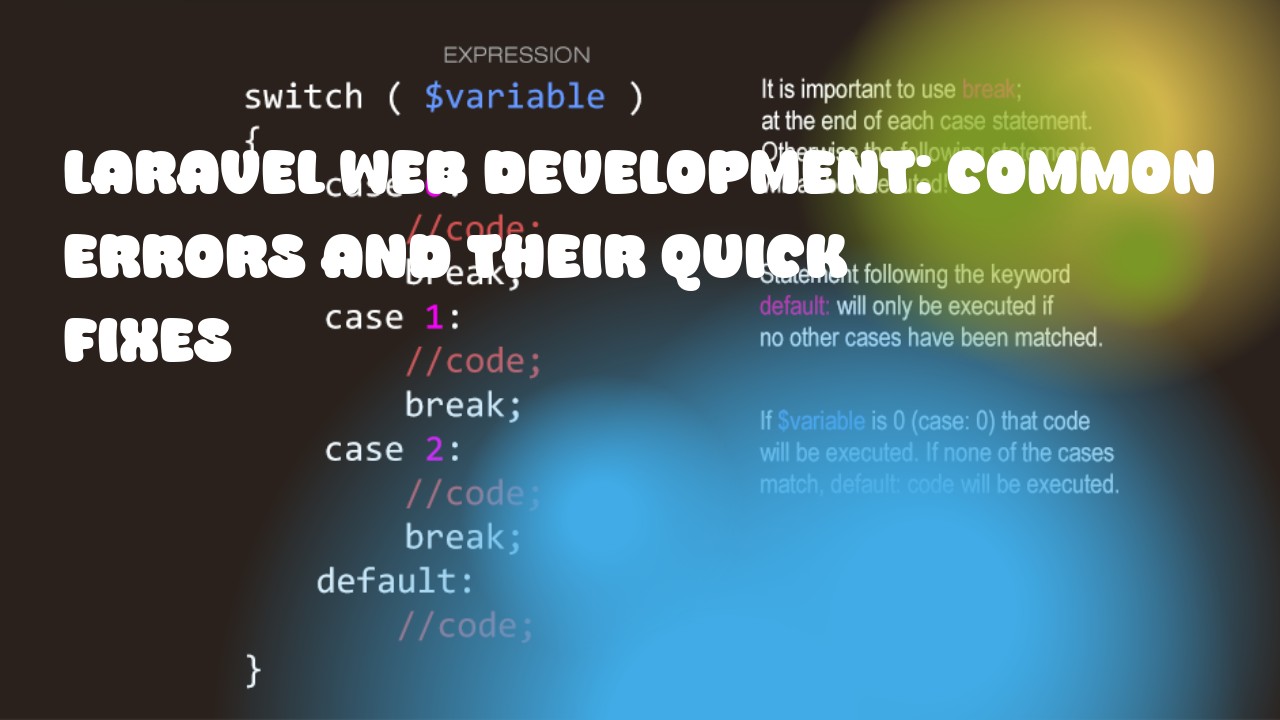Here's a list of common errors that developers may encounter when developing Laravel applications, along with their quick fixes to address the issues:
-
"Method Illuminate\Http\Request::make does not exist" error - This happens when the make() method is called on an instance of the Request class but it doesn't exist. The fix for this is to use the request() helper function instead, like so: $request = request();
-
"Undefined property: stdClass::$property" error - this is often caused by trying to access a property on an object that doesn't exist. The quick fix for this is to first check if the property exists before attempting to access it:
if(isset($object->property)){ echo $object->property; } -
"Call to a member function name() on null" error - this means that you are trying to call a method or property on an object that is NULL, i.e., has not been instantiated yet. The quick fix for this is to check if the object exists before calling its methods:
if($object){ echo $object->name(); } -
"Cannot declare class Foo, because the name is already in use" error - this happens when you try to define a class with the same name as another class that has already been defined in your codebase. The quick fix for this is to change the name of one or both classes so that they have unique names:
class FooBar{} -
"Argument 1 passed to App\Http\Controllers\Controller::index() must be an instance of Illuminate\Http\Request, instance of stdClass given" error - this is usually caused when the index method expects a Request object as its first parameter but is receiving a stdClass instead. The quick fix for this is to update the method signature so that it accepts both types of objects:
public function index(Request $request, $id) { //... } -
"Missing argument 1 for App\Http\Controllers\Controller::index()" error - this happens when the index method expects a parameter but is receiving none. The quick fix for this is to add the missing parameter to the method signature:
public function index($id) { //... } -
"Class 'App\Http\Controllers\Controller' not found" error - this means that Laravel can't find the Controller class in your codebase. The quick fix for this is to make sure that the namespace declaration at the top of your controller file matches with its actual location in the filesystem, and then clear the cache using the following command:
php artisan optimize -
"Unsupported operand types error" - This happens when you try to perform an operation that isn't supported between different types of variables. The quick fix for this is to make sure that the variable types being used in the operation are compatible:
$x = 1; $y = '2'; echo $x + $y; // This will result in an error echo (int)$x + (int)$y; // this will work as expected