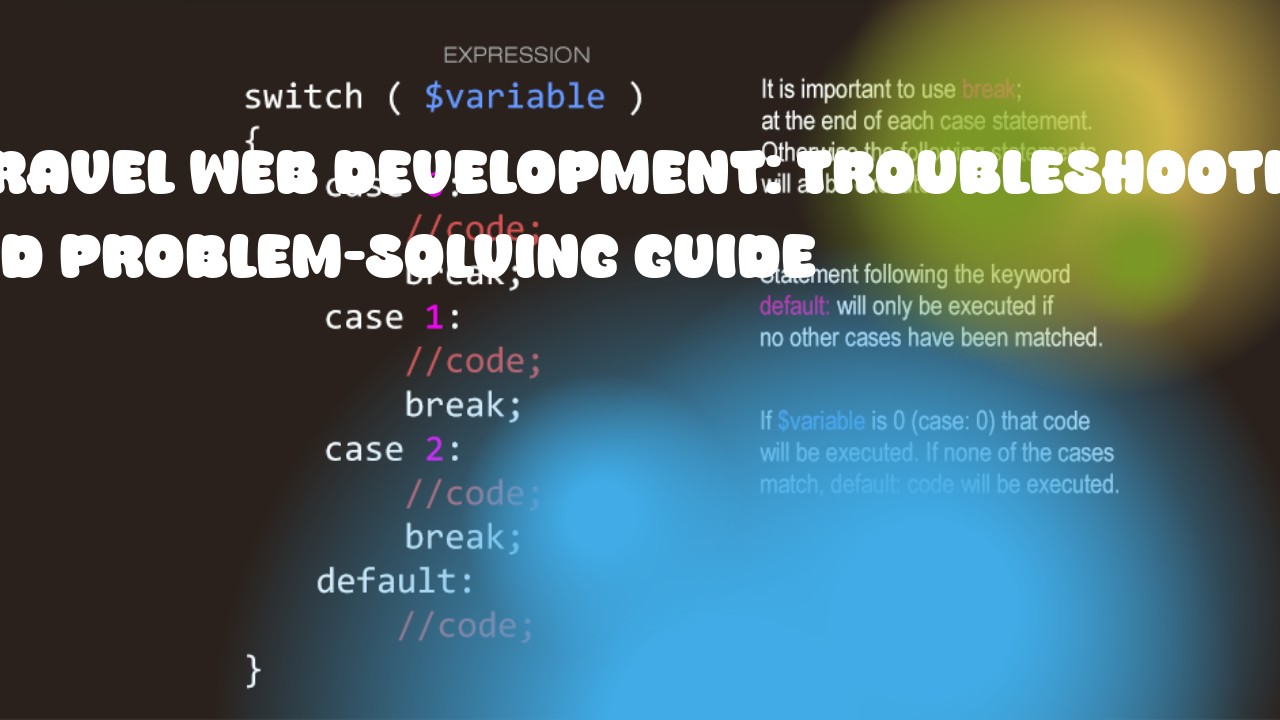Hello,
I'm writing a guide to troubleshoot common problems that developers may encounter while developing Laravel applications. I hope this can be helpful for you.
- Debugging with
dd()function: Thedd()function is a handy tool for debugging your application. It will output the variable or value passed to it and stop executing the code. You can use this in various places like in controllers, views, and middlewares.
public function show($id)
{
$user = User::find($id);
dd($user);
}
-
Error Logging: Laravel has a built-in error logging system that will log any errors or exceptions that occur in your application. You can check this by looking at the
storage/logsdirectory. The default logger used is Monolog, which supports various handlers like StreamHandler, RotatingFileHandler, and SyslogHandler. -
Exception Handling: Laravel provides a simple way to handle exceptions using middleware. By default, all exceptions are caught by the
App\Exceptions\Handlerclass, which will display a detailed error page when you run your application in development mode. You can customize this behavior by creating custom exception handlers or modifying the existing one.
public function render($request, Exception $exception)
{
if ($this->isHttpException($exception)) {
return response()->view("errors." . $exception->getStatusCode(), [], 500);
} else {
return parent::render($request, $exception);
}
}
-
Cache Issues: Laravel provides various caching options like File, Redis, and Database. Sometimes, issues may arise due to cache inconsistencies. Clear the cache using the
php artisan cache:clearcommand or use theforget()method of the cache facade to invalidate specific items. -
Performance Issues: Laravel provides various tools like Eloquent ORM and Query Builder that can be used to optimize your code for performance. You can use the
DB::listen()method to log all database queries and analyze them for bottlenecks.
I hope this guide helps you troubleshoot common problems while developing Laravel applications. If you have any further questions, feel free to ask.