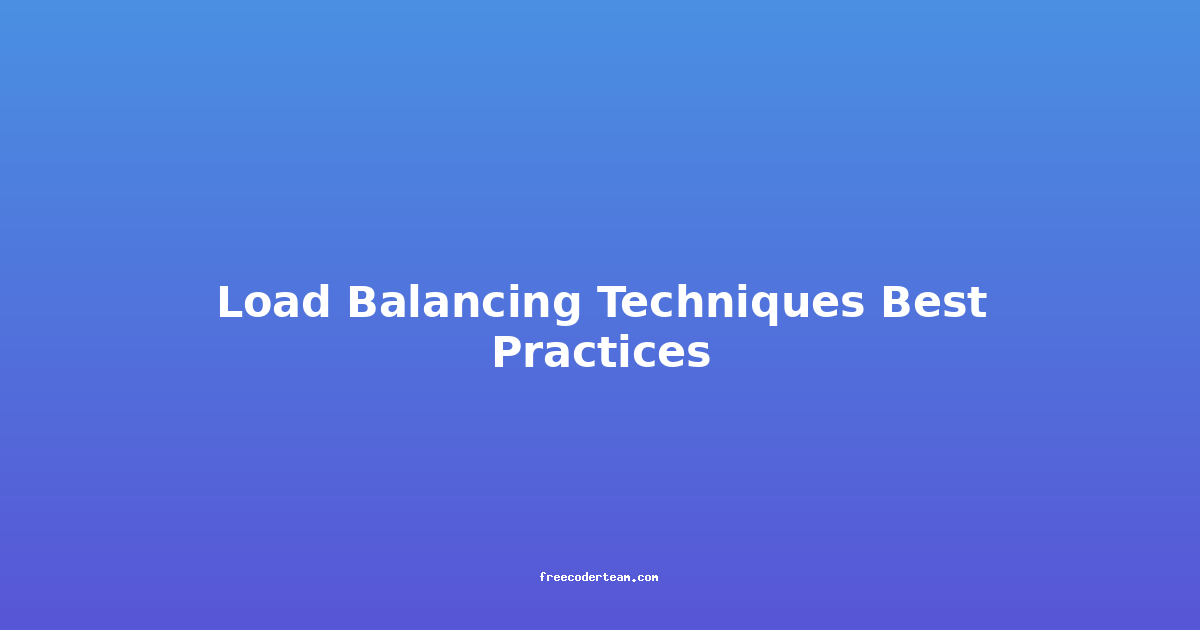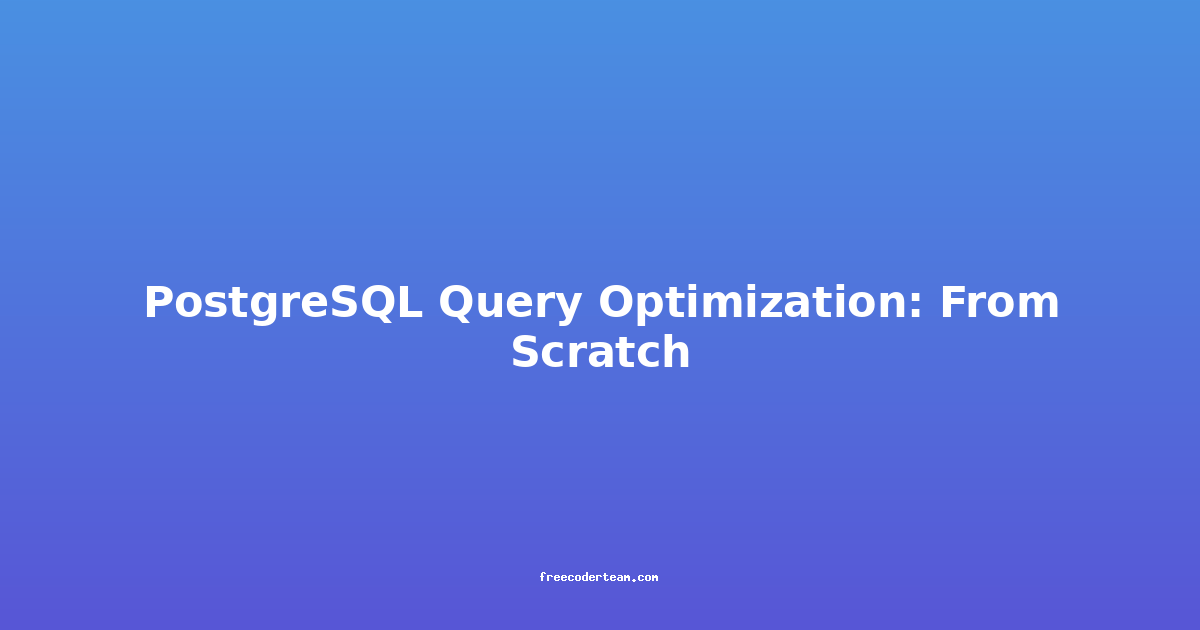Best Practices for Load Balancing Techniques: Enhancing Scalability and Reliability
Load balancing is a crucial technique used to distribute incoming network traffic across multiple servers, applications, or services. This ensures better performance, reliability, and scalability, especially in high-traffic environments. In this blog post, we'll explore best practices for implementing and optimizing load balancing techniques, along with practical examples and actionable insights.
1. Understanding Load Balancing
Before diving into best practices, it's essential to understand what load balancing is and why it's important.
What is Load Balancing?
Load balancing is the process of distributing network traffic across multiple servers or services to prevent any single server from being overwhelmed. This ensures even resource utilization and improves the overall performance and availability of applications.
Why is Load Balancing Important?
- Scalability: Handles increasing traffic without compromising performance.
- High Availability: Prevents downtime by redistributing traffic if one server fails.
- Improved Performance: Reduces latency and enhances response times.
- Cost Efficiency: Optimizes server utilization, reducing the need for over-provisioning.
2. Types of Load Balancing
There are several load balancing methods, each suited for different use cases. Understanding these types helps in selecting the optimal approach for your infrastructure.
2.1. Round Robin Load Balancing
In this method, incoming requests are distributed sequentially to each server in a cycle.
Example:
# Sample configuration for Round Robin in NGINX
http {
upstream backend_servers {
server 192.168.1.100;
server 192.168.1.101;
server 192.168.1.102;
}
server {
listen 80;
location / {
proxy_pass http://backend_servers;
}
}
}
2.2. Least Connections Load Balancing
This method directs traffic to the server with the fewest active connections, ensuring more evenly distributed workloads.
Example:
# Sample configuration for Least Connections in HAProxy
frontend http-in
bind *:80
default_backend webservers
backend webservers
balance leastconn
server server1 192.168.1.100 check
server server2 192.168.1.101 check
server server3 192.168.1.102 check
2.3. IP Hash Load Balancing
This method uses the client's IP address to determine which server handles the request, ensuring that all requests from the same client are directed to the same server.
Example:
# Sample configuration for IP Hash in NGINX
http {
upstream backend_servers {
ip_hash;
server 192.168.1.100;
server 192.168.1.101;
server 192.168.1.102;
}
server {
listen 80;
location / {
proxy_pass http://backend_servers;
}
}
}
2.4. Source IP Hash Load Balancing
Similar to IP Hash, but it uses the source IP address of the client to determine the server, ensuring consistent load distribution for sessions.
Example:
# Sample configuration for Source IP Hash in HAProxy
frontend http-in
bind *:80
default_backend webservers
backend webservers
balance source
server server1 192.168.1.100 check
server server2 192.168.1.101 check
server server3 192.168.1.102 check
2.5. Weighted Load Balancing
In this method, servers are assigned weights based on their capacity, and traffic is distributed accordingly.
Example:
# Sample configuration for Weighted Load Balancing in NGINX
http {
upstream backend_servers {
server 192.168.1.100 weight=2;
server 192.168.1.101 weight=1;
server 192.168.1.102 weight=3;
}
server {
listen 80;
location / {
proxy_pass http://backend_servers;
}
}
}
3. Best Practices for Load Balancing
3.1. Choose the Right Load Balancing Algorithm
The choice of algorithm depends on your application's requirements:
- Round Robin: Best for simple, stateless applications.
- Least Connections: Ideal for high traffic with varying request loads.
- IP Hash: Suitable for applications requiring session persistence.
3.2. Implement Health Checks
Health checks are crucial to ensure that only healthy servers receive traffic. Load balancers should regularly monitor the health of backend servers and route traffic only to those that are operational.
Example: Health Check in NGINX
upstream backend_servers {
server 192.168.1.100 max_fails=3 fail_timeout=30s;
server 192.168.1.101 max_fails=3 fail_timeout=30s;
server 192.168.1.102 max_fails=3 fail_timeout=30s;
}
3.3. Use Session Persistence
For applications that require maintaining user sessions (e.g., e-commerce sites), session persistence ensures that a user's session remains consistent across requests.
Example: Using Sticky Sessions in HAProxy
frontend http-in
bind *:80
default_backend webservers
backend webservers
balance roundrobin
cookie SERVERID insert indirect nocache
server server1 192.168.1.100 check cookie server1
server server2 192.168.1.101 check cookie server2
server server3 192.168.1.102 check cookie server3
3.4. Scale Horizontally
Instead of relying on a single powerful server, scale your infrastructure horizontally by adding more servers. Load balancers can then distribute traffic across these servers, improving both performance and reliability.
Example: Adding Servers to a Load Balancer
upstream backend_servers {
server 192.168.1.100;
server 192.168.1.101;
server 192.168.1.102;
server 192.168.1.103; # Add a new server
}
3.5. Monitor and Optimize
Regularly monitor performance metrics such as response times, server load, and error rates. Use tools like Prometheus, Grafana, or ELK Stack to gain insights into your load balancer's behavior and optimize accordingly.
Example: Using Prometheus for Monitoring
# Prometheus configuration
global:
scrape_interval: 15s
scrape_configs:
- job_name: 'haproxy'
static_configs:
- targets: ['192.168.1.100:1936']
3.6. Implement SSL Termination
Offloading SSL/TLS encryption to the load balancer reduces the computational load on backend servers, improving overall performance.
Example: SSL Termination in NGINX
server {
listen 443 ssl;
server_name example.com;
ssl_certificate /path/to/certificate.crt;
ssl_certificate_key /path/to/private.key;
location / {
proxy_pass http://backend_servers;
}
}
3.7. Use a Global Load Balancer
For applications with global user bases, use a global load balancer to distribute traffic based on geographic proximity, reducing latency.
Example: Using AWS Global Load Balancer
AWS Global Accelerator distributes traffic across multiple AWS regions using optimized routing, ensuring low-latency access for global users.
4. Tools and Technologies for Load Balancing
4.1. Open Source Tools
- NGINX: A popular web server and reverse proxy that also supports load balancing.
- HAProxy: A high-performance TCP/HTTP load balancer.
- Apache Traffic Server: A caching reverse proxy and load balancer.
4.2. Cloud Providers
- AWS Elastic Load Balancer (ELB): Offers application, network, and classic load balancers.
- Google Cloud Load Balancing: Supports HTTP(S), network, and internal load balancing.
- Azure Load Balancer: Provides both internal and external load balancing options.
4.3. Hardware Load Balancers
- F5 BIG-IP: A popular hardware load balancer known for its robust features and scalability.
- Citrix Netscaler: Offers advanced load balancing and application delivery solutions.
5. Actionable Insights
- Start Small, Scale Up: Begin with a simple load balancing setup and scale as traffic grows.
- Automate Scalability: Use auto-scaling groups (e.g., in AWS or GCP) to dynamically add or remove servers based on traffic.
- Implement Redundancy: Have backup load balancers to prevent single points of failure.
- Use Caching: Implement caching (e.g., Varnish, Redis) to reduce server load and improve response times.
- Regular Maintenance: Update load balancer software and perform regular maintenance to address security vulnerabilities.
6. Conclusion
Load balancing is a fundamental technique for building scalable, reliable, and high-performance applications. By following best practices such as selecting the right algorithm, implementing health checks, and monitoring performance, you can ensure that your infrastructure remains robust under increasing traffic. Whether you choose open-source tools like NGINX or cloud-based solutions like AWS ELB, the key is to align your load balancing strategy with your application's specific needs.
By applying these best practices and staying vigilant about monitoring and optimization, you can build a resilient system that delivers exceptional performance and reliability.
References:
- NGINX Load Balancing Documentation
- HAProxy Documentation
- AWS Elastic Load Balancer
- Google Cloud Load Balancing
Feel free to reach out if you have any questions or need further assistance!