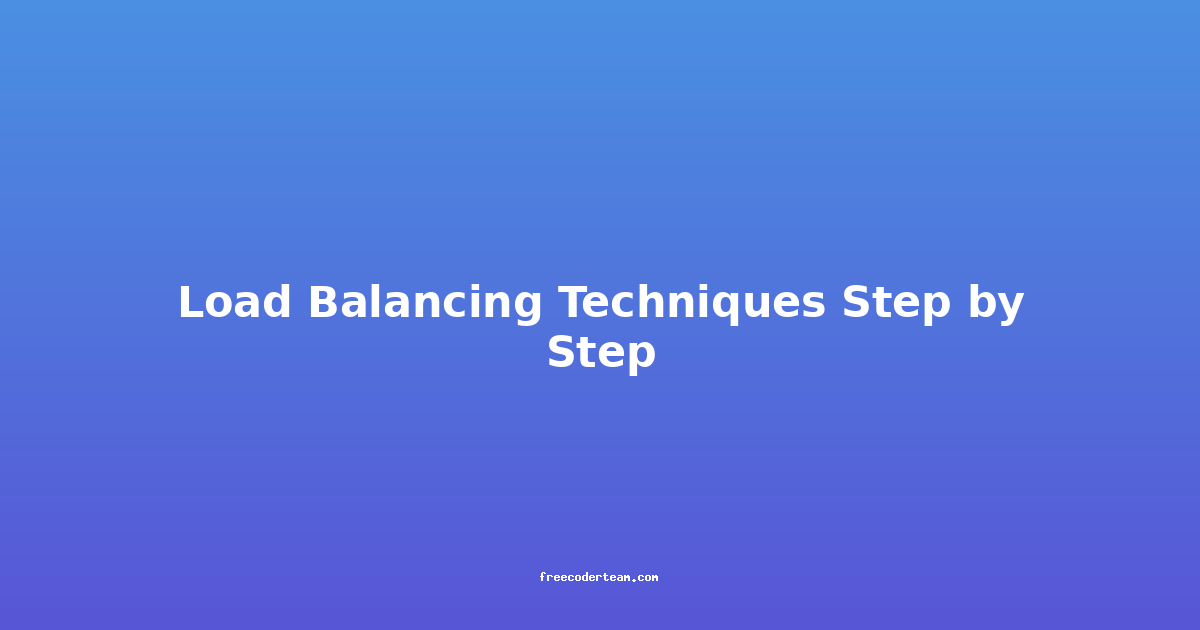Load Balancing Techniques: Step by Step Guide
Load balancing is a critical component of modern web architectures, ensuring that incoming network traffic is distributed efficiently across multiple servers or services. This technique not only enhances the performance and scalability of applications but also improves reliability and fault tolerance. In this comprehensive guide, we will explore the fundamental concepts of load balancing, various techniques, and best practices to help you implement it effectively.
Table of Contents
- Introduction to Load Balancing
- Why Use Load Balancing?
- Types of Load Balancing Techniques
- Implementing Load Balancing
- Best Practices for Load Balancing
- Conclusion
Introduction to Load Balancing
Load balancing is the process of distributing incoming network traffic across multiple servers or services to ensure that no single server is overwhelmed. This distribution helps in optimizing resource utilization, improving response times, and ensuring high availability. Load balancers can be software-based or hardware-based and can operate at different layers of the OSI model, such as Layer 4 (TCP/UDP) or Layer 7 (HTTP/HTTPS).
Why Use Load Balancing?
- Scalability: Load balancing allows you to scale your application horizontally by adding more servers as traffic increases.
- Fault Tolerance: If one server fails, the load balancer can redirect traffic to other healthy servers, ensuring uninterrupted service.
- Improved Performance: By distributing traffic, load balancers reduce the load on individual servers, leading to faster response times.
- High Availability: Load balancing ensures that your application remains available even during peak traffic or server outages.
Types of Load Balancing Techniques
1. Round Robin
Description: In this technique, the load balancer distributes incoming requests to servers in a sequential order. Each server receives requests in a circular fashion.
Example: Suppose you have three servers (Server A, Server B, and Server C). The load balancer will distribute requests as follows:
- Request 1 → Server A
- Request 2 → Server B
- Request 3 → Server C
- Request 4 → Server A (and so on)
Pros:
- Simple to implement.
- Ensures even distribution of traffic.
Cons:
- Does not consider the current load on servers.
- May lead to uneven performance if servers have different capacities.
2. Least Connections
Description: This technique directs incoming requests to the server with the fewest active connections. It is particularly useful when servers have varying loads.
Example: If Server A has 10 active connections, Server B has 5, and Server C has 2, the next request will be sent to Server C.
Pros:
- More efficient than Round Robin as it considers the current load on servers.
- Better for servers with different capacities.
Cons:
- May still lead to uneven distribution if some servers are inherently slower.
3. IP Hash
Description: In this technique, the load balancer uses a hash function based on the client's IP address to determine which server should handle the request. This ensures that a client always connects to the same server, which is useful for maintaining session consistency.
Example: If the hash function maps IP 192.168.1.1 to Server A, all requests from this IP will consistently go to Server A.
Pros:
- Ensures session consistency.
- Reduces the need for session replication.
Cons:
- May lead to uneven load distribution if certain IP ranges are more active.
4. Weighted Load Balancing
Description: This technique assigns weights to servers based on their capacity or performance. Servers with higher weights receive a larger share of the traffic.
Example: If Server A has a weight of 2, Server B has a weight of 1, and Server C has a weight of 3, Server C will receive the most traffic, followed by Server A, and then Server B.
Pros:
- Optimizes resource utilization by considering server capacities.
- More flexible than other techniques.
Cons:
- Requires careful configuration of weights.
5. Session Affinity
Description: Also known as "sticky sessions," this technique ensures that a client's requests are consistently routed to the same server throughout a session. This is crucial for applications that maintain session state on the server.
Example: A user logs into a web application. The load balancer ensures that all subsequent requests from that user are sent to the same server to maintain session consistency.
Pros:
- Maintains session state without the need for complex session replication.
- Improves user experience by ensuring consistent server handling.
Cons:
- Can lead to uneven load distribution if one server handles a large number of sessions.
Implementing Load Balancing
Using NGINX for Load Balancing
NGINX is a popular open-source software that can act as a load balancer. Here's a step-by-step guide to setting up NGINX for load balancing:
Step 1: Install NGINX
sudo apt update
sudo apt install nginx
Step 2: Configure NGINX
Edit the NGINX configuration file:
sudo nano /etc/nginx/sites-available/default
Add the following configuration to enable load balancing:
http {
upstream myapp {
server server1.example.com;
server server2.example.com;
server server3.example.com;
}
server {
listen 80;
server_name myapp.example.com;
location / {
proxy_pass http://myapp;
}
}
}
Step 3: Restart NGINX
sudo systemctl restart nginx
Using HAProxy
HAProxy is another powerful open-source load balancer. Here's how to set it up:
Step 1: Install HAProxy
sudo apt update
sudo apt install haproxy
Step 2: Configure HAProxy
Edit the HAProxy configuration file:
sudo nano /etc/haproxy/haproxy.cfg
Add the following configuration:
frontend http-in
bind *:80
default_backend myapp
backend myapp
balance roundrobin
server server1 server1.example.com:80 check
server server2 server2.example.com:80 check
server server3 server3.example.com:80 check
Step 3: Restart HAProxy
sudo systemctl restart haproxy
Best Practices for Load Balancing
-
Monitor Performance: Use monitoring tools to track the performance of your load balancer and servers. Tools like Prometheus, Grafana, or CloudWatch can help.
-
Health Checks: Implement health checks to ensure that only healthy servers receive traffic. This prevents requests from being sent to servers that are down or unresponsive.
-
Session Affinity: Use session affinity (sticky sessions) when necessary, but be cautious as it can lead to uneven load distribution.
-
Load Balancer Redundancy: Deploy multiple load balancers in an active-active or active-passive configuration to avoid a single point of failure.
-
Scalability: Design your load balancer to scale horizontally as traffic increases. Use auto-scaling groups in cloud environments to dynamically adjust resources.
-
Security: Implement security measures such as SSL/TLS termination at the load balancer to protect data in transit. Use firewalls and WAFs to protect against DDoS attacks.
-
Regular Updates: Keep your load balancer software up to date to benefit from security patches and performance improvements.
Conclusion
Load balancing is a fundamental technique for building scalable, reliable, and high-performing web applications. By understanding different load balancing techniques and implementing them effectively, you can ensure that your application can handle increased traffic without compromising performance or availability.
Whether you choose NGINX, HAProxy, or another load balancer, the key is to configure it based on your application's specific requirements. By following best practices and continuously monitoring your setup, you can optimize your load balancer for maximum efficiency.
If you have any questions or need further assistance, feel free to reach out! Happy load balancing! 😊
Note: Always test your load balancing configuration in a staging environment before deploying it to production to avoid unexpected issues.