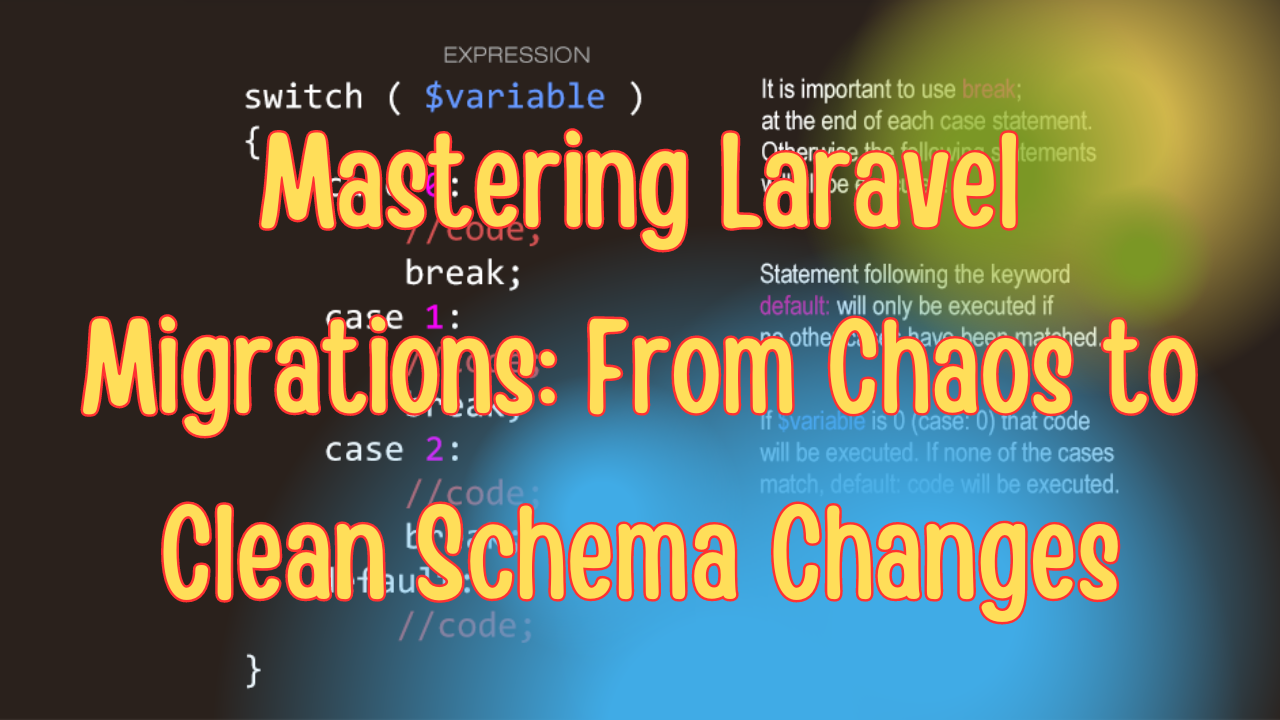Managing Migrations in Laravel: Tips for Handling Schema Changes Without Losing Your Mind
Migrations in Laravel can feel like playing Jenga with your database—one wrong move, and everything comes crashing down. But fear not, brave developer! With the right tools, tips, and a sprinkle of humor, you can manage your Laravel migrations like a pro. Let's dive in!
1. What is a Laravel Migration, Anyway?
Imagine your database is a house. Now, imagine Laravel migrations as the blueprint for building and renovating that house. Migrations are like a time machine for your database schema, allowing you to define, alter, and roll back changes like a well-organized construction crew—one that hopefully doesn't leave nails on the floor.
Laravel migrations use PHP code to handle all changes to your database structure, so you don't need to write SQL manually. This means less risk of dropping the wrong table and sending your whole team into a frenzy. If you're new to migrations, think of them as version control for your database: you write code to add, update, or delete tables and columns, and Laravel handles the rest.
2. When to Migrate and When to Hibernate
Timing is everything. Migrations should be run when the system can afford a little downtime or when new features are deployed. Running a migration at the wrong time—like during peak hours—can lead to angry users and frantic Slack messages from the CEO.
Pro Tip: Always run your migrations during off-peak hours and never on Fridays. Unless you enjoy living dangerously and like the thrill of potentially spending your weekend fixing broken databases.
3. Writing Migrations: The Good, the Bad, and the Ugly
Writing a migration in Laravel is as easy as using the artisan command:
php artisan make:migration add_new_shiny_feature_to_users_table
But here's the thing—just because it’s easy doesn’t mean you can go all cowboy coder on it. Consider these examples:
-
Good:
php artisan make:migration add_avatar_column_to_users_table- A clear and descriptive name tells you exactly what the migration does. Bravo!
-
Bad:
php artisan make:migration add_something- What is "something"? It’s not just vague; it's the stuff of nightmares for any developer coming back to this code six months later.
-
Ugly:
php artisan make:migration fix_whatever_broke_last_time- This one's a classic. A name like this implies you don’t even know what you’re fixing, and that’s never a good sign.
4. Use Seeding for Testing – Not for Gardening
Laravel seeding allows you to populate your database with dummy data. It’s like having a crash test dummy for your migrations—super helpful when testing your migrations in a staging environment. Seeding is a fantastic tool to create fake data without ruining your production environment (which, believe me, you really don’t want to do).
Example Seeder:
<?php
use Illuminate\Database\Seeder;
class UsersTableSeeder extends Seeder {
public function run() {
\App\Models\User::factory(10)->create();
}
}
This little snippet will create 10 dummy users. Just remember to run your seeds only in development or testing environments. Running seeds on production can lead to "Oops! 10,000 ‘Test User’ accounts were accidentally created" situations. Don’t be that person.
5. The Art of the Rollback: Avoiding Disaster with Grace
Sometimes, despite your best efforts, a migration doesn’t go as planned. Maybe it worked perfectly on your local environment, but it turned the production database into a flaming dumpster fire. This is where rollbacks come to the rescue!
php artisan migrate:rollback
This command rolls back the last migration, essentially undoing whatever changes it made. If things go really sideways, you can use:
php artisan migrate:reset
Note: Always back up your database before running migrations. It's like wearing a helmet before riding a bike—you might think you won't need it, but when things go wrong, you'll be glad you did.
6. The Migration Story: Communicate with Your Team
A migration without proper documentation is like a book without a cover—you have no idea what's inside. Use comments in your migration files, write clear commit messages, and update your team about significant schema changes. This isn’t just for your team; it’s for your future self, who will be staring at your old migration code wondering, "What was I thinking?"
Example Commented Migration:
Schema::table('users', function (Blueprint $table) {
// Adding 'avatar' column to store user profile images
$table->string('avatar')->nullable()->after('email');
});
This example makes it clear what the migration is doing and why.
7. Common Pitfalls and How to Avoid Them
- Forgetting to Back Up the Database: Always back up your database before running migrations, especially in production. You don’t want to be the person responsible for losing all the data.
- Not Using Transactions for Critical Migrations: Wrap critical migrations in transactions to ensure all or nothing is applied, avoiding partial changes that leave your database in a broken state.
- Running Migrations Directly on Production: Always test migrations in a staging environment that mirrors production. Never trust your code enough to run it directly on production first!
8. Using Laravel's Schema Builder Like a Wizard
Laravel’s Schema Builder is your magic wand for creating and modifying tables. With a few simple commands, you can create, drop, or alter tables without writing raw SQL.
Common Commands:
-
Create a new table:
Schema::create('users', function (Blueprint $table) { $table->id(); $table->string('name'); $table->timestamps(); }); -
Add a new column:
Schema::table('users', function (Blueprint $table) { $table->string('avatar')->nullable(); }); -
Drop a table:
Schema::dropIfExists('users');
These commands are powerful but should be used wisely. You don’t want to be the developer who accidentally drops the "orders" table on Black Friday.
Conclusion: Migrate Without the Migraines
Managing migrations in Laravel doesn’t have to be a painful process. With the right practices—like timing migrations carefully, using seeding and rollbacks, documenting changes, and learning to wield the Schema Builder—you can handle migrations without losing your mind (or your job). And remember: always keep a backup, communicate with your team, and, most importantly, keep a sense of humor. It’ll get you through even the trickiest migrations!
Call to Action:
Got any migration horror stories or tips of your own? Share them in the comments below! If you found this post helpful (or at least a little entertaining), share it with your fellow Laravel developers who might need a good laugh while wrangling their own database migrations!