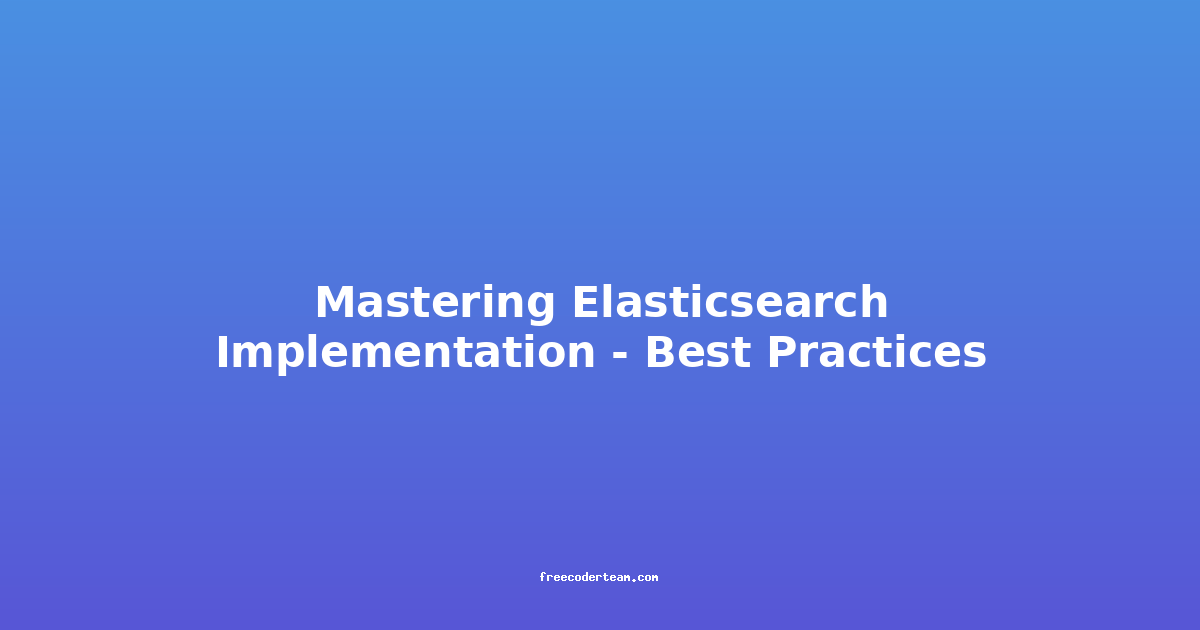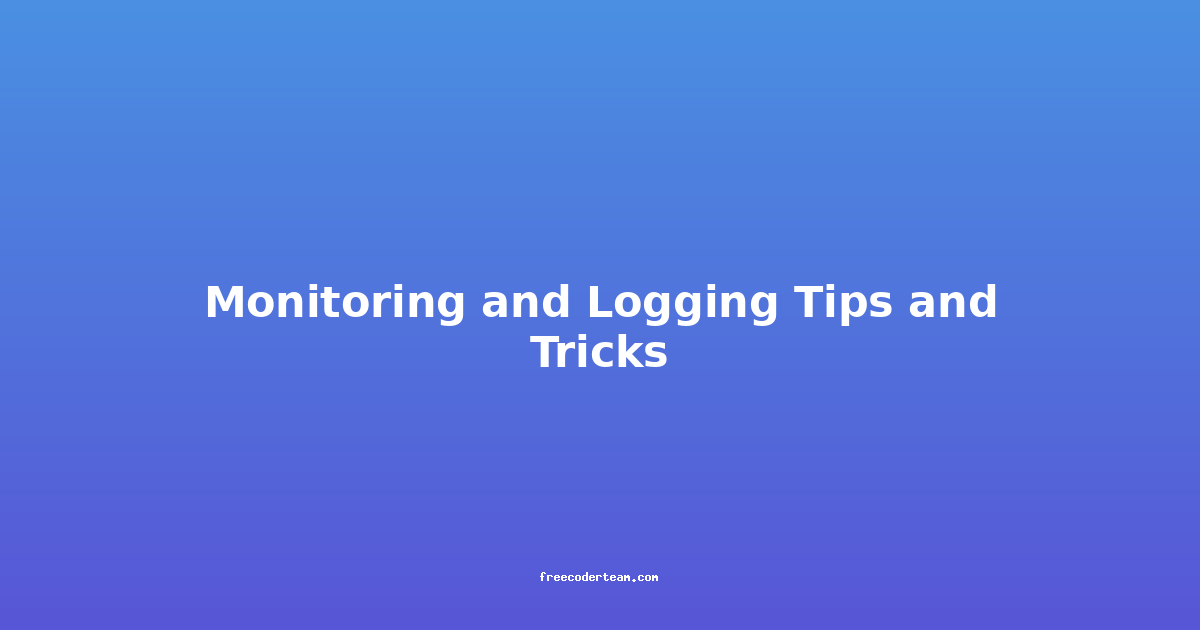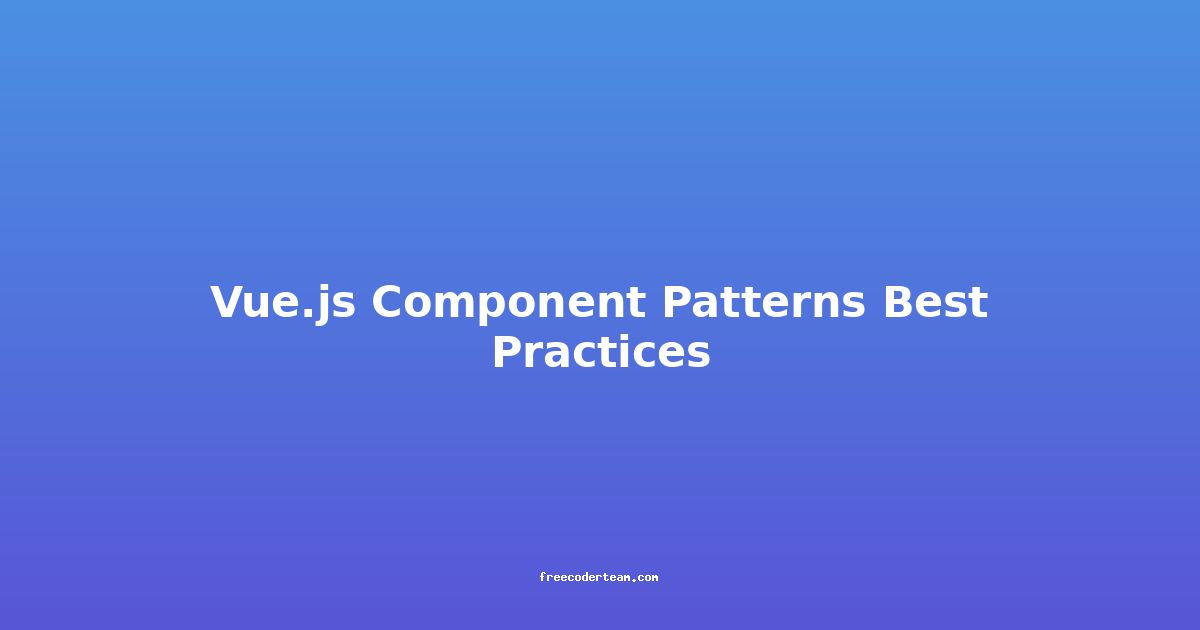Mastering Elasticsearch Implementation: Best Practices
Elasticsearch is a powerful, open-source search engine that has become a staple in modern data-driven applications. Whether you're building a search-driven product, optimizing a content management system, or enhancing user experience with real-time data discovery, Elasticsearch provides the flexibility and scalability needed to handle complex search queries efficiently.
However, mastering Elasticsearch implementation requires more than just setting it up—it involves understanding best practices to ensure optimal performance, maintainability, and scalability. In this comprehensive guide, we'll explore key best practices, actionable insights, and practical examples to help you implement Elasticsearch effectively.
Table of Contents
- Understanding Elasticsearch Architecture
- Best Practices for Data Modeling
- Optimizing Index Design
- Performance Tuning
- Scalability and High Availability
- Monitoring and Maintenance
- Security Considerations
- Conclusion
Understanding Elasticsearch Architecture
Before diving into best practices, it's essential to understand Elasticsearch's architecture. Elasticsearch is built on top of Apache Lucene, a high-performance text search library. It provides distributed search and indexing capabilities, making it well-suited for large-scale, real-time data processing.
Key components of Elasticsearch include:
- Nodes: Physical or virtual servers that form the Elasticsearch cluster.
- Clusters: A group of nodes working together to manage data and provide search capabilities.
- Indices: A logical container for data, similar to a database in relational systems.
- Documents: Individual pieces of data stored within an index.
- Shards and Replicas: Elasticsearch distributes data across shards (sub-indices) and uses replicas for fault tolerance and scalability.
Understanding these components will help you design and implement Elasticsearch effectively.
Best Practices for Data Modeling
Data modeling is one of the critical aspects of Elasticsearch implementation. Poorly designed data models can lead to inefficient queries, slow performance, and maintenance challenges. Here are some best practices:
1. Normalize Data at Index Time, Not Query Time
Elasticsearch is not optimized for joining data across multiple indices. Instead of relying on joins, denormalize your data during indexing. This means embedding related data within a single document.
Example: Instead of storing a user's profile data in one index and their activity logs in another, embed the user's profile information within the activity log documents.
{
"user_activity": {
"user_id": "123",
"username": "johndoe", // Embed user information
"email": "johndoe@example.com",
"activity": "logged_in",
"timestamp": "2023-10-05T12:00:00Z"
}
}
2. Use Appropriate Document Structure
Elasticsearch supports nested, flattened, and object data types. Choose the right structure based on your use case.
- Nested Data Types: Use when you need to query within a nested structure.
- Flattened Data Types: Use for hierarchical data that doesn't require querying within the hierarchy.
3. Avoid Overusing Dynamic Mapping
Dynamic mapping is convenient but can lead to inconsistent schema design. Explicitly define your mappings to ensure consistency and control how fields are indexed.
Example:
PUT my_index
{
"mappings": {
"properties": {
"user_id": {
"type": "keyword"
},
"username": {
"type": "text",
"fields": {
"keyword": {
"type": "keyword",
"ignore_above": 256
}
}
},
"activity": {
"type": "text"
},
"timestamp": {
"type": "date"
}
}
}
}
Optimizing Index Design
Index design plays a crucial role in Elasticsearch performance. Here are some best practices:
1. Use Time-Based Indexing
Create indices based on time ranges (e.g., daily, weekly, or monthly). This allows for easier data management and reduces the size of individual indices.
Example:
PUT logs-2023-10-05
PUT logs-2023-10-06
2. Define Appropriate Sharding and Replication
Sharding determines how data is distributed across nodes, while replication ensures fault tolerance. Choose shard and replica settings based on your data volume and hardware capacity.
Example:
PUT my_index
{
"settings": {
"number_of_shards": 5,
"number_of_replicas": 1
}
}
3. Use Aliases for Index Management
Aliases allow you to switch between indices transparently. This is particularly useful for rolling out new indices without affecting your application.
Example:
PUT /my_index_v1
PUT /my_index_v2
PUT /_aliases
{
"actions": [
{ "add": { "index": "my_index_v1", "alias": "my_index" } }
]
}
Performance Tuning
Optimizing performance is critical to delivering a responsive search experience. Here are some actionable insights:
1. Use Efficient Query Patterns
- Keep Queries Simple: Avoid overly complex queries that involve multiple nested filters or aggregations.
- Utilize Query Caching: For frequent queries, enable query caching to improve response times.
- Filter vs. Query: Use
filterclauses for conditions that don't affect scoring, as they are cached and executed more efficiently.
Example:
{
"query": {
"bool": {
"must": [
{ "match": { "activity": "logged_in" } }
],
"filter": [
{ "range": { "timestamp": { "gte": "2023-10-01", "lte": "2023-10-31" } } }
]
}
}
}
2. Monitor and Optimize Slow Queries
Use Elasticsearch's built-in tools to identify slow queries and optimize them. The profile API can help analyze query performance.
Example:
GET my_index/_search?profile=true
{
"query": {
"match": { "activity": "logged_in" }
}
}
3. Tune JVM and GC Settings
Elasticsearch is Java-based, and garbage collection (GC) can impact performance. Tune JVM settings based on your workload.
Example:
# elasticsearch.yml
bootstrap.memory_lock: true
xpack.security.enabled: false
cluster.name: my_cluster
node.name: my_node
network.host: 0.0.0.0
http.port: 9200
Scalability and High Availability
Elasticsearch is designed for scalability and fault tolerance. Here’s how to leverage these features:
1. Cluster Design
- Horizontal Scaling: Add more nodes to distribute the load and increase capacity.
- Vertical Scaling: Increase the resources (CPU, RAM) of existing nodes if necessary.
2. High Availability
- Use Replicas: Ensure replicas are spread across different nodes to avoid single points of failure.
- Enable Rollover and Shrink Policies: Automate index management to handle growing data volumes efficiently.
Example:
PUT _template/my_template
{
"index_patterns": ["logs-*"],
"settings": {
"number_of_shards": 5,
"number_of_replicas": 1
}
}
3. Monitoring Cluster Health
Regularly monitor cluster health to ensure nodes are healthy and resources are balanced.
Example:
GET _cat/health?v
Monitoring and Maintenance
Proactive monitoring and maintenance are crucial for long-term success with Elasticsearch.
1. Use Monitoring Tools
Leverage tools like the Elasticsearch Monitoring API, Kibana, or third-party solutions like Elastic APM for in-depth insights.
Example:
GET _cluster/health
GET _cat/indices?v
2. Regularly Optimize Indices
Over time, indices can grow large and inefficient. Use index lifecycle management (ILM) policies to automatically optimize and delete old indices.
Example:
PUT _ilm/policy/my_policy
{
"policy": {
"phases": {
"hot": {
"actions": {
"rollover": {
"max_age": "30d"
}
}
},
"delete": {
"min_age": "90d",
"actions": {
"delete": {}
}
}
}
}
}
3. Backups and Recovery
Regularly back up your data to prevent data loss. Use snapshot repositories to store backups.
Example:
PUT _snapshot/my_backup_repo
{
"type": "fs",
"settings": {
"location": "/path/to/backups"
}
}
PUT _snapshot/my_backup_repo/my_backup
Security Considerations
Security is paramount, especially when dealing with sensitive data. Here are some best practices:
1. Enable Authentication and Authorization
- Use X-Pack Security to enable role-based access control (RBAC).
- Restrict access to sensitive APIs and indices.
Example:
PUT _security/user/my_user
{
"password": "my_password",
"roles": ["admin"]
}
2. Encrypt Data
- Use SSL/TLS to encrypt communication between clients and nodes.
- Enable encryption for stored data using tools like Elasticsearch Encryption.
3. Audit Logs
Enable audit logging to track all actions performed on your Elasticsearch cluster.
Example:
# elasticsearch.yml
xpack.security.audit.enabled: true
xpack.security.audit.events: ["authentication", "authorization"]
Conclusion
Mastering Elasticsearch implementation involves a combination of thoughtful data modeling, optimized index design, performance tuning, and proactive monitoring. By following the best practices outlined in this guide, you can build a robust, scalable, and secure Elasticsearch-based solution that delivers exceptional performance and reliability.
Remember, Elasticsearch is a powerful tool, but its effectiveness depends on how well it is implemented and maintained. Keep learning, experimenting, and adapting to the evolving needs of your application.
Additional Resources
By staying informed and continuously improving your Elasticsearch skills, you'll be well-equipped to tackle any search and indexing challenge that comes your way. Happy searching! 🚀
Feel free to reach out if you have any questions or need further clarification!