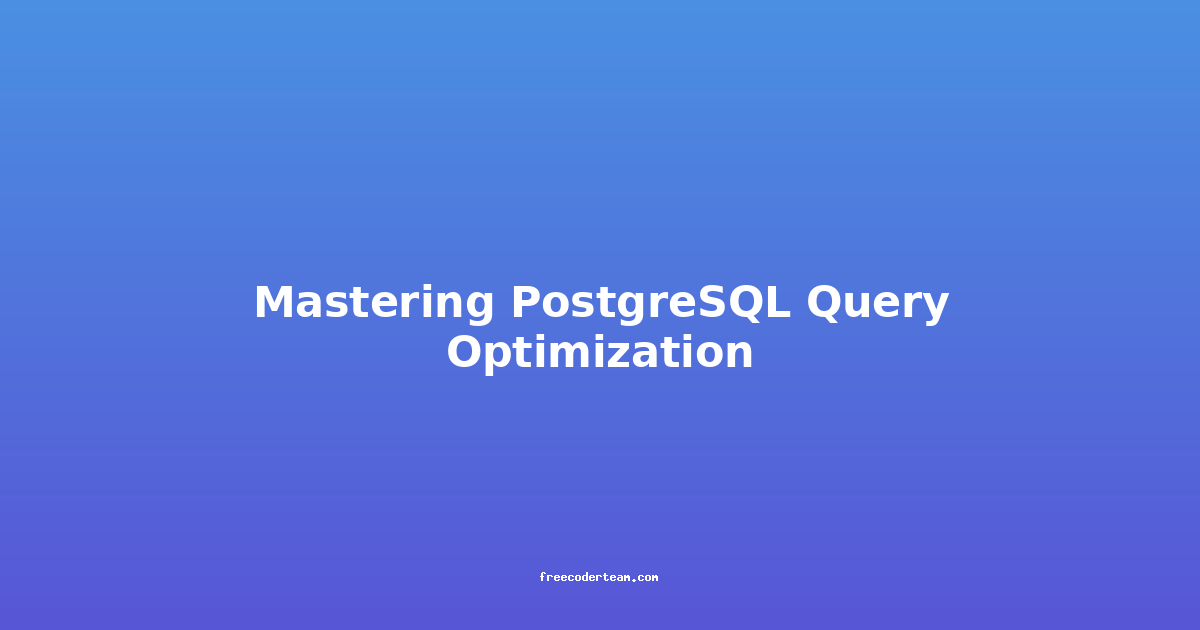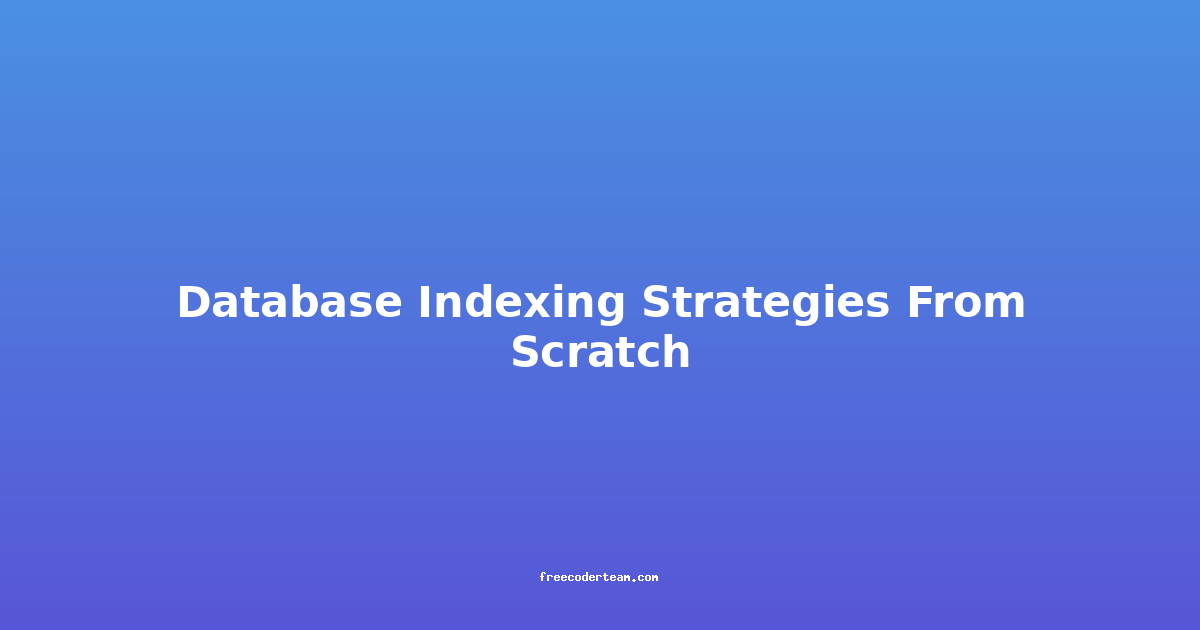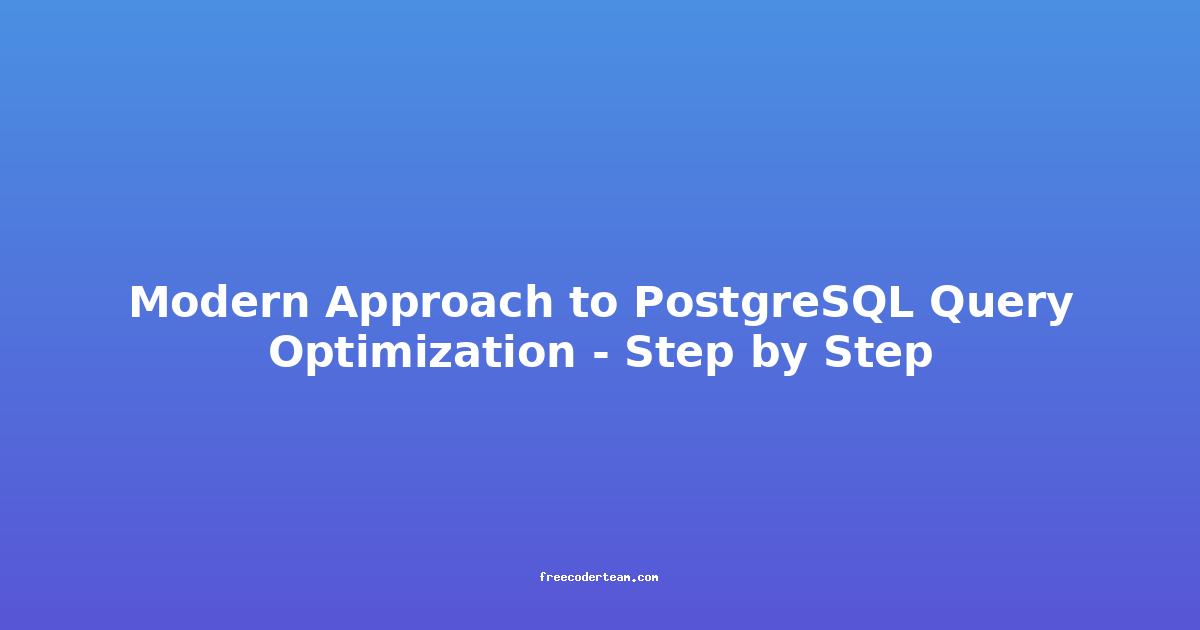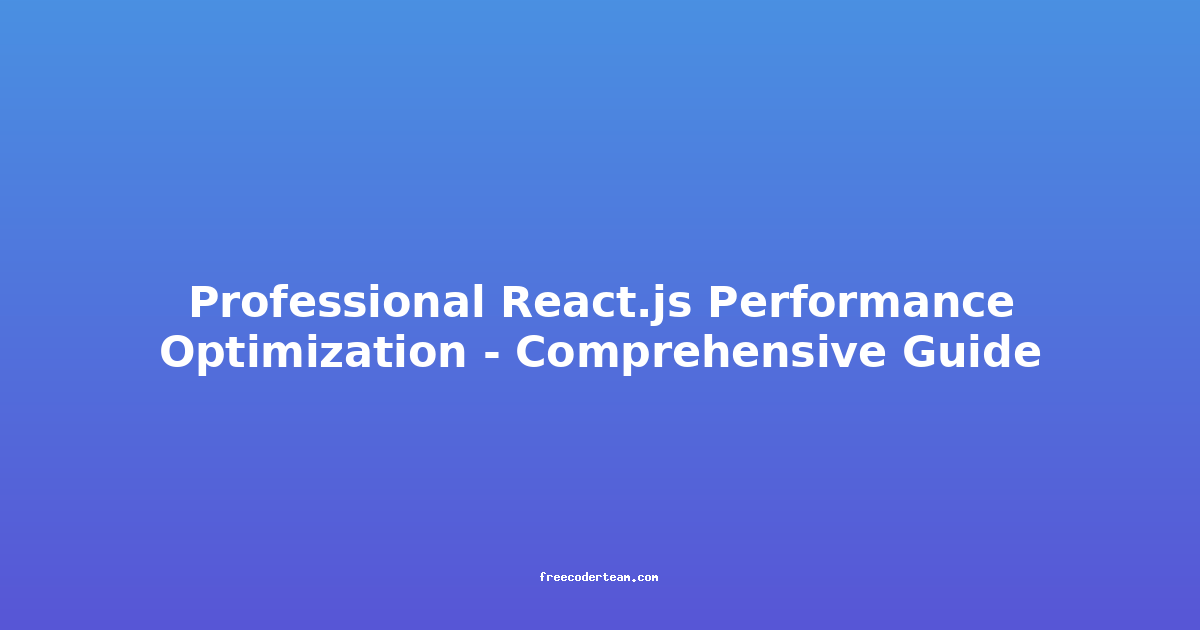Mastering PostgreSQL Query Optimization: Practical Tips and Best Practices
PostgreSQL is one of the most powerful and flexible open-source relational databases, widely used for a variety of applications. However, even the best databases can suffer from performance bottlenecks if queries are not optimized. Query optimization is crucial for ensuring that your database operates efficiently, providing faster response times and reduced resource usage.
In this blog post, we will explore the key concepts, best practices, and practical techniques for optimizing PostgreSQL queries. By the end, you'll have a solid understanding of how to improve query performance and ensure your database runs smoothly.
Table of Contents
- Understanding Query Optimization
- Key Concepts in PostgreSQL Query Optimization
- Practical Techniques for Query Optimization
- Monitoring and Tuning
- Best Practices and Actionable Insights
- Conclusion
Understanding Query Optimization
Query optimization is the process of improving the efficiency of database queries to minimize the time and resources required for execution. In PostgreSQL, this involves analyzing query plans, utilizing indexes effectively, and structuring queries to leverage the database's capabilities.
An efficient query can significantly impact user experience, especially in applications where response time is critical. By optimizing queries, you can reduce server load, improve scalability, and ensure your application performs well under heavy usage.
Key Concepts in PostgreSQL Query Optimization
Indexes
Indexes are data structures that allow PostgreSQL to find and retrieve specific rows from a table without scanning the entire table. They are crucial for speeding up SELECT, UPDATE, and DELETE operations.
Types of Indexes in PostgreSQL
- B-Tree Index: The most common type, used for equality and range queries.
- Hash Index: Useful for equality comparisons but not range queries.
- Gin and Gist Indexes: Used for complex data types like JSON and geometric data.
- Partial Indexes: Indexes on a subset of rows, which can save space and improve performance.
Example: Creating a B-Tree Index
CREATE INDEX idx_users_email ON users(email);
Query Execution Plan
PostgreSQL uses a query planner to determine the most efficient way to execute a query. The query planner evaluates different execution strategies and selects the one with the lowest cost. Understanding and analyzing the execution plan is crucial for optimizing queries.
Viewing the Execution Plan
You can use the EXPLAIN command to see how PostgreSQL plans to execute a query:
EXPLAIN SELECT * FROM users WHERE email = 'john.doe@example.com';
Statistics
PostgreSQL relies on statistics about the distribution of data in tables to make informed decisions about query execution. Outdated or inaccurate statistics can lead to suboptimal query plans. PostgreSQL automatically gathers statistics, but you can also manually update them.
Updating Statistics
ANALYZE users;
Practical Techniques for Query Optimization
Choosing the Right Index Type
Not all indexes are created equal. The choice of index type depends on the type of queries you run and the data you are working with.
Example: Using a B-Tree Index for Range Queries
-- Query for users with age between 25 and 35
SELECT * FROM users WHERE age BETWEEN 25 AND 35;
-- Create a B-Tree index for this query
CREATE INDEX idx_users_age ON users(age);
Avoiding Full Table Scans
A full table scan occurs when PostgreSQL reads every row in a table to find matching records. This is inefficient for large tables. Indexes can help avoid full table scans by allowing PostgreSQL to quickly locate the required rows.
Example: Query Without an Index
-- Query without an index
SELECT * FROM users WHERE email = 'john.doe@example.com';
-- Add an index to avoid full table scan
CREATE INDEX idx_users_email ON users(email);
Proper Use of Joins
Joins are powerful but can be resource-intensive if not used carefully. Using the correct join type and ordering can significantly improve performance.
Example: Optimizing Joins
-- Less efficient join
SELECT u.name, o.order_date
FROM users u
JOIN orders o ON u.id = o.user_id;
-- More efficient join (assuming orders are filtered by date)
SELECT u.name, o.order_date
FROM orders o
JOIN users u ON u.id = o.user_id
WHERE o.order_date > '2023-01-01';
Limiting Data with WHERE and LIMIT
Using WHERE clauses to filter data early in the query can reduce the number of rows PostgreSQL needs to process. Additionally, using LIMIT can prevent unnecessary work if you only need a small subset of results.
Example: Efficient Filtering
-- Less efficient query
SELECT * FROM users;
-- More efficient query with filtering
SELECT * FROM users WHERE status = 'active' LIMIT 10;
Monitoring and Tuning
Using EXPLAIN and EXPLAIN ANALYZE
The EXPLAIN command shows the query plan, while EXPLAIN ANALYZE runs the query and provides actual execution statistics. These tools are invaluable for understanding how PostgreSQL executes your queries.
Example: Using EXPLAIN ANALYZE
EXPLAIN ANALYZE SELECT * FROM users WHERE age > 30;
Regularly Updating Statistics
Outdated statistics can lead to suboptimal query plans. Regularly running ANALYZE ensures that PostgreSQL has accurate information about your data.
Example: Analyzing a Table
ANALYZE users;
Best Practices and Actionable Insights
-
Profile Your Application's Queries: Use tools like PostgreSQL's
pg_stat_statementsto identify the most frequently executed or expensive queries. -
Use
EXPLAINRegularly: Analyze query plans to understand bottlenecks and identify areas for improvement. -
Avoid Over-Indexing: While indexes improve read performance, they can slow down
INSERT,UPDATE, andDELETEoperations. Only create indexes where necessary. -
Partition Large Tables: If you have very large tables, consider partitioning them based on criteria like date ranges or categories.
-
Avoid
SELECT *: Only select the columns you need to reduce the amount of data PostgreSQL needs to process. -
Use Caching Wisely: For frequently accessed data, consider using in-memory caching solutions like Redis or Memcached.
Conclusion
Optimizing PostgreSQL queries is a critical skill for database administrators and developers. By understanding key concepts like indexes, query execution plans, and statistics, and applying practical techniques such as proper indexing and query structuring, you can significantly improve the performance of your database.
Remember, query optimization is an ongoing process. Regular monitoring, profiling, and tuning are essential to keep your database running efficiently as your application evolves and data grows.
By mastering these techniques, you can ensure that your PostgreSQL database delivers optimal performance, providing a seamless user experience and robust application performance.
If you have any questions or need further assistance with query optimization, feel free to reach out or explore PostgreSQL's extensive documentation and community resources. Happy optimizing! 😊
Stay tuned for more tips and best practices in PostgreSQL and database optimization!