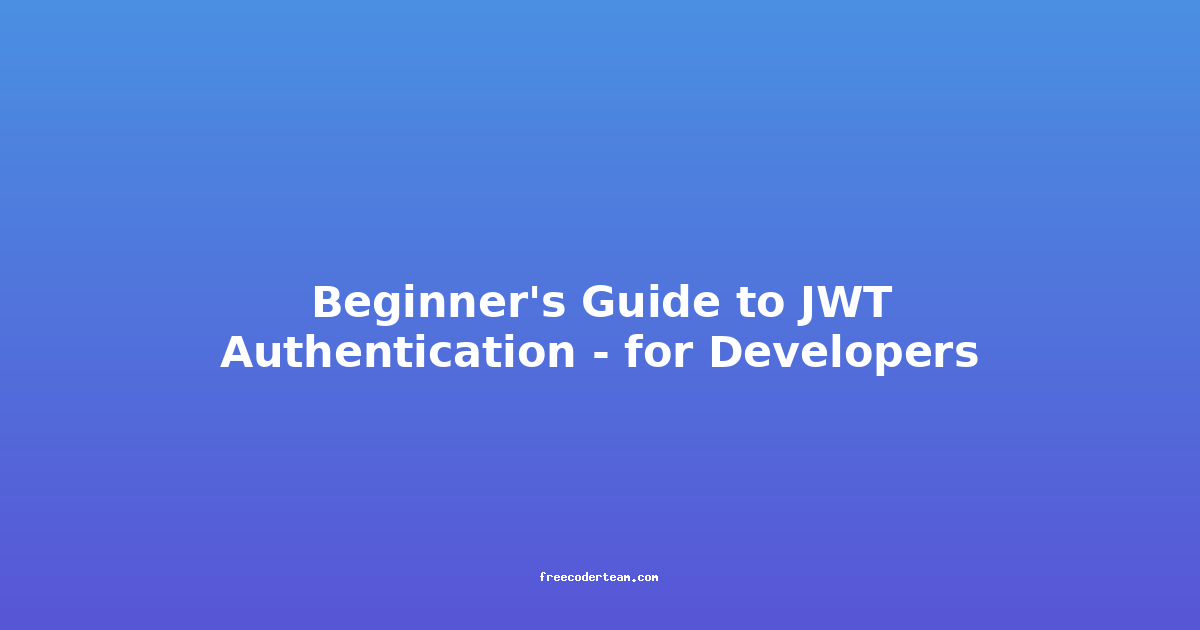Mastering React.js Performance Optimization: Best Practices
React.js has become one of the most popular front-end frameworks for building interactive web applications. While its declarative nature and component-based architecture make development intuitive, performance can sometimes become a concern, especially in large-scale applications. Optimizing React applications ensures smooth user experiences, faster load times, and reduced resource consumption.
In this comprehensive guide, we'll explore the best practices for mastering React.js performance optimization. We'll cover key concepts, practical examples, and actionable insights to help you build faster and more efficient React applications.
Table of Contents
- Understanding Performance Bottlenecks
- Best Practices for Performance Optimization
- 1. Use
React.memo - 2. Optimize Event Handlers
- 3. Implement
PureComponentorshouldComponentUpdate - 4. Avoid Unnecessary Re-renders
- 5. Use Efficient State Management
- 6. Leverage Code Splitting
- 7. Optimize Render Order
- 8. Use
React.Fragment - 9. Memoize Expensive Computations
- 10. Minimize DOM Manipulations
- 1. Use
- Tools for Performance Profiling
- Conclusion
Understanding Performance Bottlenecks
Before diving into optimization techniques, it's essential to understand the common performance bottlenecks in React applications:
- Unnecessary Re-renders: Components re-rendering unnecessarily can lead to wasted computations.
- Excessive DOM Manipulations: Frequent updates to the DOM can slow down the application.
- Inefficient State Management: Poorly managed state can lead to performance issues, especially in large applications.
- Larger Bundle Sizes: Large JavaScript bundles can increase load times.
- Expensive Computations: Complex calculations within render methods can degrade performance.
Identifying these bottlenecks is the first step toward optimizing your React application.
Best Practices for Performance Optimization
1. Use React.memo
React.memo is a higher-order component (HOC) that helps optimize performance by preventing unnecessary re-renders of functional components. It memoizes the component's output based on its props, avoiding re-rendering if the props remain unchanged.
Example:
import React, { memo } from 'react';
const Greeting = memo(({ name }) => {
console.log('Rendering Greeting');
return <h1>Hello, {name}!</h1>;
});
export default Greeting;
In this example, Greeting will only re-render if the name prop changes.
2. Optimize Event Handlers
Event handlers can often lead to unnecessary re-renders if they are defined inline. React re-creates the handler function on each render, even if it doesn't change. To avoid this, define event handlers as class methods or arrow functions outside the render method.
Example:
import React, { useState } from 'react';
function Counter() {
const [count, setCount] = useState(0);
const handleIncrement = () => {
setCount(count + 1);
};
return (
<div>
<p>Count: {count}</p>
<button onClick={handleIncrement}>Increment</button>
</div>
);
}
export default Counter;
In this example, handleIncrement is defined once and reused, avoiding unnecessary re-renders.
3. Implement PureComponent or shouldComponentUpdate
For class components, PureComponent provides a simple way to optimize performance by performing a shallow prop and state comparison before re-rendering. Similarly, you can implement shouldComponentUpdate to control when a component should re-render.
Example:
import React, { PureComponent } from 'react';
class UserList extends PureComponent {
shouldComponentUpdate(nextProps, nextState) {
return (
nextProps.users !== this.props.users ||
nextState.filter !== this.state.filter
);
}
render() {
const { users } = this.props;
return (
<div>
<h2>User List</h2>
<ul>
{users.map((user) => (
<li key={user.id}>{user.name}</li>
))}
</ul>
</div>
);
}
}
export default UserList;
By implementing shouldComponentUpdate, we control when the component re-renders based on specific conditions.
4. Avoid Unnecessary Re-renders
One of the most common performance issues in React is unnecessary re-renders. To mitigate this:
- Use
React.memofor functional components. - Use
PureComponentorshouldComponentUpdatefor class components. - Use
useCallbackfor memoizing functions that are passed as props or dependencies.
Example:
import React, { useCallback, useState } from 'react';
function ParentComponent() {
const [count, setCount] = useState(0);
const handleIncrement = useCallback(() => {
setCount((prevCount) => prevCount + 1);
}, []);
return (
<div>
<ChildComponent count={count} onIncrement={handleIncrement} />
</div>
);
}
function ChildComponent({ count, onIncrement }) {
return (
<div>
<p>Count: {count}</p>
<button onClick={onIncrement}>Increment</button>
</div>
);
}
export default ParentComponent;
Here, handleIncrement is memoized using useCallback, ensuring it remains stable between renders.
5. Use Efficient State Management
For large applications, managing state efficiently is crucial. Consider using state management libraries like Redux or Context API to centralize state and avoid prop drilling.
Example Using Context API:
import React, { createContext, useContext, useState } from 'react';
// Create a context
const ThemeContext = createContext();
// Context Provider
function ThemeProvider({ children }) {
const [theme, setTheme] = useState('light');
return (
<ThemeContext.Provider value={{ theme, setTheme }}>
{children}
</ThemeContext.Provider>
);
}
// Consumer Component
function ThemeToggler() {
const { theme, setTheme } = useContext(ThemeContext);
return (
<button onClick={() => setTheme(theme === 'light' ? 'dark' : 'light')}>
Toggle Theme ({theme})
</button>
);
}
export { ThemeProvider, ThemeToggler };
Using Context API or Redux ensures that state changes are efficient and do not affect unrelated components.
6. Leverage Code Splitting
Code splitting involves dividing your application into smaller chunks that can be loaded on demand. This reduces the initial bundle size and improves load times.
Example Using React.lazy and Suspense:
import React, { Suspense, lazy } from 'react';
// Lazy load the component
const LazyComponent = lazy(() => import('./LazyComponent'));
function App() {
return (
<div>
<h1>Welcome to the App</h1>
<Suspense fallback={<div>Loading...</div>}>
<LazyComponent />
</Suspense>
</div>
);
}
export default App;
In this example, LazyComponent is loaded only when it is needed, improving the initial load time.
7. Optimize Render Order
Rendering order can impact performance, especially when dealing with large lists. Always ensure that components are rendered in the most efficient order, and consider pagination or virtualization for large datasets.
Example Using Virtualization:
import React from 'react';
import { List } from 'react-window';
function VirtualList({ data }) {
const Row = ({ index, style }) => {
const item = data[index];
return (
<div style={style}>
<p>{item.name}</p>
</div>
);
};
return (
<List
height={300}
itemCount={data.length}
itemSize={50}
width={300}
>
{Row}
</List>
);
}
export default VirtualList;
Virtualization ensures that only visible elements are rendered, improving performance for large lists.
8. Use React.Fragment
Using React.Fragment helps reduce unnecessary DOM nodes, which can improve rendering performance, especially in large component trees.
Example:
import React from 'react';
function UserProfile({ user }) {
return (
<React.Fragment>
<h2>{user.name}</h2>
<p>{user.email}</p>
<p>{user.bio}</p>
</React.Fragment>
);
}
export default UserProfile;
Here, React.Fragment avoids introducing an unnecessary <div> or other wrapper elements.
9. Memoize Expensive Computations
If your component involves expensive computations (e.g., sorting, filtering, or complex calculations), memoize these operations to avoid recomputing them on every render.
Example Using useMemo:
import React, { useMemo } from 'react';
function ProductList({ products }) {
const sortedProducts = useMemo(() => {
return products.sort((a, b) => b.price - a.price);
}, [products]);
return (
<ul>
{sortedProducts.map((product) => (
<li key={product.id}>
{product.name} - ${product.price}
</li>
))}
</ul>
);
}
export default ProductList;
Here, useMemo ensures that sortedProducts is only recalculated when the products array changes.
10. Minimize DOM Manipulations
React uses a virtual DOM to optimize DOM manipulations, but excessive DOM updates can still impact performance. To minimize DOM manipulations:
- Use
classNameinstead of inline styles. - Avoid frequent updates to the DOM when possible.
- Use
React.memoto prevent unnecessary re-renders.
Example:
import React, { useState } from 'react';
function ToggleText() {
const [isHighlighted, setIsHighlighted] = useState(false);
return (
<div>
<p
className={isHighlighted ? 'highlighted' : ''}
onClick={() => setIsHighlighted(!isHighlighted)}
>
Click to toggle highlight
</p>
</div>
);
}
export default ToggleText;
Using className instead of inline styles reduces the DOM manipulation overhead.
Tools for Performance Profiling
To identify performance bottlenecks in your React application, use the following tools:
- React Developer Tools: A browser extension that provides insights into component hierarchies, state, and props.
- React Profiler: A built-in tool in React that helps profile performance by measuring the time taken for re-renders.
- Chrome DevTools Performance Tab: Records and analyzes the performance of your application, identifying slow components.
- Lighthouse: A tool for auditing web performance, accessibility, and best practices.
Conclusion
Optimizing React applications is essential for delivering a smooth user experience. By following best practices such as using React.memo, optimizing event handlers, leveraging code splitting, and minimizing DOM manipulations, you can significantly improve the performance of your React applications.
Remember, performance optimization is an iterative process. Continuously profile your application using tools like React Developer Tools and Chrome DevTools, and refine your approach based on the insights gained.
By mastering these techniques, you'll be well-equipped to build fast, efficient, and scalable React applications that meet the demands of modern web development.
This concludes our guide on mastering React.js performance optimization. Happy coding! 🚀