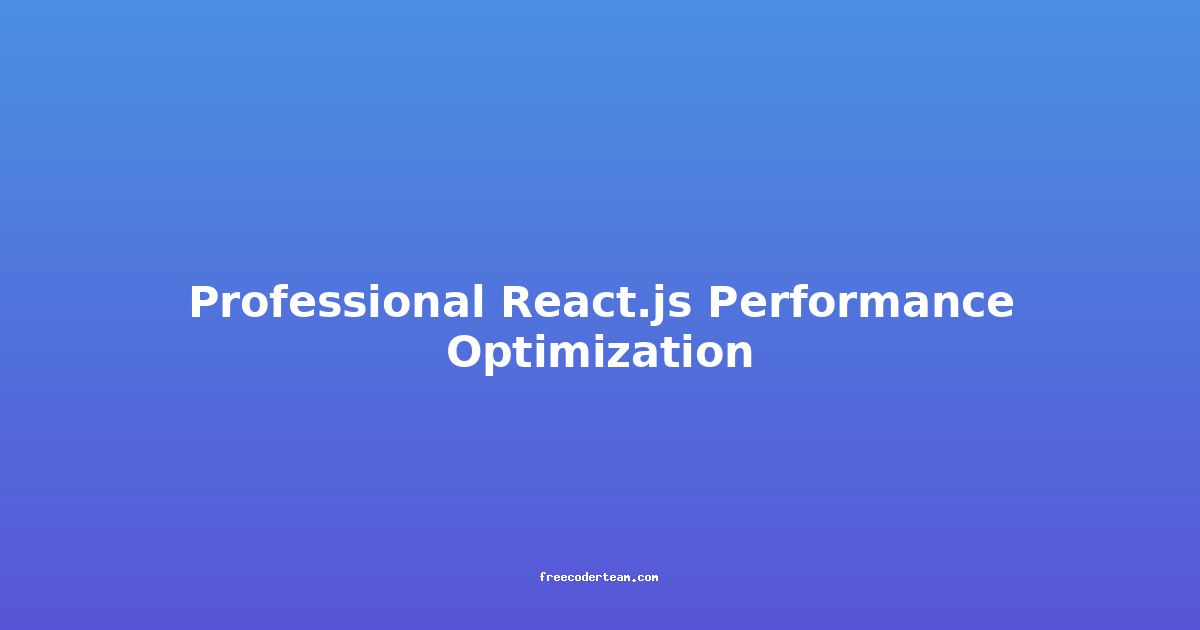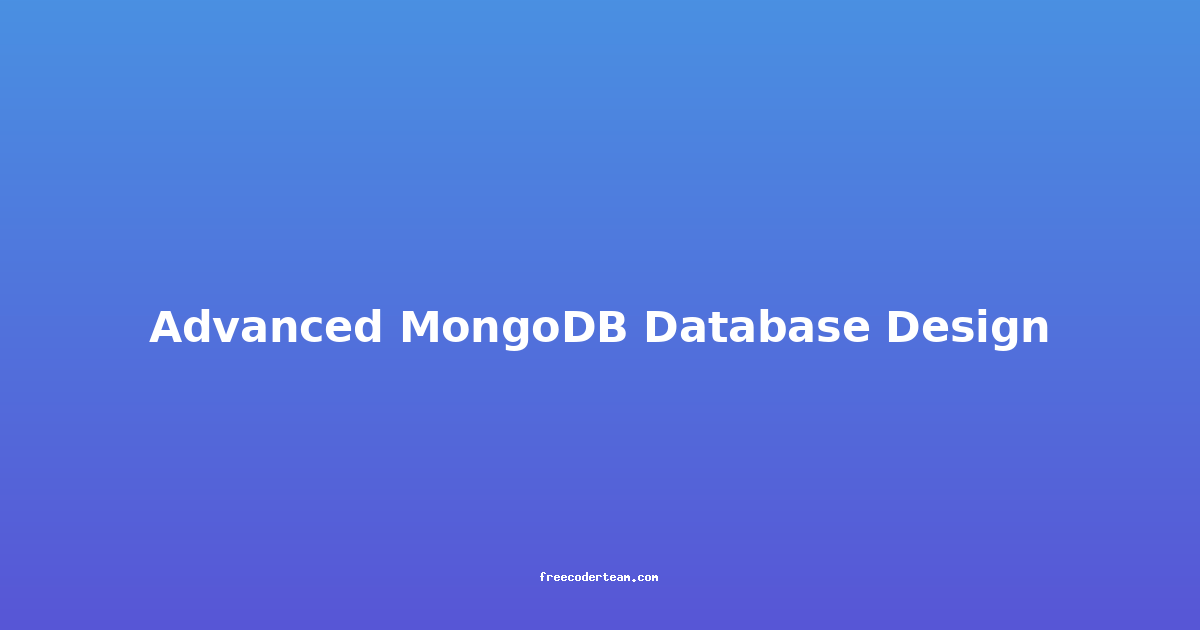Mastering REST API Security: Best Practices for Secure Development
In today's interconnected world, RESTful APIs have become the backbone of modern web and mobile applications. They enable seamless communication between services, allowing developers to build scalable, modular, and efficient systems. However, with great power comes great responsibility—especially when it comes to security. A single vulnerability in a REST API can expose sensitive data, compromise user accounts, or even lead to system-wide attacks.
This blog post will guide you through the essential best practices for securing your REST APIs. We'll cover authentication, authorization, encryption, input validation, and more, providing practical examples and actionable insights to help you protect your applications.
Table of Contents
- Introduction to REST API Security
- Authentication and Authorization Best Practices
- Data Encryption and Transport Security
- Input Validation and Parameter Sanitization
- Rate Limiting and DoS Protection
- Error Handling and Logging
- Regular Security Audits and Updates
- Conclusion
Introduction to REST API Security
REST APIs are designed to handle requests and responses in a stateless manner, which makes them efficient but also introduces unique security challenges. Attackers can exploit vulnerabilities in authentication, data transmission, or input validation to gain unauthorized access, manipulate data, or disrupt services.
Securing your REST API involves multiple layers of defense. By implementing best practices, you can minimize risks and ensure that your API remains resilient against common attacks like injection, unauthorized access, and data theft.
Authentication and Authorization Best Practices
1. Use Secure Authentication Mechanisms
Authentication ensures that only authorized users can access your API. The most secure and widely adopted mechanism is OAuth 2.0 combined with JWT (JSON Web Tokens).
Example: JWT Authentication with Node.js
// Using jsonwebtoken library
const jwt = require('jsonwebtoken');
// Generate a JWT token
function generateToken(userId) {
const token = jwt.sign({ userId }, 'your-secret-key', { expiresIn: '1h' });
return token;
}
// Verify a JWT token
function verifyToken(token) {
try {
const decoded = jwt.verify(token, 'your-secret-key');
return decoded;
} catch (error) {
return null; // Token is invalid or expired
}
}
Key Points:
- Use a strong secret key for signing tokens.
- Set appropriate expiration times for tokens to limit their lifespan.
- Store tokens securely (e.g., in an HTTP-only, secure cookie or in
localStoragewith encryption).
2. Implement Role-Based Access Control (RBAC)
Authorization ensures that authenticated users can only perform actions they are permitted to. RBAC is a common approach to manage permissions.
Example: RBAC in Express.js
const express = require('express');
const app = express();
// Middleware to check user role
function checkRole(role) {
return (req, res, next) => {
if (req.user.role === role) {
next(); // Allow access
} else {
res.status(403).json({ message: 'Access denied' });
}
};
}
// Example route with RBAC
app.get('/admin-dashboard', checkRole('admin'), (req, res) => {
res.json({ message: 'Welcome to the admin dashboard' });
});
app.listen(3000, () => {
console.log('Server is running on port 3000');
});
Key Points:
- Define clear roles and permissions for each endpoint.
- Use middleware to enforce role-based checks before executing sensitive operations.
Data Encryption and Transport Security
1. Enforce HTTPS
Always use HTTPS to encrypt data transmitted between the client and server. This prevents attackers from intercepting sensitive information.
Example: Enabling HTTPS with Express.js
const https = require('https');
const fs = require('fs');
const express = require('express');
const app = express();
const options = {
key: fs.readFileSync('path/to/private-key.pem'),
cert: fs.readFileSync('path/to/certificate.pem'),
};
https.createServer(options, app).listen(443, () => {
console.log('HTTPS server is running on port 443');
});
Key Points:
- Use trusted SSL/TLS certificates (e.g., from Let's Encrypt).
- Ensure that all endpoints are accessible only via HTTPS and redirect HTTP requests to HTTPS.
2. Use Content Security Headers
Add security headers to your responses to enhance protection against attacks like XSS (Cross-Site Scripting) and clickjacking.
Example: Setting Security Headers in Express.js
app.use((req, res, next) => {
res.setHeader('Content-Security-Policy', "default-src 'self';");
res.setHeader('X-Frame-Options', 'DENY');
res.setHeader('X-XSS-Protection', '1; mode=block');
res.setHeader('Strict-Transport-Security', 'max-age=31536000; includeSubDomains');
next();
});
Key Points:
- Use
Content-Security-Policyto control the sources of content that can be loaded. - Use
Strict-Transport-Securityto enforce HTTPS across subdomains.
Input Validation and Parameter Sanitization
1. Validate All Incoming Data
Never trust user input. Validate and sanitize all data received via API requests to prevent injection attacks like SQL injection or XSS.
Example: Input Validation with Joi (Node.js)
const Joi = require('joi');
const userSchema = Joi.object({
username: Joi.string().min(3).max(30).required(),
email: Joi.string().email().required(),
password: Joi.string().min(8).required(),
});
function validateUser(data) {
const { error, value } = userSchema.validate(data);
if (error) {
throw new Error(error.details[0].message);
}
return value;
}
Key Points:
- Use libraries like Joi (for Node.js) or Pydantic (for Python) to define and validate schemas.
- Sanitize inputs to prevent malicious payloads.
2. Validate Query Parameters and Headers
Query parameters and headers can also be sources of attacks. Validate and sanitize them before processing.
Example: Validating Query Parameters in Express.js
app.get('/users', (req, res) => {
const page = parseInt(req.query.page, 10);
const limit = parseInt(req.query.limit, 10);
if (isNaN(page) || page < 1) {
return res.status(400).json({ error: 'Invalid page parameter' });
}
if (isNaN(limit) || limit < 1 || limit > 50) {
return res.status(400).json({ error: 'Invalid limit parameter' });
}
// Process request with validated parameters
res.json({ page, limit });
});
Key Points:
- Ensure that query parameters and headers are within expected ranges and formats.
- Avoid directly injecting user input into database queries or other critical operations.
Rate Limiting and DoS Protection
1. Implement Rate Limiting
Rate limiting prevents abuse by limiting the number of requests a user or IP address can make within a specific time frame.
Example: Rate Limiting with Express.js and express-rate-limit
const rateLimit = require('express-rate-limit');
const apiLimiter = rateLimit({
windowMs: 15 * 60 * 1000, // 15 minutes
max: 100, // Limit each IP to 100 requests per windowMs
message: 'Too many requests, please try again later.',
});
app.use('/api', apiLimiter);
Key Points:
- Use libraries like
express-rate-limitorexpress-throttleto implement rate limiting. - Consider implementing dynamic rate limits based on user roles or IP reputation.
2. Mitigate DoS Attacks
Distributed Denial of Service (DDoS) attacks can overwhelm your API. Use load balancers, firewalls, and rate limiting to protect against them.
Example: Using Cloudflare for DDoS Protection
- Deploy your API behind a CDN like Cloudflare, which offers built-in DDoS protection.
- Configure Cloudflare's firewall rules to block suspicious traffic.
Key Points:
- Use a DDoS mitigation service like Cloudflare or AWS Shield.
- Monitor traffic patterns to detect and respond to potential DoS attacks.
Error Handling and Logging
1. Handle Errors Gracefully
Proper error handling is crucial to prevent information leaks and maintain a secure API.
Example: Error Handling in Express.js
app.use((err, req, res, next) => {
console.error(err.stack); // Log the error stack
res.status(500).json({ error: 'Internal server error' });
});
Key Points:
- Avoid exposing sensitive error details in production environments.
- Use a centralized error handler to provide consistent responses.
2. Logging and Monitoring
Log all API requests and responses to detect and investigate security incidents.
Example: Logging with Winston in Node.js
const winston = require('winston');
const logger = winston.createLogger({
level: 'info',
format: winston.format.json(),
transports: [
new winston.transports.File({ filename: 'combined.log' }),
new winston.transports.Console(),
],
});
app.use((req, res, next) => {
logger.info(`Request: ${req.method} ${req.url}`);
next();
});
Key Points:
- Use a logging library like Winston or Log4j to centralize logs.
- Implement monitoring tools (e.g., New Relic, Datadog) to detect anomalies.
Regular Security Audits and Updates
1. Conduct Penetration Testing
Regularly perform penetration testing to identify vulnerabilities in your API. Use tools like OWASP ZAP, Burp Suite, or manual testing by security experts.
2. Keep Dependencies Updated
Outdated libraries and frameworks can introduce security vulnerabilities. Use tools like npm audit (for Node.js) or pip check (for Python) to stay updated.
Example: Updating Dependencies with npm
npm install
npm audit fix
npm audit
Key Points:
- Automate dependency updates in your CI/CD pipeline.
- Monitor security advisories for your dependencies.
Conclusion
Securing a REST API is an ongoing process that requires vigilance and adherence to best practices. By implementing robust authentication, encryption, input validation, and monitoring, you can protect your API from common threats and ensure the integrity of your application.
Remember, security is not just a technical concern—it's a mindset. By prioritizing security from the design phase and continuously improving your defenses, you can build APIs that are reliable, resilient, and trusted by your users.
Resources:
By following the best practices outlined in this guide, you can master REST API security and build applications that stand the test of time. Stay secure, stay vigilant! 🛡️🔥
Note: Always consult official documentation and security resources specific to your development stack for additional guidance.