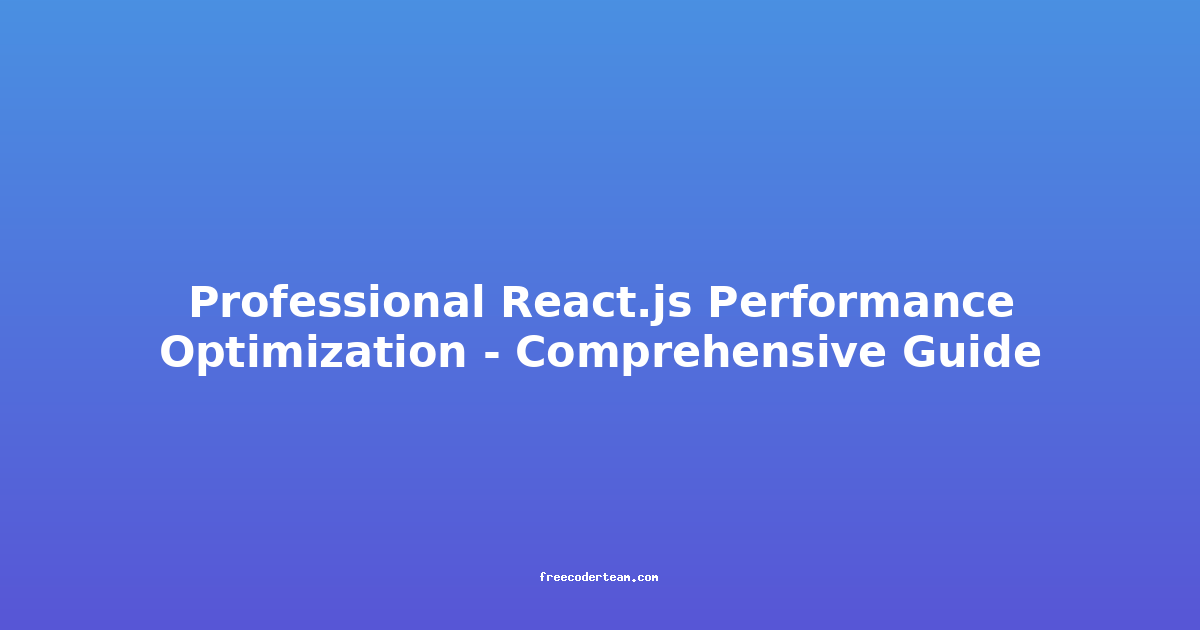Mastering Web Security Best Practices: Essential Guidelines for Secure Web Development
In today's digital landscape, web security is paramount. With the increasing frequency of cyber attacks, it's crucial for developers and organizations to adopt robust security practices to protect user data, maintain trust, and ensure compliance with industry standards. This blog post will explore best practices in web security, providing actionable insights and practical examples to help you fortify your web applications.
Table of Contents
- Introduction
- Input Validation and Sanitization
- Using Secure Authentication and Authorization
- Encrypting Data in Transit and at Rest
- Keeping Software Updated
- Defense in Depth: Layered Security
- Conclusion
Introduction
Web security is not just about protecting your application from attacks; it's about safeguarding your users' data and reputation. A single security breach can result in financial losses, compliance violations, and irreparable damage to your brand. By implementing best practices, you can significantly reduce the risk of vulnerabilities and ensure a secure online environment.
In this article, we'll cover five key areas of web security:
- Input Validation and Sanitization
- Secure Authentication and Authorization
- Data Encryption
- Software Updates
- Defense in Depth
Let's dive into each area with practical insights and examples.
Input Validation and Sanitization
Why It's Important
Input validation and sanitization are crucial to prevent malicious users from injecting harmful code into your application. Common vulnerabilities like SQL Injection, Cross-Site Scripting (XSS), and Command Injection can be mitigated by effectively validating and sanitizing user input.
Practical Examples
SQL Injection Prevention
SQL Injection occurs when an attacker injects malicious SQL queries into input fields. To prevent this, always use parameterized queries or ORMs (Object-Relational Mappers).
Example Using Parameterized Queries in Node.js with MySQL:
const mysql = require('mysql');
const connection = mysql.createConnection({
host: 'localhost',
user: 'root',
password: 'password',
database: 'mydb'
});
connection.connect();
// Unsafe query (vulnerable to SQL Injection)
// const userId = req.query.id;
// const query = `SELECT * FROM users WHERE id = ${userId}`;
// Safe query using parameterized queries
const userId = req.query.id;
const query = 'SELECT * FROM users WHERE id = ?';
const values = [userId];
connection.query(query, values, (err, results) => {
if (err) throw err;
console.log(results);
});
connection.end();
XSS Prevention
Cross-Site Scripting (XSS) allows attackers to inject malicious scripts into web pages. Always sanitize user input before rendering it.
Example Using HTML Escaping in JavaScript:
function sanitizeInput(input) {
const map = {
'&': '&',
'<': '<',
'>': '>',
'"': '"',
"'": ''',
'/': '/'
};
const reg = /[&<>"'\/]/ig;
return input.replace(reg, (match) => map[match]);
}
// Example usage
const userInput = '<script>alert("XSS Attack");</script>';
const sanitizedOutput = sanitizeInput(userInput);
console.log(sanitizedOutput); // <script>alert("XSS Attack");</script>
Regular Expression Validation
Use regular expressions to validate input formats. For example, validate email addresses:
function validateEmail(email) {
const emailRegex = /^[^\s@]+@[^\s@]+\.[^\s@]+$/;
return emailRegex.test(email);
}
const email = 'user@example.com';
console.log(validateEmail(email)); // true
Using Secure Authentication and Authorization
Best Practices
- Use Strong Password Policies: Enforce password complexity and rotation.
- Implement Multi-Factor Authentication (MFA): Add an extra layer of security.
- Use HTTPS Everywhere: Ensure all communication is encrypted.
- Store Passwords Securely: Use hashing and salting.
Implementing Secure Authentication
Password Hashing and Salting
Instead of storing plain-text passwords, always hash and salt them. Use libraries like bcrypt in Node.js.
Example Using bcrypt in Node.js:
const bcrypt = require('bcrypt');
// Hashing a password
const password = 'securepassword';
const saltRounds = 10;
bcrypt.genSalt(saltRounds, (err, salt) => {
if (err) throw err;
bcrypt.hash(password, salt, (err, hash) => {
if (err) throw err;
console.log('Hashed Password:', hash);
});
});
// Verifying a password
const hashedPassword = '$2b$10$zL9Is1zR1r.2FmV1IbZMlu9k6fHm8Kgk6Fp0L1p0L1p0L1p0L1p0L1p0L1p0L1p0L1p0L1p0L1p0L1p0L1p0L1p0L1p0L1p0L1p0L1p0L1p0L1p0L1p0L1p0L1p0L1p0L1p0L1p0L1p0L1p0L1p0L1p0L1p0L1p0L1p0L1p0L1p0L1p0L1p0L1p0L1p0L1p0L1p0L1p0L1p0L1p0L1p0L1p0L1p0L1p0L1p0L1p0L1p0L1p0L1p0L1p0L1p0L1p0L1p0L1p0L1p0L1p0L1p0L1p0L1p0L1p0L1p0L1p0L1p0L1p0L1p0L1p0L1p0L1p0L1p0L1p0L1p0L1p0L1p0L1p0L1p0L1p0L1p0L1p0L1p0L1p0L1p0L1p0L1p0L1p0L1p0L1p0L1p0L1p0L1p0L1p0L1p0L1p0L1p0L1p0L1p0L1p0L1p0L1p0L1p0L1p0L1p0L1p0L1p0L1p0L1p0L1p0L1p0L1p0L1p0L1p0L1p0L1p0L1p0L1p0L1p0L1p0L1p0L1p0L1p0L1p0L1p0L1p0L1p0L1p0L1p0L1p0L1p0L1p0L1p0L1p0L1p0L1p0L1p0L1p0L1p0L1p0L1p0L1p0L1p0L1p0L1p0L1p0L1p0L1p0L1p0L1p0L1p0L1p0L1p0L1p0L1p0L1p0L1p0L1p0L1p0L1p0L1p0L1p0L1p0L1p0L1p0L1p0L1p0L1p0L1p0L1p0L1p0L1p0L1p0L1p0L1p0L1p0L1p0L1p0L1p0L1p0L1p0L1p0L1p0L1p0L1p0L1p0L1p0L1p0L1p0L1p0L1p0L1p0L1p0L1p0L1p0L1p0L1p0L1p0L1p0L1p0L1p0L1p0L1p0L1p0L1p0L1p0L1p0L1p0L1p0L1p0L1p0L1p0L1p0L1p0L1p0L1p0L1p0L1p0L1p0L1p0L1p0L1p0L1p0L1p0L1p0L1p0L1p0L1p0L1p0L1p0L1p0L1p0L1p0L1p0L1p0L1p0L1p0L1p0L1p0L1p0L1p0L1p0L1p0L1p0L1p0L1p0L1p0L1p0L1p0L1p0L1p0L1p0L1p0L1p0L1p0L1p0L1p0L1p0L1p0L1p0L1p0L1p0L1p0L1p0L1p0L1p0L1p0L1p0L1p0L1p0L1p0L1p0L1p0L1p0L1p0L1p0L1p0L1p0L1p0L1p0L1p0L1p0L1p0L1p0L1p0L1p0L1p0L1p0L1p0L1p0L1p0L1p0L1p0L1p0L1p0L1p0L1p0L1p0L1p0L1p0L1p0L1p0L1p0L1p0L1p0L1p0L1p0L1p0L1p0L1p0L1p0L1p0L1p0L1p0L1p0L1p0L1p0L1p0L1p0L1p0L1p0L1p0L1p0L1p0L1p0L1p0L1p0L1p0L1p0L1p0L1p0L1p0L1p0L1p0L1p0L1p0L1p0L1p0L1p0L1p0L1p0L1p0L1p0L1p0L1p0L1p0L1p0L1p0L1p0L1p0L1p0L1p0L1p0L1p0L1p0L1p0L1p0L1p0L1p0L1p0L1p0L1p0L1p0L1p0L1p0L1p0L1p0L1p0L1p0L1p0L1p0L1p0L1p0L1p0L1p0L1p0L1p0L1p0L1p0L1p0L1p0L1p0L1p0L1p0L1p0L1p0L1p0L1p0L1p0L1p0L1p0L1p0L1p0L1p0L1p0L1p0L1p0L1p0L1p0L1p0L1p0L1p0L1p0L1p0L1p0L1p0L1p0L1p0L1p0L1p0L1p0L1p0L1p0L1p0L1p0L1p0L1p0L1p0L1p0L1p0L1p0L1p0L1p0L1p0L1p0L1p0L1p0L1p0L1p0L1p0L1p0L1p0L1p0L1p0L1p0L1p