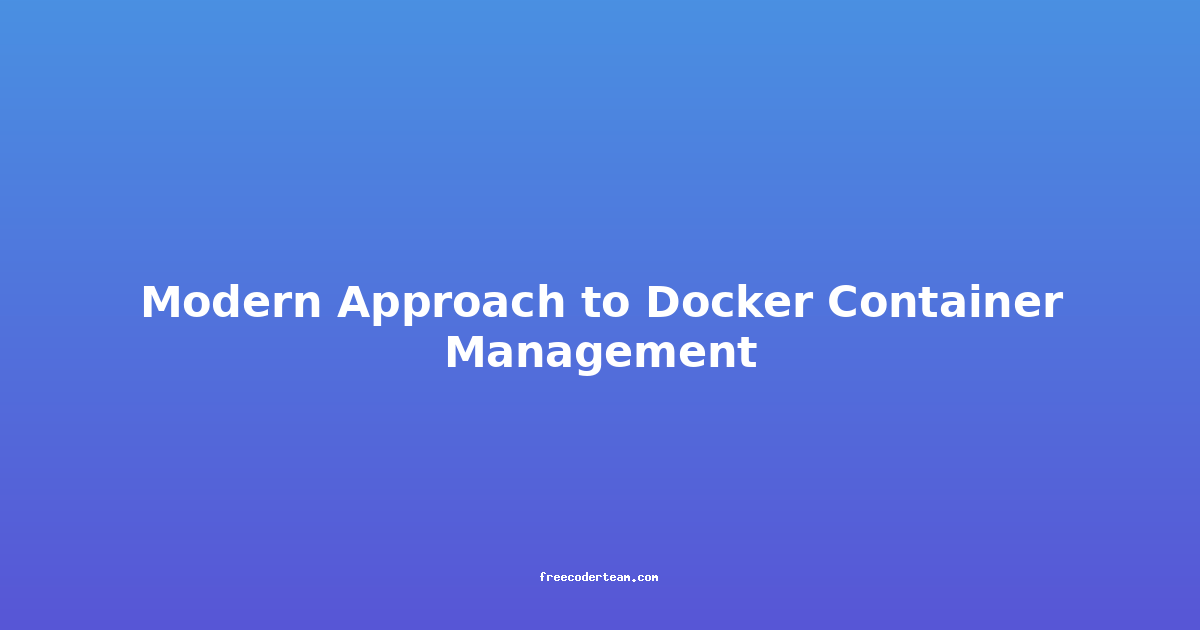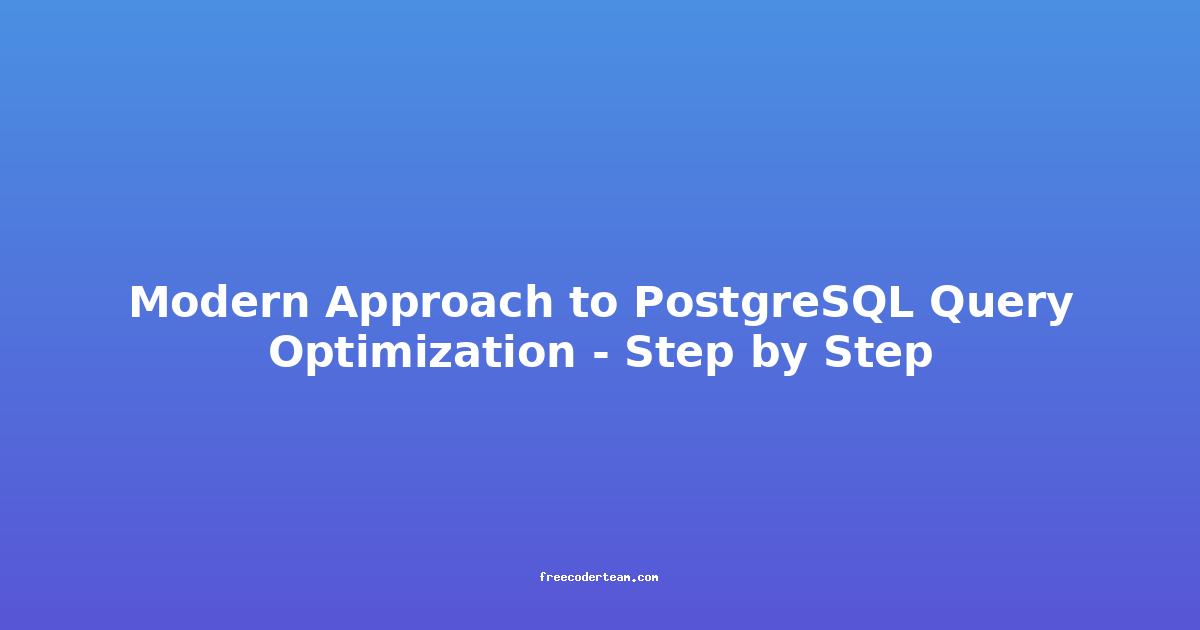Modern Approach to Docker Container Management
Docker containerization has revolutionized the way applications are developed, deployed, and managed. It offers a lightweight, portable, and efficient way to package and run applications, ensuring consistency across environments. However, as the complexity of applications grows, so does the need for effective container management strategies. In this blog post, we'll explore modern approaches to Docker container management, focusing on best practices, tools, and actionable insights.
Table of Contents
- Introduction to Docker Containers
- Challenges in Docker Container Management
- Modern Approaches to Docker Container Management
- Best Practices for Efficient Container Management
- Practical Examples
- Conclusion
Introduction to Docker Containers
Docker containers are lightweight, standalone, and executable packages that encapsulate an application and all its dependencies. They allow developers to build, ship, and run applications consistently across environments, from development to production. Docker containers are based on images, which are defined using a Dockerfile. These images can be run, stopped, or removed using Docker commands.
# Example Dockerfile
FROM node:16
WORKDIR /app
COPY package.json ./
RUN npm install
COPY . .
CMD ["node", "app.js"]
Docker containers are ideal for microservices architectures, where each service is encapsulated in its own container, making them highly scalable and manageable.
Challenges in Docker Container Management
As applications become more complex, managing Docker containers presents several challenges:
- Scalability: Managing a large number of containers across multiple hosts can be cumbersome.
- Resource Management: Ensuring optimal use of CPU, memory, and storage resources is crucial.
- Fault Tolerance: Containers need to be resilient to failures, requiring automatic restarts or recovery mechanisms.
- Monitoring and Logging: Tracking the health and performance of containers is essential for troubleshooting.
- Security: Containers can introduce security risks if not managed properly, especially in multi-tenant environments.
Modern Approaches to Docker Container Management
To address these challenges, modern approaches leverage advanced tools and methodologies that simplify container management.
Orchestration Tools
Orchestration tools automate the deployment, scaling, and management of Docker containers. They provide a higher level of abstraction, making it easier to manage containers across multiple hosts.
Kubernetes
Kubernetes, often referred to as "K8s," is the de facto standard for container orchestration. It provides features like service discovery, load balancing, and auto-scaling, making it ideal for production environments.
# Example Kubernetes Deployment
apiVersion: apps/v1
kind: Deployment
metadata:
name: node-app
spec:
replicas: 3
selector:
matchLabels:
app: node-app
template:
metadata:
labels:
app: node-app
spec:
containers:
- name: node-app
image: node-app:latest
ports:
- containerPort: 3000
Docker Swarm
Docker Swarm is a built-in orchestration tool that allows you to create a cluster of Docker nodes. It simplifies the setup and management of multi-container applications.
# Initialize a Docker Swarm
docker swarm init
# Deploy a service
docker service create --name node-app --replicas 3 node-app:latest
Best Practices:
- Use YAML for Configuration: Define deployments and services in YAML files for consistency and version control.
- Automate Scalability: Use HPA (Horizontal Pod Autoscaler) in Kubernetes to scale containers based on CPU or memory usage.
- Implement Rollouts: Use blue-green deployments or canary releases for zero-downtime updates.
Monitoring and Logging
Monitoring and logging are critical for understanding the health and performance of containers. Modern tools provide real-time insights and alerting capabilities.
Prometheus and Grafana
Prometheus is an open-source monitoring system that collects and stores time-series data. Grafana is a visualization tool that allows you to create dashboards for monitoring.
# Example Prometheus Configuration
global:
scrape_interval: 15s
scrape_configs:
- job_name: 'node-app'
static_configs:
- targets: ['node-app:9090']
ELK Stack (Elasticsearch, Logstash, Kibana)
The ELK Stack is a popular logging solution that collects, processes, and visualizes logs from Docker containers.
# Deploy ELK Stack using Docker Compose
docker-compose up -d
Best Practices:
- Centralized Logging: Use a centralized logging solution to collect logs from all containers.
- Alerting: Set up alerts for critical events, such as container crashes or high latency.
- Metrics: Collect and visualize key metrics like CPU usage, memory consumption, and network traffic.
Security and Compliance
Security is a top priority in container management. Modern approaches focus on securing images, containers, and the runtime environment.
Docker Content Trust
Docker Content Trust ensures that only trusted images are pulled and run. It uses cryptographic signatures to verify the integrity of images.
# Enable Docker Content Trust
docker trust enable
docker trust sign my-image:latest
Pod Security Policies (Kubernetes)
Pod Security Policies in Kubernetes enforce restrictions on how containers are run, ensuring that only secure configurations are allowed.
# Example Pod Security Policy
apiVersion: policy/v1beta1
kind: PodSecurityPolicy
metadata:
name: restricted
spec:
privileged: false
allowedCapabilities:
- "NET_ADMIN"
- "SYS_ADMIN"
Best Practices:
- Image Scanning: Use tools like
trivyorclairto scan Docker images for vulnerabilities. - Least Privilege: Run containers with the least privileges required.
- Network Security: Use network policies to restrict traffic between containers.
CI/CD Integration
Continuous Integration and Continuous Deployment (CI/CD) pipelines streamline the development-to-production workflow. Integrating Docker containers into CI/CD ensures consistent and automated deployments.
Jenkins with Docker
Jenkins can be used to build Docker images, push them to a registry, and deploy them using orchestration tools.
// Example Jenkins Pipeline
pipeline {
agent any
stages {
stage('Build Image') {
steps {
sh 'docker build -t my-image .'
}
}
stage('Push Image') {
steps {
sh 'docker push my-image'
}
}
stage('Deploy') {
steps {
sh 'kubectl apply -f deployment.yaml'
}
}
}
}
AWS CodePipeline
AWS CodePipeline integrates with Docker by building images on AWS CodeBuild and deploying them using ECS or EKS.
Best Practices:
- Automate Builds: Use Dockerfiles and build tools to automate image creation.
- Image Caching: Use Docker layer caching to speed up build times.
- Environment Consistency: Ensure that development, testing, and production environments are identical.
Best Practices for Efficient Container Management
To ensure smooth and efficient container management, adhere to the following best practices:
- Use Lightweight Base Images: Choose base images that are minimal and secure.
- Version Control for Dockerfiles: Keep Dockerfile and orchestration configurations in version control.
- Automate Everything: Automate builds, deployments, monitoring, and scaling.
- Regularly Update Images: Keep Docker images up to date to fix security vulnerabilities.
- Use Environment Variables: Pass sensitive information as environment variables instead of hardcoding them.
Practical Examples
Example 1: Kubernetes Deployment with Health Checks
apiVersion: apps/v1
kind: Deployment
metadata:
name: node-app
spec:
replicas: 3
selector:
matchLabels:
app: node-app
template:
metadata:
labels:
app: node-app
spec:
containers:
- name: node-app
image: node-app:latest
ports:
- containerPort: 3000
livenessProbe:
httpGet:
path: /health
port: 3000
initialDelaySeconds: 10
periodSeconds: 5
Example 2: Docker Compose for Local Development
version: '3.8'
services:
node-app:
image: node-app:latest
ports:
- "3000:3000"
volumes:
- .:/app
environment:
- NODE_ENV=development
Conclusion
Modern Docker container management leverages orchestration tools, monitoring solutions, and security practices to ensure efficient and reliable application deployment. By adopting best practices such as automation, centralized logging, and security policies, organizations can unlock the full potential of containerization. Whether you're using Kubernetes, Docker Swarm, or other tools, the key is to build a robust infrastructure that supports scalability, monitoring, and security.
By following the approaches and best practices outlined in this blog post, developers and DevOps teams can streamline their container management processes, leading to faster deployments, reduced downtime, and improved application performance. As containerization continues to evolve, staying updated with modern tools and practices will be essential for success.
Feel free to reach out with any questions or feedback! 🚀
References: